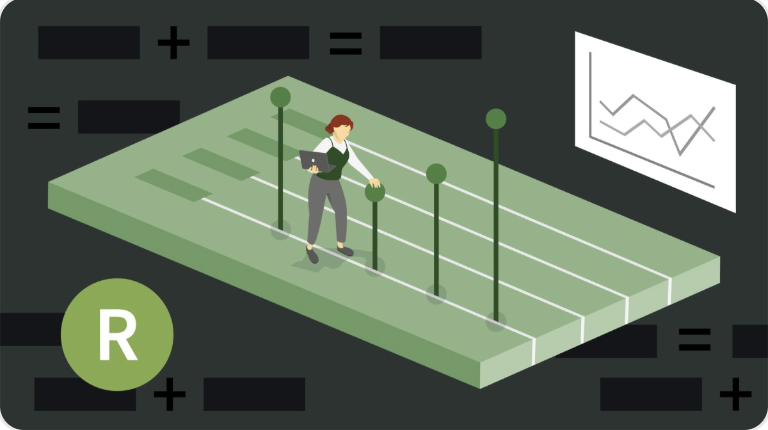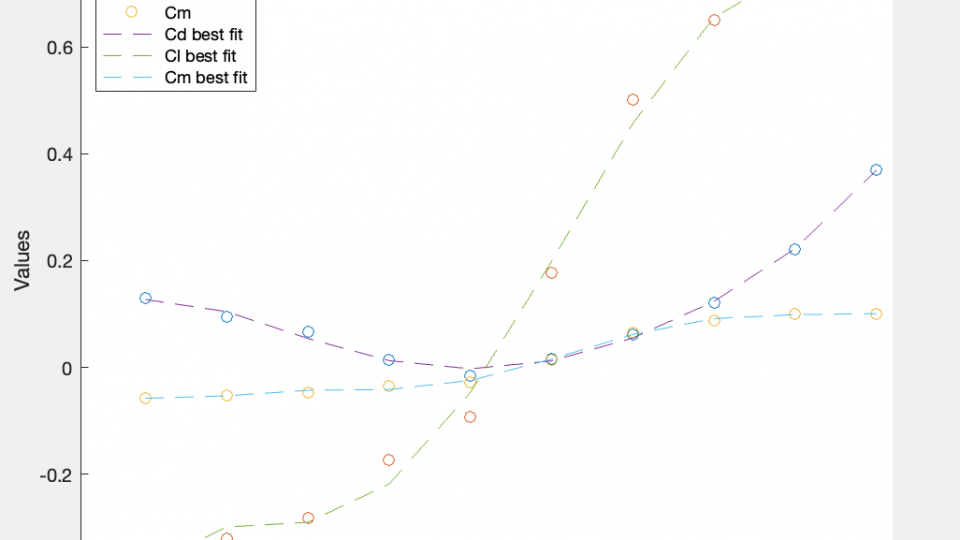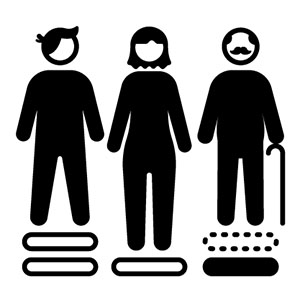 Link to Assistive Technology (AT) Tools: Voice Control a device
Link to Assistive Technology (AT) Tools: Voice Control a device

Migrating from Ensemble Video to Panopto
ITS has decided not to renew its software contract with Ensemble Video. Instead, we will migrate any needed video from Ensemble to our other video management system, Panopto. We realize we no longer need two video management systems so we … Continue reading Migrating from Ensemble Video to Panopto
Multi-level lists in Adobe InDesign
One of the harder things to do in Adobe InDesign, surprisingly for a page layout tool, is to create multilevel or outline format numbered lists. The right way to accomplish this, according to the folks at Adobe, is to create a Style for every level of the list you’d like to have! Here are Adobe’s instructions on how to do so (This content is taken directly from https://helpx.adobe.com/indesign/using/bullets-numbering.html#create_multi_level_lists): Create multi-level lists A multi-level list is a list that describes hierarchical relationships between the list paragraphs. These lists are also called outline lists because they resemble outlines. The list’s numbering scheme (as well as indentations) show … Continue reading Multi-level lists in Adobe InDesign
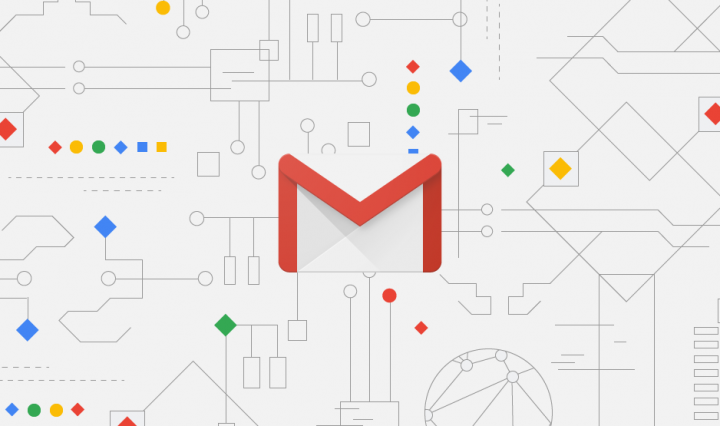
Gmail is Getting an Upgrade
Google has announced that it is upgrading Gmail and adding in new features, but don’t worry, we have you covered. A lot of the changes will be visual, as Gmail is getting a facelift to better match both Drive and … Continue reading Gmail is Getting an Upgrade

Office Hours Schedule Updates Coming
This summer, ITS will be updating the Office Hours Scheduler system. The system allows anyone with a Swarthmore account to create a calendar, set up blocks of time, and allow users to sign up appointments within each block. People have used … Continue reading Office Hours Schedule Updates Coming

Active Learning Classroom Updates
Active Learning Classroom Pilot 2017-2018 We’ve officially made it through the first year of our active learning pilot program! As some of you may know, over the Summer of 2017, ITS teamed up with facilities, the Provost’s office, and other … Continue reading Active Learning Classroom Updates
Global Accessibility Awareness Day
Across the world today, people are paying attention to what it means to be a person with a disability. As a technologist I’d like to suggest some simple tasks to help you learn about some of ways people use assistive technology to get around the web and/or their mobile devices. Say “goodbye” to your mouse Detach your mouse and try navigating using only your keyboard. The following keys can be used: Tab key: Navigates to most elements, usually links or buttons. If the website is built correctly you should see an outline around each element as to tab to it. … Continue reading Global Accessibility Awareness Day