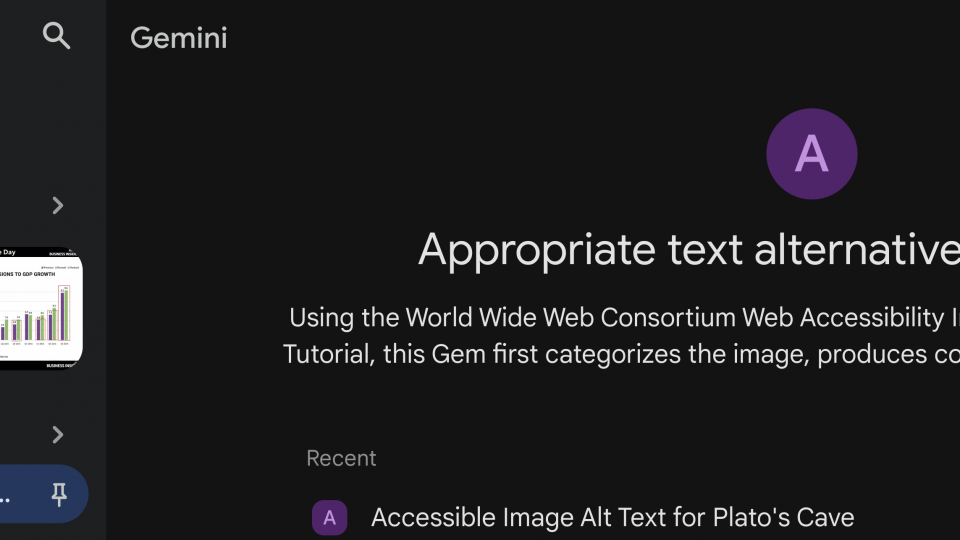Link to Summer research resources
Link to Summer research resources

ArcGIS Enterprise Server at Swarthmore!
Built initially to host and internally publish data on the underground utilities of the campus for our Facilities work, ArcGIS Enterprise is the foundational software system for supporting GIS broadly across the campus; powering mapping and visualization, analytics, and data management. … Continue reading ArcGIS Enterprise Server at Swarthmore!

macOS 11.0 Big Sur and New Apple Products
Last week, Apple announced three new macOS-based hardware products and released a new version of the macOS operating system—macOS 11.0 Big Sur. The three new hardware products (the MacBook Air, the low-end MacBook Pro 13-inch, and the new Mac mini) … Continue reading macOS 11.0 Big Sur and New Apple Products

A Fall Semester in the Makerspace
Early in the semester, we posted the ways in which we have adapted to the pandemic while aiming to provide a safe space for makers on Swarthmore’s campus, as well as provide resources for makers at home. As we draw near to the end of the Fall semester, we are happy to report that we have great projects to look back on. Online Webinar Series We’ve gone remote with our workshops to bring Makerspace resources to you. Some of the webinars we have hosted this semester so far have included 3D Scanning, Wood Finishing Basics, Small Wood Carving: What’s a … Continue reading A Fall Semester in the Makerspace

Protecting Yourself From Phishing
Phishing is one way that unsavory people on the internet can scam others. Phishing emails are generally created to look like they have either come from people or organizations you know, or to try and present themselves as legitimate organizations. … Continue reading Protecting Yourself From Phishing
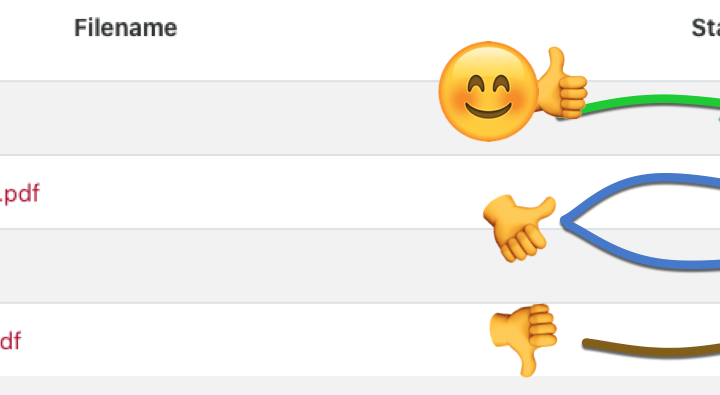
A few quick tips to improve course resources
Moodle File Scan helps gauge conditions You may not be aware of a tool in moodle that you can use to quickly check the accessibility of pdf files in your Moodle course. The scan provides a report on each file … Continue reading A few quick tips to improve course resources
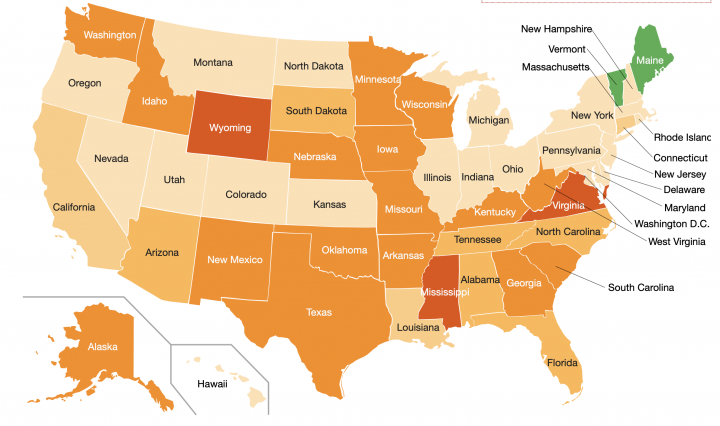
2020 American Elections Map
This semester, students from Professor Nackenoff’s POLS-22 class were tasked with updating the information for the American Elections map at Swarthmore College. The map visualizes changes to voting laws since 2004. Each student was responsible for researching changes in election … Continue reading 2020 American Elections Map