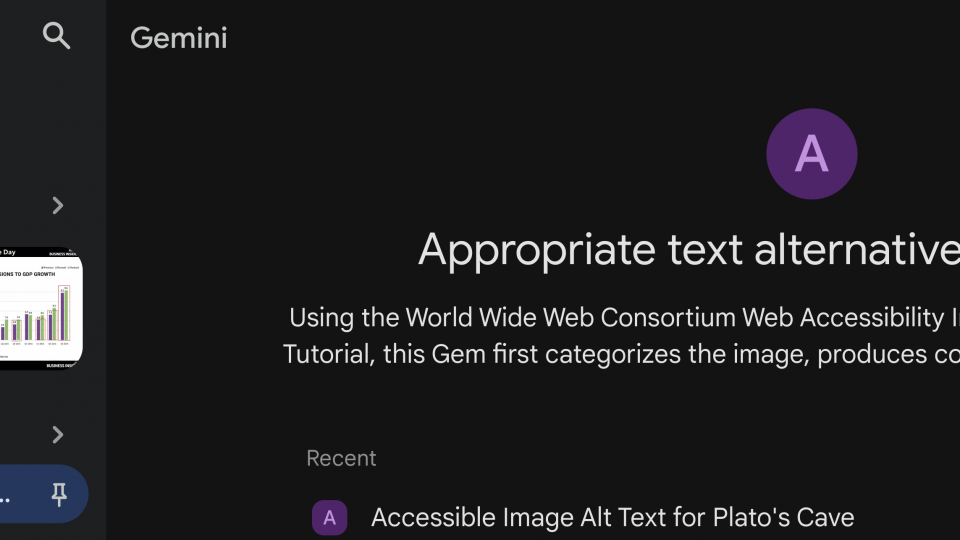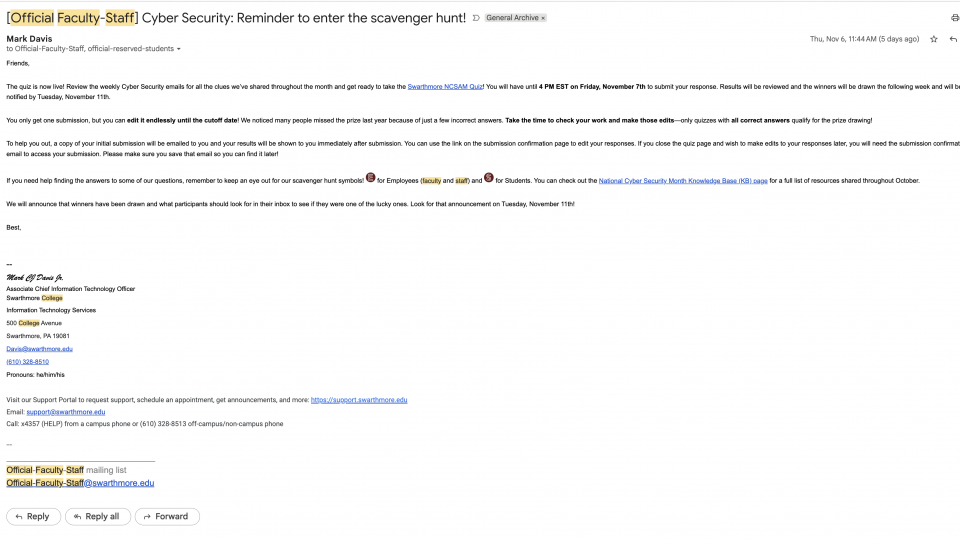Link to ITS Insider January 2026
Link to ITS Insider January 2026
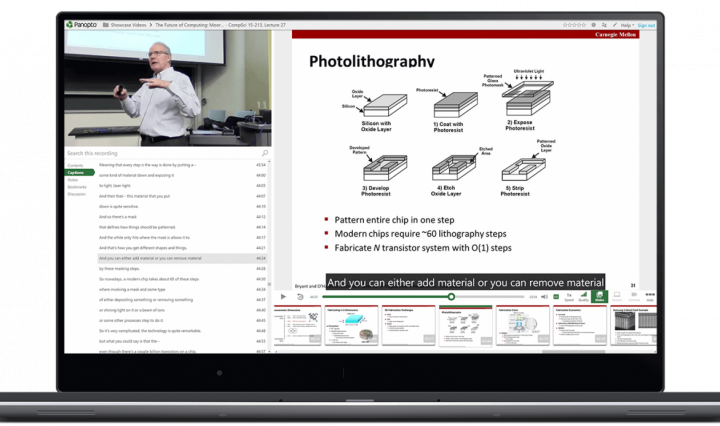
Enable Automatic Captions For Panopto Course Folders
Since most of our classes have moved online, many more faculty have been using Panopto to host their pre-recorded videos. For those unfamiliar, Panopto is our video streaming and lecture capture software that allows you to upload or record audio, … Continue reading Enable Automatic Captions For Panopto Course Folders

The MakerSpace Reopens
The Makerspace has gone through some transformations over the summer to continue to provide students, faculty, and staff with resources for making while maintaining the safety of everyone using the space. Here are some of the changes we’ve made: A stylish 3D print pick-up station (shown above). Now, once students have sent a job to one of our 3D printers, they will tag the printer with their email address and job name. Once the print is complete, the tag will be placed on the print, and they will receive an email when it is ready for pick-up. The Makerspace has … Continue reading The MakerSpace Reopens

Reading online – Tools to help with eye fatigue
As we continue working more regularly with online documents some of us experience increases in eye fatigue, headaches, migraines, focus, and concentration issues. Fortunately, we have a couple of great tools to help. Both of these tools are available to … Continue reading Reading online – Tools to help with eye fatigue
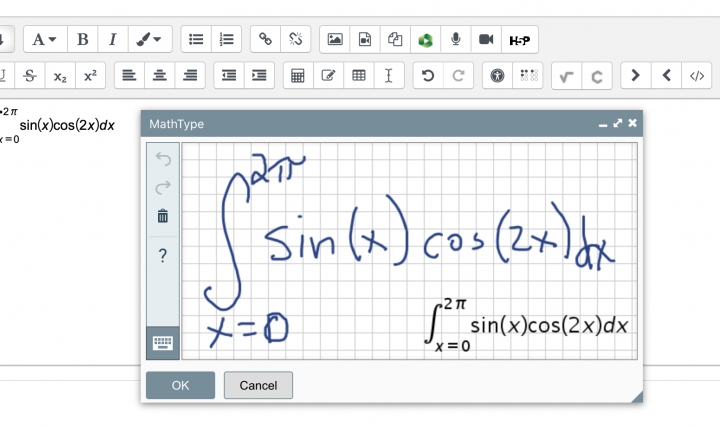
MathType now available for everyone everywhere: Google Docs, Microsoft Office, and Moodle
Swarthmore ITS has just upgraded our MathType license to allow for easy equation creation by faculty and students using Microsoft Office, Google Docs, and Moodle. MathType is an interactive equation editor that makes it simple to insert mathematical notation into … Continue reading MathType now available for everyone everywhere: Google Docs, Microsoft Office, and Moodle
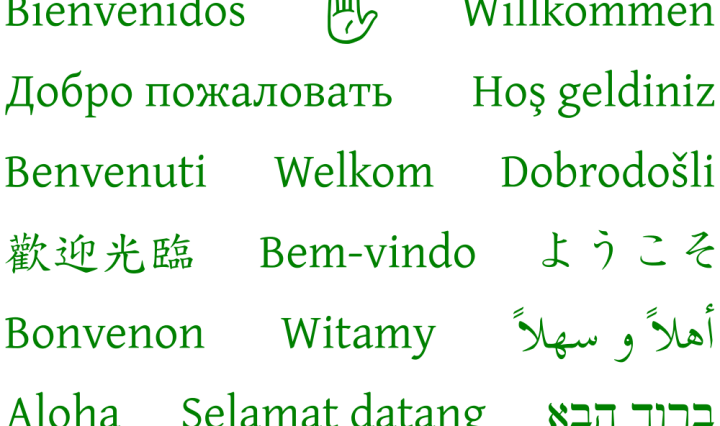
Changes by ITS for Fall Term, 2020
Welcome to Fall, 2020! ITS has been hard at work this summer to make your start to the year as safe and easy as possible. While many of our service operations have changed due to COVID-19, we remain committed to … Continue reading Changes by ITS for Fall Term, 2020

Jupyter @ Swarthmore
Did you know that Swarthmore College has a JupyterHub installation that allows you to work on and save your Jupyter Notebooks in the cloud? What is a Jupyter Notebook? A Jupyter Notebook is a computing environment that enables the author … Continue reading Jupyter @ Swarthmore