In this post, we will look at a simple way to add pronouns into Zoom.
Many thanks to Tiffany Thompson, Associate Director of Gender and Sexuality Initiatives / Program Manager of Women’s Resource Center (WRC) for her email detailing this. Tiffany writes “[t]he practice of sharing pronouns not only aids in addressing each other with the correct pronouns but it also brings awareness to others and provides a safe and secure learning environment. Listing your gender pronouns is optional as there are some folks who may not feel safe sharing their pronouns and that is to be respected. However if you feel comfortable I would encourage you to do so.”
To that end, we need, at current, to employ a workaround in Zoom to make this show up. If you are interested in including pronouns in your Zoom profile, you will need to add them after your last name — in the Last Name field. In my case, my last name would read “Price (He/Him)” to make this work.
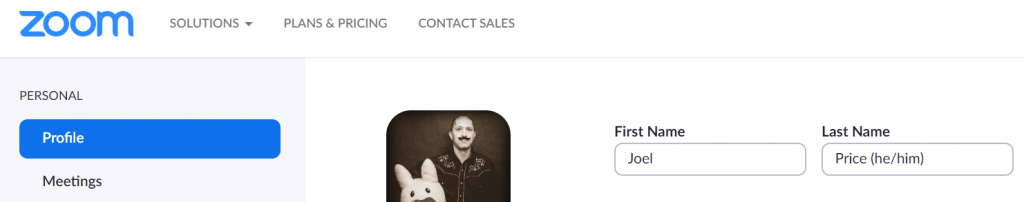
If you are interested in more customization options of your Zoom profile, please visit Zoom’s documentation.
For more information on pronouns and other inclusivity resources, please visit Swarthmore’s LGBTQ+ pages.

