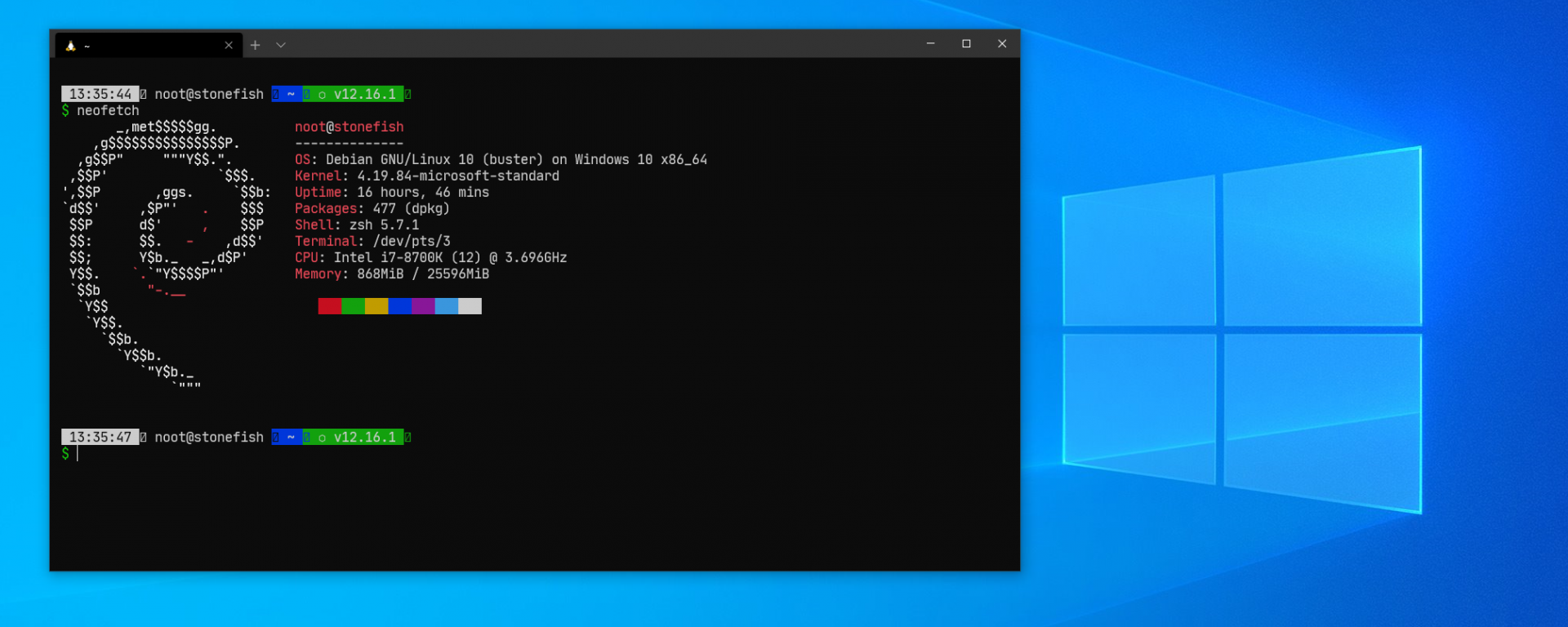Did you know that Windows 10 offer tools to greatly enhance your development workflow? Since the release of Windows Subsystem for Linux, development on Windows has never been easier.
Windows Subsystem For Linux (WSL)
With WSL, you can run a Linux environment without VM overhead, directly in Windows!
This is amazing because not only does it give you access to Linux tools, but also to the underlying OS’ package manager. (apt, yum, etc..)
Tools that were written assuming a Linux environment (Ruby, nvm, vim, etc..) can now be run in their native environment as well.
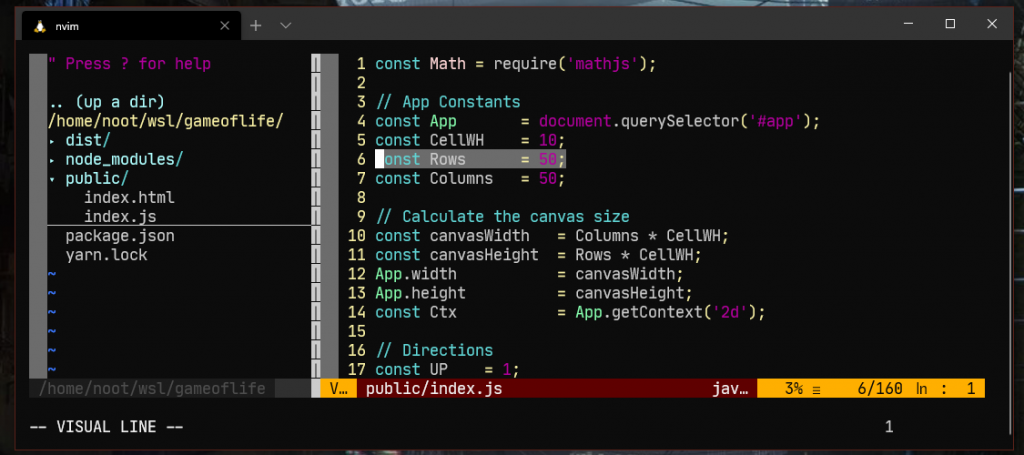
WSL will also mount your drives upon boot (or not.. it’s configurable!), giving your tools access to run on them. This can allow for some interesting configurations, such as auto-mounting network drives on boot.
Windows Terminal
The terminal in Windows has historically been pretty lacking. Although not officially out yet, Microsoft does offer a preview of their new terminal tool. I have been using it for a few months now, and it’s a definite upgrade from the default terminal emulators (cmd and powershell) on Windows. The new terminal allows for tabs, split panes, and a number of other useful features. Did I mention it’s also open source?
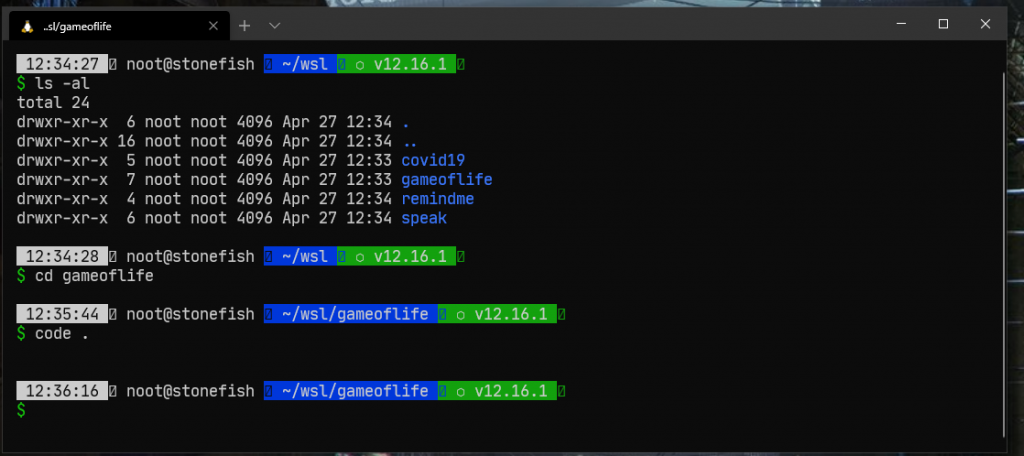
Visual Studio Code
By now, you’ve probably heard of Visual Studio Code, but if you haven’t, it’s Microsoft’s open-source code IDE, used by about 50% of developers. With features such as intellisense, an integrated terminal, and a giant marketplace full of free extensions, VSCode is easily one of my favorite editors.
VSCode also integrates seamlessly with WSL using the WSL extension. This is great because you can simple issue a code . command in your WSL terminal, and VSCode will open that directory… in Windows! You are also able to access WSL through VSCode’s integrated terminal as well 🙂
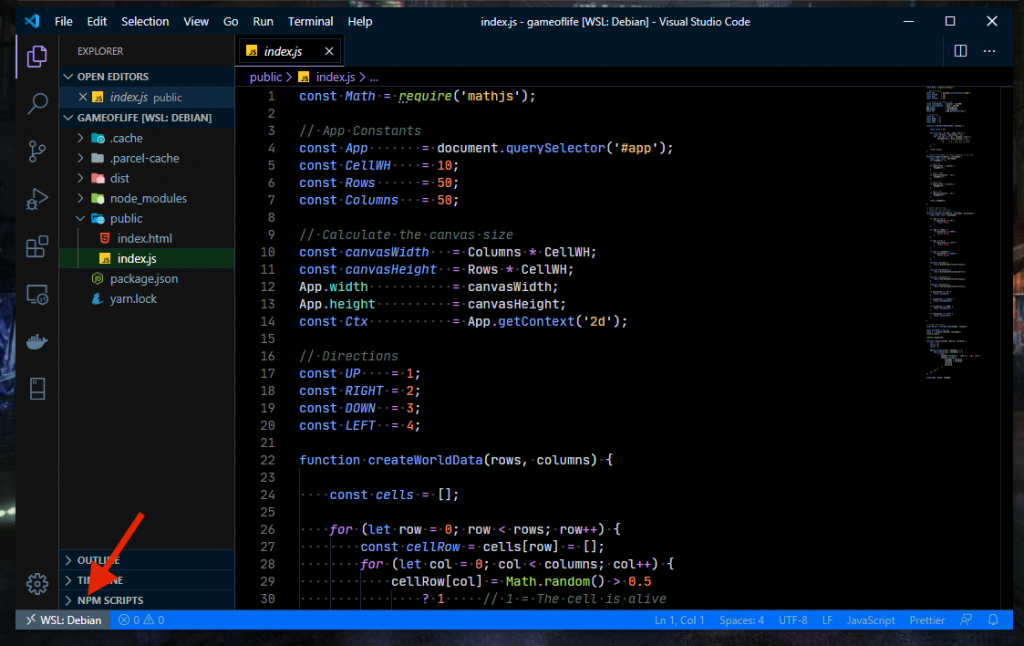
Bonus: WSL2
I am including WSL2 here because you have to opt into the Microsoft Insider program to use it as it’s still in beta. WSL2 is an all around enhancement to WSL. You’ll likely notice an increase in speed when working on larger projects over WSL. You can view installation instructions here.