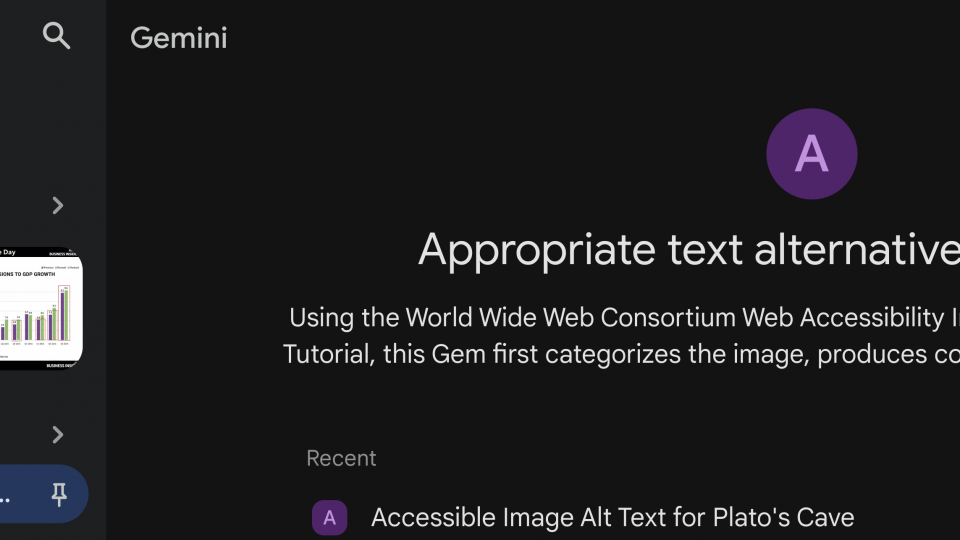Link to NAIRR Pilot
Link to NAIRR Pilot
Importing your J-Term 2021 Course into your Calendar
Did you know that you can add your J-Term class sessions to your Google Calendar automatically? ITS built a tool to search for and download iCal files for the current semester. Here’s how to download and import your course’s iCal file. Head over to the course search tool at https://swarthmore.github.io/course2ics-parser/ Begin searching for your course’s name. Click on your course to download its iCal file. It will be downloaded as an .ics file. Head over to https://calendar.google.com/ and log in. Click on the ⚙ (cog) icon in the main app bar , then click settings. Click on Import & Export … Continue reading Importing your J-Term 2021 Course into your Calendar

Remote Teaching Studios
ITS worked hard this in preparation for the Fall semester, putting together several on-campus remote teaching studios. These rooms are equipped with large monitors and writing surfaces that allow you to retain some of the dynamic and performative aspects of … Continue reading Remote Teaching Studios

ADAPALAC & Cool Tools You Want to Know About
ADAPALAC or Advancing Digital Accessibility Programs at Liberal Arts Colleges was hosted online by representatives from Swarthmore, Amherst, Hampshire, Mt. Holyoke, and Smith colleges on December 7 and 8 of 2020. It was sponsored by CLAC’s Mindshare Program. CLAC stands … Continue reading ADAPALAC & Cool Tools You Want to Know About

Winter (Break) is Coming
Winter break is quickly approaching and that means the J-term is also beginning soon. With the J-term starting immediately after our return from winter break ITS wants to make sure the Swarthmore community has all the information they need to … Continue reading Winter (Break) is Coming

ArcGIS Enterprise Server at Swarthmore!
Built initially to host and internally publish data on the underground utilities of the campus for our Facilities work, ArcGIS Enterprise is the foundational software system for supporting GIS broadly across the campus; powering mapping and visualization, analytics, and data management. … Continue reading ArcGIS Enterprise Server at Swarthmore!

macOS 11.0 Big Sur and New Apple Products
Last week, Apple announced three new macOS-based hardware products and released a new version of the macOS operating system—macOS 11.0 Big Sur. The three new hardware products (the MacBook Air, the low-end MacBook Pro 13-inch, and the new Mac mini) … Continue reading macOS 11.0 Big Sur and New Apple Products