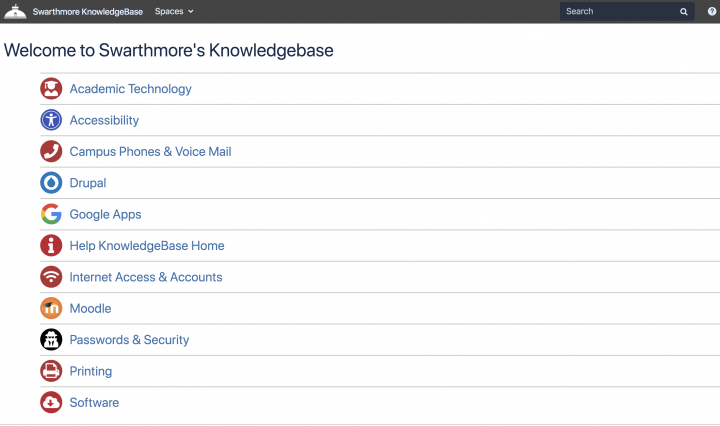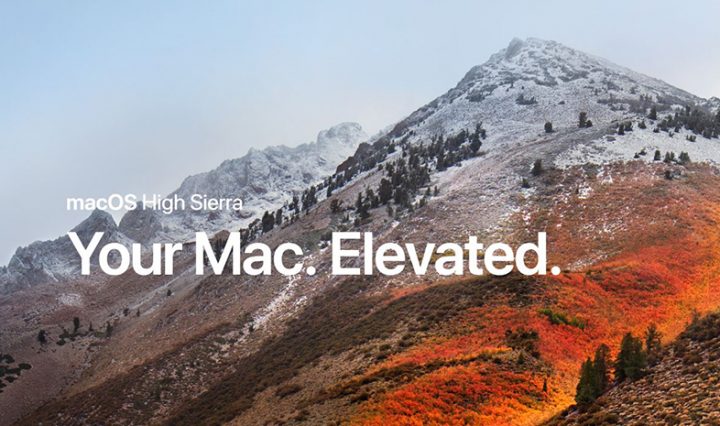Apple has just released its newest macOS Sierra operating system, and made it available as an automatic download to customers running OS X El Capitan in order to encourage them to update. If you have a Swarthmore issued computer, do not allow Sierra to install. Upgrading the operating system can break certain features, including the ability to log in with your Swarthmore account. If you need your Mac operating system upgraded, in order to use a feature that is currently unavailable, contact the Help Desk in Beardsley 110. Customers who have auto downloads enabled will see macOS Sierra start to … Continue reading ITS cautions against upgrading to macOS Sierra