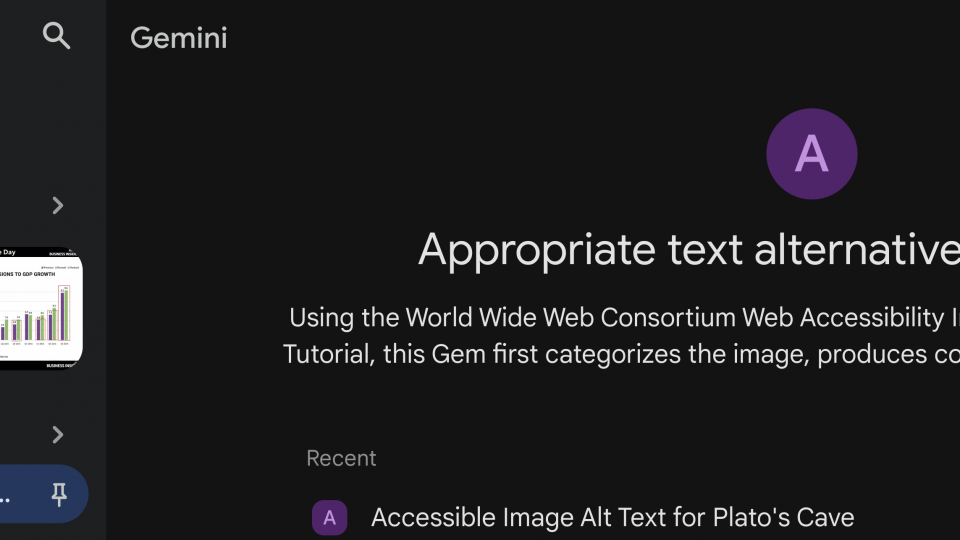Link to Who’s Auditing? Moodle Now Knows
Link to Who’s Auditing? Moodle Now Knows
Moodle Training in December and Early January
ITS will be offering three Moodle workshops in the next month. Spring 2012 will be the last semester Blackboard is available. Faculty teaching honors seminars during the 2011-2012 school year may want to use Moodle because Blackboard will not be available for rising juniors when they take their honors exams in the spring of 2013. Feel free to drop into any of these workshops to learn more about Moodle. Introduction to Moodle On Thursday, December 15th from 1:30-2:30PM we will be holding a Introduction to Moodle training session in Science Center 256. On Friday, January 6th from 9:30-10:30AM, we will … Continue reading Moodle Training in December and Early January
Swarthmore College has joined EDUROAM
EDUROAM is an international group of colleges and universities that allow people from member institutions to use each other’s wireless networks, without jumping through any special hoops. EDUROAM is relatively new in the United States. In fact, we are the first small liberal arts college to join. However, there are thousands of member institutions in Europe and it is growing elsewhere as well. For example, there are over 150 places in France where you can use your Swarthmore College userID and password to get on their wireless network. Likewise, if you are hosting scholars from Europe or the U.K., it’s very … Continue reading Swarthmore College has joined EDUROAM
How Do You Like Your Phish?
Phishing remains an ever popular way to get computer users to install malicious code or visit sites that they didn’t choose. Many of the phishing attempts here at Swarthmore seem to fall into one of two categories: – Email account and/or password related – Government related (i.e., IRS, Federal Reserve, ACH, etc.) It should be pretty easy to recognize the first category since Swarthmore ITS will never ask for your password in an email and will never disable your email account while actively enrolled at or employed by the college. As for emails that appear to come from the U.S. … Continue reading How Do You Like Your Phish?
Kaleidagraph 4.1.2 for OS X Lion (10.7) now available
ITS has just made Kaleidagraph 4.1.2 for Lion available from the ITS software page for all College faculty, staff and students to use. This latest update offers the following enhancements: Added support for the Intel Macintosh. The installer will install the correct version based on the processor in your computer. Bitmap file export such as BMP, GIF, JPEG, PNG, and TIFF now uses QuickTime to generate the export files. As a result, several new options are available for some of the formats such as byte ordering, LZW compression, and variable JPEG export quality. High Resolution TIFF images are exported with … Continue reading Kaleidagraph 4.1.2 for OS X Lion (10.7) now available
Adobe CS5 Suite for Mac now available
The Adobe CS 5 Suite for Macintosh is now available from the ITS software page for all College faculty, staff and students to use. This version, brings with it a host of new features that people have been clamoring for, here at the College, and returns us to parity between the Mac and Windows versions. Some of the more notable improvements include: Photoshop’s automatic retouching, Illustrator’s variable stroke width, Photoshop’s puppet tool, improvements to Illustrators Pathfinder panel, Photoshops Content-Aware fill and improved edge detection, and Illustrator’s dashed lines behave, and an upgrade to a more current Camera Raw for those … Continue reading Adobe CS5 Suite for Mac now available
Student use of Mobile Devices, Social Networking, and More
Tomorrow’s Professor recently posted Timeslicing in the Classroom, an excerpt from The New Digital Shoreline: How Web 2.0 and Millennials Are Revolutionizing Higher Education, by Roger McHaney, that explores how students are bringing technology to the classroom. The excerpt addresses the following topics: Video Recording Audio Recording Wikis Blogs Twitter Social Networking Cell & Smart Phones Instant Messaging & Texting Live Streaming Tablets Additional Resources: Timeslicing in the Classroom Tomorrow’s Professer Listen to Dr. Roger McHaney discuss the The New Digital Shoreline Continue reading Student use of Mobile Devices, Social Networking, and More