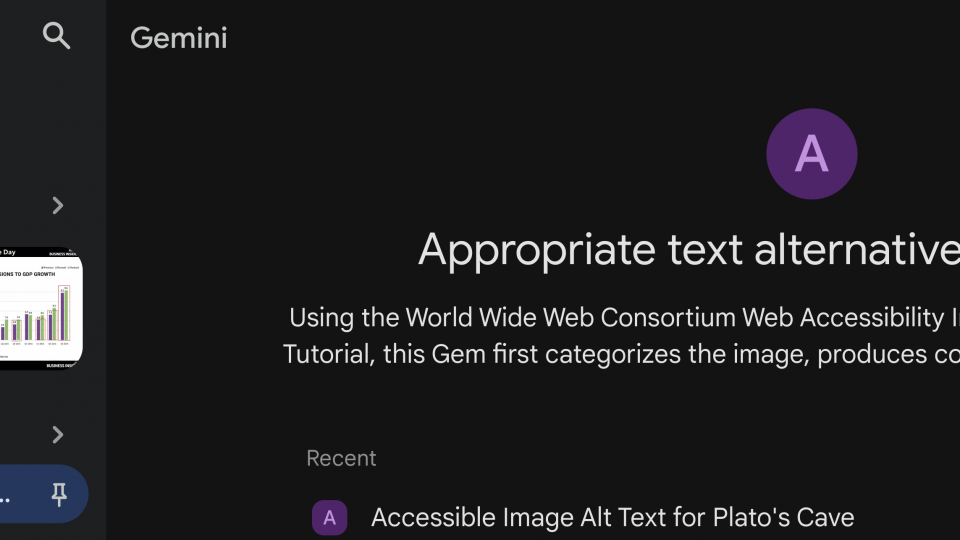Link to ITS Insider February 2026
Link to ITS Insider February 2026
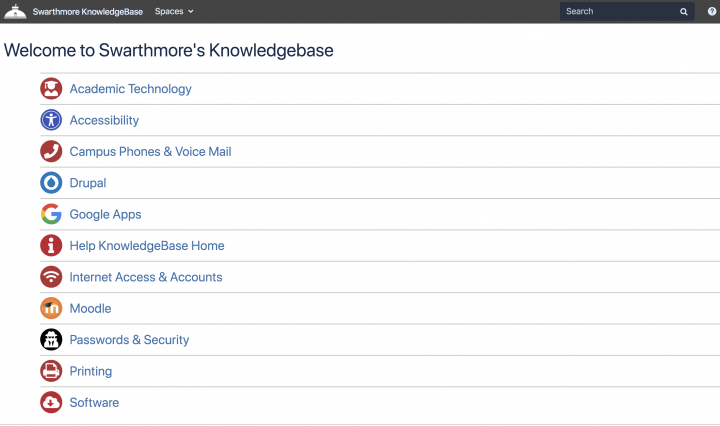
Getting help when YOU need it!
Information Technology Services staff are in the office throughout the regular work day at Swarthmore and usually a bit beyond. And we love to talk with and help out members of the community with technology related questions. However you can … Continue reading Getting help when YOU need it!

Woodworking and Sustainability
An Environmental Studies capstone class centered around climate urgency taught by Professor Giovanna Di Chiro has a group of 5 students who have chosen to focus on sustainable woodworking. Using the MakerSpace and Engineering lab, students Kyle Richmond-Crosset, Ethan Chapman, Tessa Hannigan, Alicia Lopez-Torres and Eriko Shrestha, have been using reclaimed and found wood to create a variety of handmade items. Some of the projects they have been working on are cutting coasters from logs, whittling spoons and slabbing out Mancala boards. These handmade items give them the opportunity to practice re-skilling while relinquishing the idea of perfection in industrial … Continue reading Woodworking and Sustainability

Workshop on Flexible Classroom Space Use
The Provost’s office, in partnership with ITS, would like to pilot a workshop opportunity for faculty to learn more about developing interactive teaching approaches for flexible learning spaces on campus. Several Swarthmore faculty have participated in discipline-specific workshops for student-centered … Continue reading Workshop on Flexible Classroom Space Use

Event Registration with Qualtrics
If you create and promote events on campus, you may be aware that there has not been a centralized way to create event registration since our … Continue reading Event Registration with Qualtrics
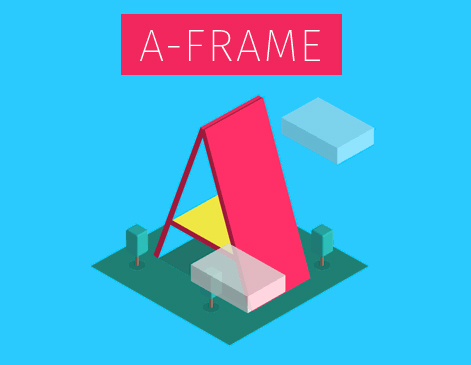
A-Frame, the WebVR framework for creating 3D visualizations
Building interactive VR objects and environments for course materials or as course assignments has gotten much easier with the development of web frameworks such as A-Frame. This framework leverages WebVR and WebGL APIs using a markup language that should be … Continue reading A-Frame, the WebVR framework for creating 3D visualizations
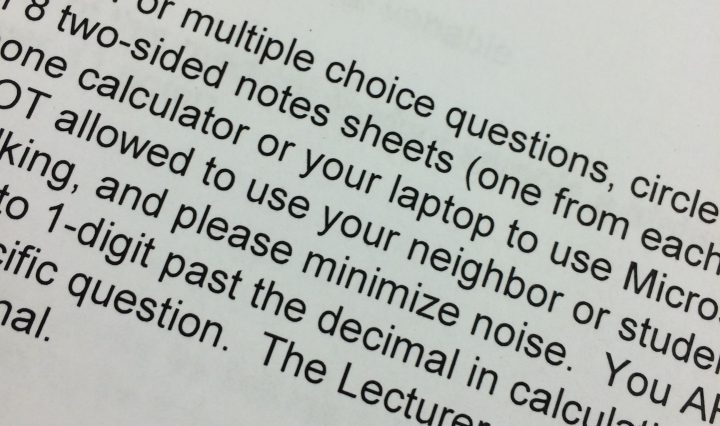
Setting up an Online Exam
As we approach the end of the semester, faculty are gearing up for exams. Instead of reading through a stack of blue books or trying to keep track of a bunch of emailed documents, it may be easier to set … Continue reading Setting up an Online Exam