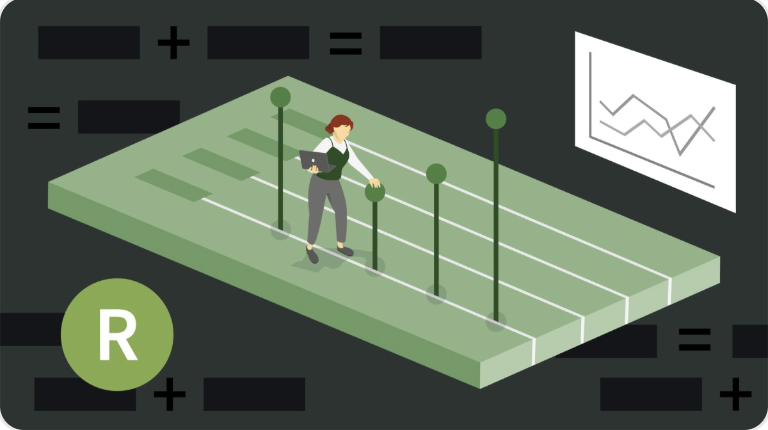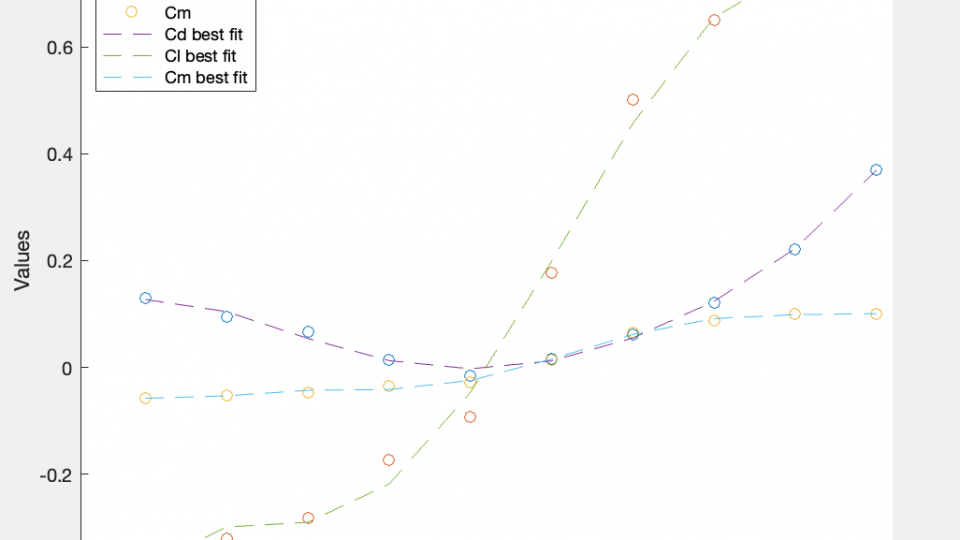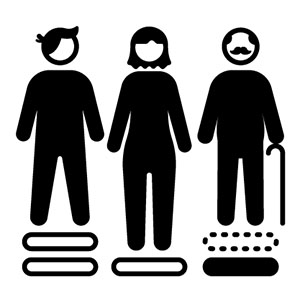 Link to Assistive Technology (AT) Tools: Voice Control a device
Link to Assistive Technology (AT) Tools: Voice Control a device

Think Posit-ively about running R code
For many years, ITS has hosted an RStudio Server to support faculty and students in running R code directly from web browsers. This platform has enabled easy access to RStudio from any device. Over the next few months, we will … Continue reading Think Posit-ively about running R code

Getting Your Moodle Course Ready For the Beginning Of The Semester
We’re excited to welcome you back for another semester! As you gear up for the spring semester, the Academic Technology team is here to help you create an engaging semester for your students. Be sure to check out our latest … Continue reading Getting Your Moodle Course Ready For the Beginning Of The Semester
Changing how to create Turnitin assignments in Moodle
Quite a few faculty use the Turnitin service to check for student plagiarism in the assigments they submit through Moodle. In order to keep our systems up-to-date and as secure as possible. Effective today, January 13th, we are switching to … Continue reading Changing how to create Turnitin assignments in Moodle
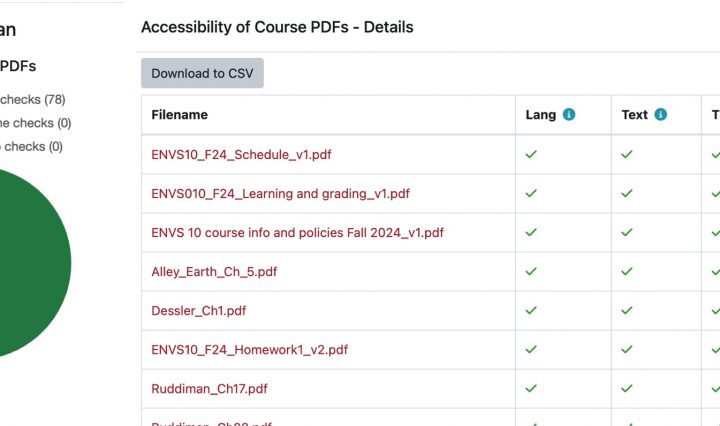
Behind the Scenes – Remarkable Progress in Accessible Course Materials
Our faculty and staff have made remarkable progress in improving the accessibility of course materials since prioritizing digital accessibility in 2016. A pivotal tool in this journey has been the Accessibility Filescan, developed by Swarthmore ITS and introduced in Fall … Continue reading Behind the Scenes – Remarkable Progress in Accessible Course Materials

Fall Scenes from the Makerspace
A holiday wrap-up, of sorts: It was a busy and bustling season in the Makerspace, for people, projects, and planned events. We played host to three separate studio art courses as their primary workspace, and as a testing ground for … Continue reading Fall Scenes from the Makerspace

Backup is easy!
The end of the semester is a good time to remind folks to backup and preserve their work. And it may be a time that you have the bandwidth to take on learning more about how to do so! And … Continue reading Backup is easy!