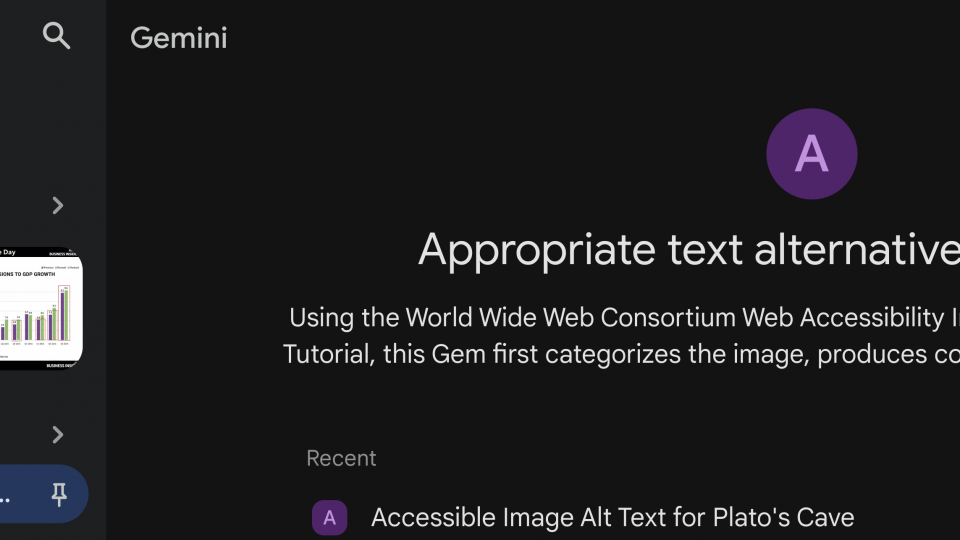Link to Who’s Auditing? Moodle Now Knows
Link to Who’s Auditing? Moodle Now Knows
ITS seeks Technical Support Associate (Summer)
Overview If you are a current Swarthmore college student looking for a summer job where you can gain valuable professional experience in the field of technology, we are accepting applications for Technical Support Associates. Benefits Develop skills that are highly valued in the job market: technical support, customer service, problem solving, and team work Work in a fun, active, and supportive team environment Contribute your ideas on improving IT services Duties Upgrade faculty/staff computers as part of the college computer replacement project. This includes new computer setup, data migration,hardware/software installation, troubleshooting, and inventory management. Requirements To be successful in this position you should possess: Good interpersonal skills … Continue reading ITS seeks Technical Support Associate (Summer)
ITS Seeks Summer Associates
The ITS Help Desk is now looking for associates to hire for summer 2014. We are looking for people who enjoy working with technology, learning about technology, and helping others solve problems. Are you that person, and do you have good inter-personal skills, and excellent verbal and written communication skills? If so, apply today! I want to be an IT Summer Associate You will develop skills that are highly valued in the job market, work in a fun, active, and supportive team environment, and contribute your ideas on improving IT services at the College. We are accepting applications through March … Continue reading ITS Seeks Summer Associates

Summer Internship Opportunity: Create with SPEED!
Apply for a SPEED internship by March 19th, 2014!
For the past two summers, ITS & the Libraries have been creating academic web and digital media projects through a program called Swarthmore Projects for Educational Exploration and Development (SPEED). Because the needs of these projects will vary, the SPEED intern will have the opportunity to explore many aspects of the work done within the Academic Technology & Libraries. SPEED interns will be deeply involved in projects from start to finish, with the expectation that they will contribute substantially to the successful completion of projects. Work may include, but not be limited to: writing code in various languages (HTML5, CSS, JavaScript, Python) […]
Continue reading Summer Internship Opportunity: Create with SPEED!
Resetting Your Password Will Be Easier Than This.
You have disabled JavaScript or you have an old version of Adobe’s Flash Player. Download the latest version of Flash Player.
Continue reading Resetting Your Password Will Be Easier Than This.
New Cisco AnyConnect VPN Client Deployed
If you are a Cisco AnyConnect VPN user, a new version of the software will automatically be installed the next time you use VPN. The latest version, 3.1.05152, provides support for OS X 10.9 (Mavericks) and Windows 8.1 in addition to fixing rarely encountered bugs in the previous version. Continue reading New Cisco AnyConnect VPN Client Deployed

Gaming Extravaganza – December 11th in Kohlberg 326 (LRC)
Join us December 11th from 11 am – 3 pm for Swarthmore’s first Gaming Extravaganza Study Break. Great food and an array of different games set up at multiple stations in and around the Language Resource Center (Kohlberg 326). The event will include vintage games and gaming platforms, multi-player, handheld games and foreign language games. Continue reading Gaming Extravaganza – December 11th in Kohlberg 326 (LRC)