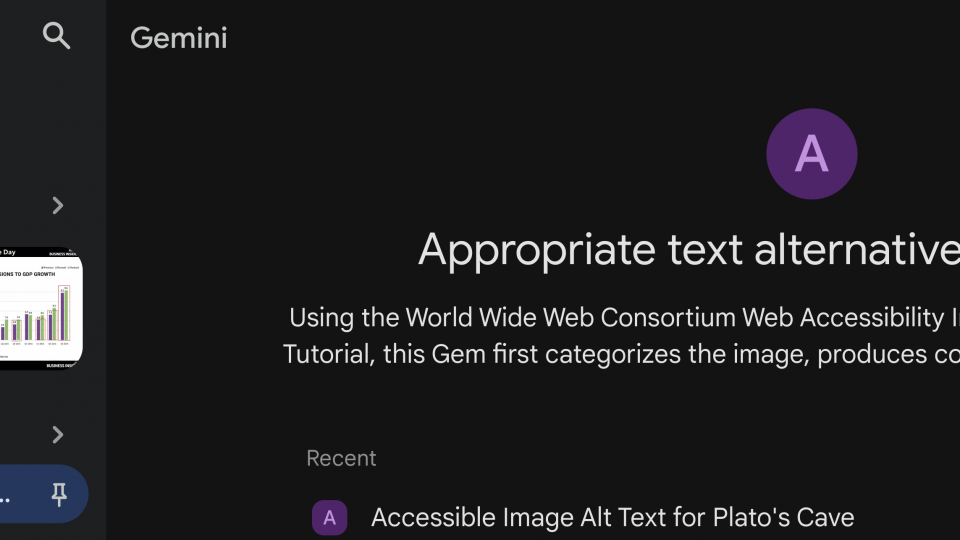Link to ITS Insider February 2026
Link to ITS Insider February 2026
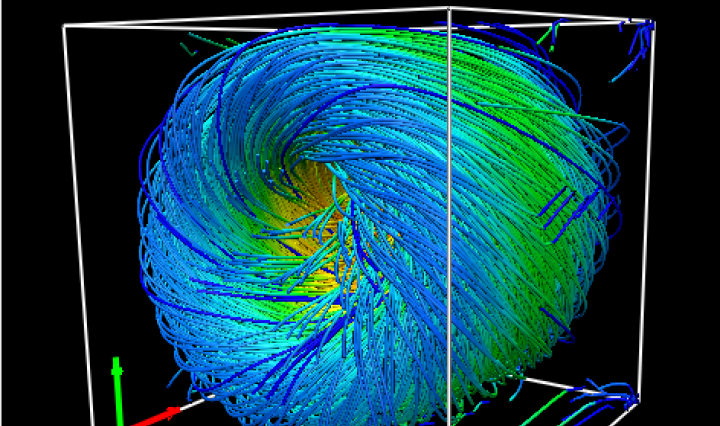
Advancing Physics Research with Supercomputers
This summer, Nick Anderson ’20 worked with Professor of Physics Michael Brown to perform complex computer simulations of magnetic fields as part of their fusion energy research project. Because of the types of calculations and level of detail involved, running … Continue reading Advancing Physics Research with Supercomputers

How much paper do we print?
Swarthmore College students, faculty and staff continue to use a lot of paper printing things out during the semester, particularly during the first weeks of classes each semester. We can probably guess that this is due, for the most part, … Continue reading How much paper do we print?

Cool New Feature in Moodle
Did you know with the Moodle upgrades over the summer, there were some cool features added to the text editor? There now is a feature that will allow you to record short audio and video clips wherever there is a text … Continue reading Cool New Feature in Moodle
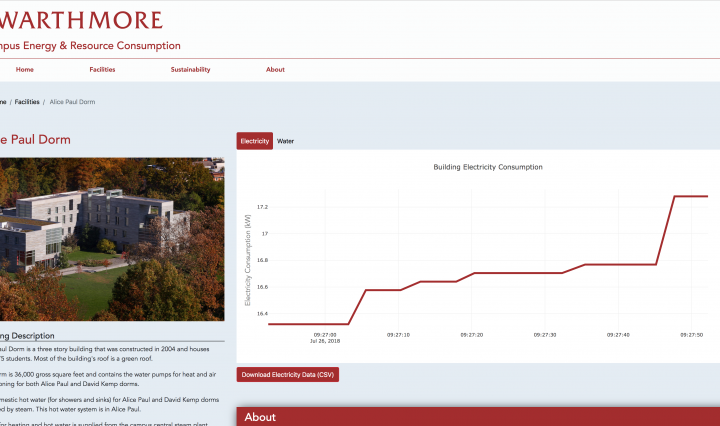
Summer 2018 SPEED Projects
While most students were off exploring the world, or doing research in labs local and remote, a small, dedicated group of five students (Guin Mesh, Kyle Vu, Rebecca Regan, Richmond Mensah and Tai Warner) stayed at Swarthmore to work on … Continue reading Summer 2018 SPEED Projects

“Who Is That?” Series: Introducing Oliver Hollocher-Small
The “Who Is That?” series gives you insight into who we are here in the ITS department with a series of traditional and non-traditional interview questions. … Continue reading “Who Is That?” Series: Introducing Oliver Hollocher-Small
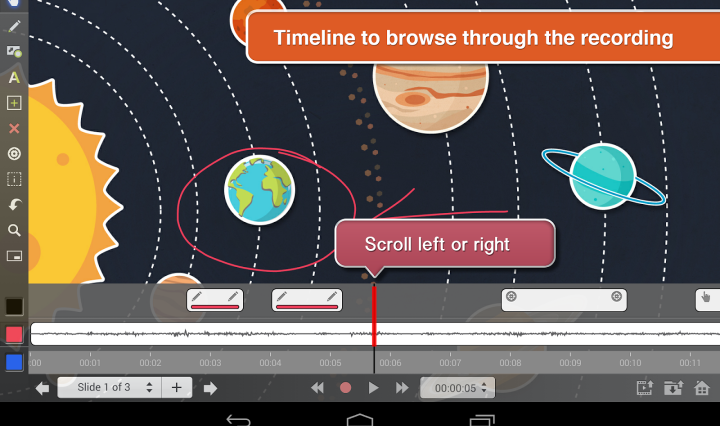
A few minutes to learn something cool … Explain Everything
A few minutes to learn something cool … Explain Everything Ambitious idea … what does this app do? Explain Everything is an easy to use platform for capturing presentations, annotating documents and creating flipped classroom materials. The basis of the … Continue reading A few minutes to learn something cool … Explain Everything