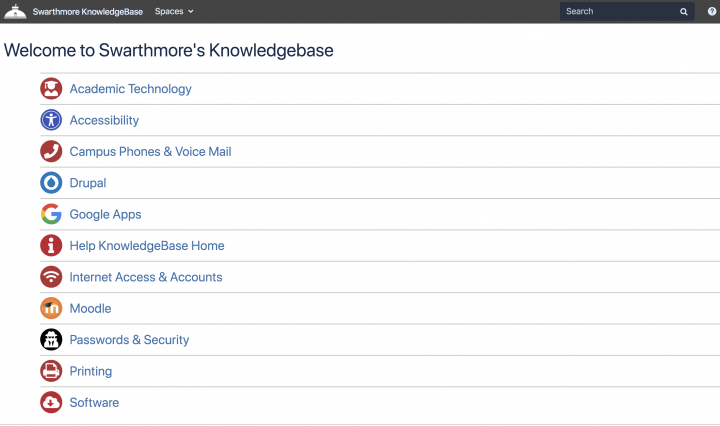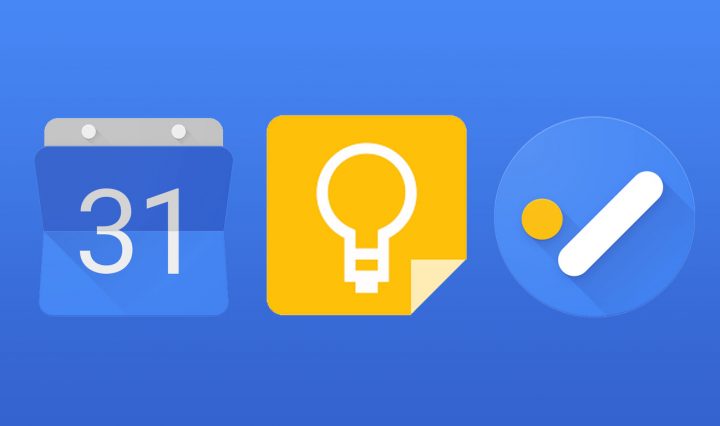Schedule appointments with Calendly
The Academic Technology, Support Services and Accessibility teams in ITS have started to test a new, easy to use appointment and meeting scheduling tool called Calendly (https://calendly.com). The Financial Aid office and certain members of the faculty already have implemented … Continue reading Schedule appointments with Calendly