Information Technology Services staff are in the office throughout the regular work day at Swarthmore and usually a bit beyond. And we love to talk with and help out members of the community with technology related questions.
However you can also frequently get fast results by checking our online help resources (what we call KB – our Knowledge Base) where we document solutions and answers to the most frequently asked questions we come across. When we do get a question to which we don’t immediately know the answer, we most often document it into the Knowledge Base right away. If just one person had enough of a need for that answer, then it’s likely that others will too. And when you need an answer at 3am, KB is your best tool for immediate answers (since we’re generally not in at that hour)!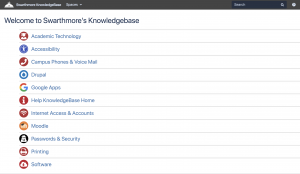
Over the past year, we’ve made a concerted effort to consolidate our online documentation into KB, with sections for Moodle, Google Apps, Security, Campus Phones, Networking, Printing, Software, Accessibility, and more. We’ve done this, to make your search for solutions easier!
There are definitely questions that come up at specific times of the year, such as when folks get here (phone and account questions), questions at the start of a semester (lots of Moodle setup questions), mid-semester questions, such as those about the various software tools and services we support as class schedules and projects require their use (eg. Qualtrics, MATLAB, Adobe Suite, analysis tools like R, Stata or SPSS, etc.), and then end of semester questions (Moodle Gradebook, for example). Even such questions as “How do I move my emails and files because I’m leaving for another institution” are dealt with in the KB.
Our KnowledgeBase is a searchable Confluence powered Wiki that we find easy to edit, and easy to update, so you have access to the most current and accurate answers to your questions. While it doesn’t have all of the formatting options available for creating content on the main College web site (which is in Drupal), in lowering the editing barriers, it becomes far easier and quicker to update and maintain.
We’re also very happy to make updates to the content when something changes or someone finds something that could be clearer, and we particularly like to know when there are persistent questions that we haven’t yet addressed.
So next time you want to know something, please check out KB! (And tell us later how we could do even better!)
Some common question examples:
How do I make my Moodle course visible for my students?
How do I add someone to or remove someone from my course?
How do I combine sections of the course I’m teaching?
How do I copy a course from a previous semester?
How can I learn more about the R data analysis tools, or use R-Studio Server?
How do I get started with Qualtrics online survey tools?
Can someone teach me to use XX Software?
Do we have XX software and how do I get a copy for my computer?
How do I request a Google Drive space for my lab? (Note: not in KB, but linked from there.)
How do I restrict access to my Google Drive space?

