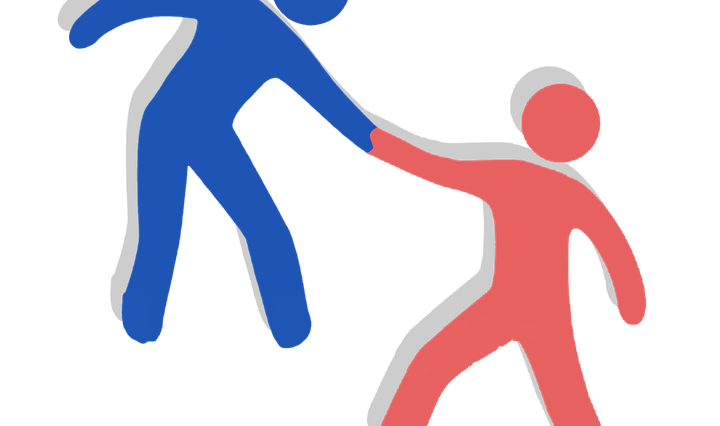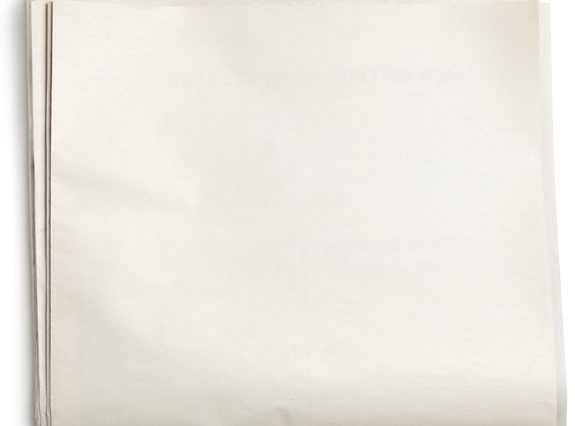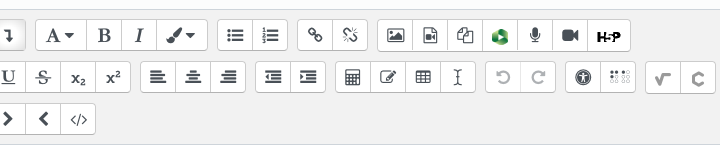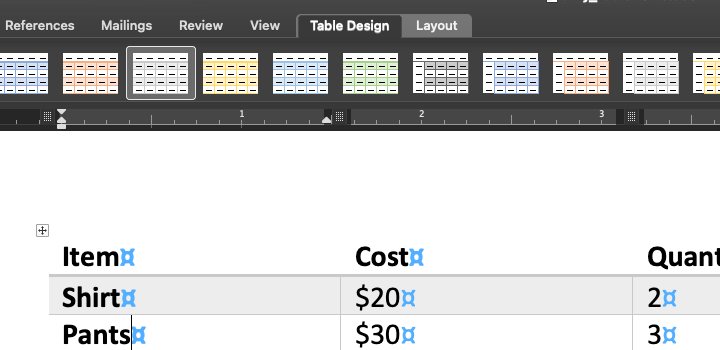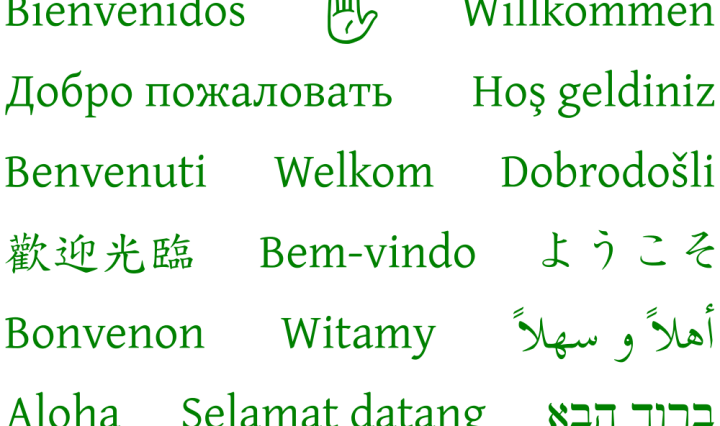
Changes by ITS for Fall Term, 2022
Welcome, friends. As the Fall Semester begins, we wanted to share with you the many ways ITS will support our campus community. This is a long post with a lot of information. For organizational purposes, we have broken down the … Continue reading Changes by ITS for Fall Term, 2022