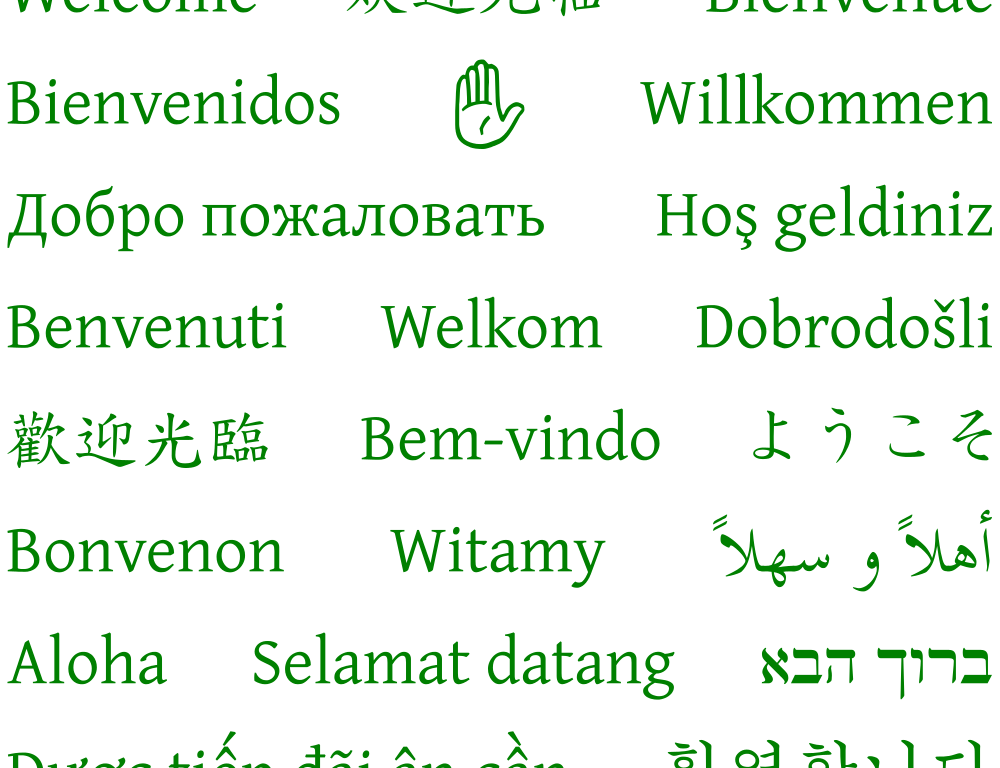Friends, as we embark on a much-deserved winter break, ITS would like to express our sincere appreciation for the many ways you support our community. In addition to our ITS colleagues, we want our entire community to enjoy a relaxing and rejuvenating break.
To that end, we would like to ensure your start to winter break and transition to spring semester is as smooth and restful as possible. Here are a few reminders regarding our support and operations during winter break along with other important reminders:
Our Help Desk will be closed for winter break (beginning 12pm EST Friday, December 16, 2022 until 9am EST Tuesday, January 3, 2023). During this time you may still submit all support requests via our ITS Service Portal and we will prioritize them accordingly as we monitor emergencies. On-campus support and equipment loans will resume on Tuesday, January 3, 2023.
The Help Desk offers support via in-person appointments, drop-ins, and remote, and extended support options to meet the varying needs of the college community. Please visit our hours and operations page for more information.
Classroom and Conferencing Technologies
Classroom and Conferencing Technologies will be closed for winter break. Equipment loans and support will resume on Tuesday, January 3, 2023.
Language Center, Media Center, and MakerSpace
The Language Center, Media Center, and MakerSpace will be closed for winter break and will reopen on Tuesday, January 3, 2023. Media Center doors will be unlocked from 9am-5pm weekdays, and help will be available by appointment (email lmc@swarthmore.edu).
MySwarthmore & Banner Maintenance
When accessing the new mySwarthmore site off-campus, you will have to install and log into the College’s VPN, as an added security measure.
Our monthly production Banner maintenance window is moving! Effective immediately, Banner maintenance will be scheduled for the Wednesday following the third Tuesday of every month from 8am-12pm.
Wireless Network Maintenance
Our wireless network will be undergoing maintenance on Thursday, January 5, 2023 between the hours of 10am-5pm. While we don’t anticipate any downtime, please contact the helpdesk via our ITS Service Portal if you experience any wireless connectivity issues during this maintenance window.
Security and Updates
OS updates
Updates are important to keep your computer running smoothly and securely. Updates will be scheduled to install at night to avoid disruption. Even if you will not be using your College desktop or laptop over the break, we recommend leaving your computer on so that it updates before you need to use it in early January, 2023.
Remember to secure your data
You can always replace a computer, but without a backup you cannot replace data. Remember to check that your data is being backed up (weekly if you can). Swarthmore College uses Crashplan (a.k.a. Code42) as our backup solution. If you’re using a college-owned computer, check to see if your data is being backed up successfully.
Online shopping security tips
For many, this time of year brings an increase in online shopping. Here are some tips from the Center for Internet Security that can help make the process less risky.
Security Reminders
- Beware of Duo “fatigue” and ONLY approve Duo requests (push notifications, phone calls, etc.) directly related to your login activity. If you get a request that’s not you, please report it as fraud.
- Never reveal your password or click on unknown links or attachments. Please send any suspicious or questionable emails to phishing@swarthmore.edu
- Make backup copies of your important files and data — and store the copies securely.
- Remember to use VPN when working from home to get the same network protection as when working on campus.
- We are excited to offer the LastPass password management service to our employee community. Please contact Support if you would be interested in taking advantage of this resource.
- Keep your laptop and its data safe by never leaving it unattended, even in a locked car or trunk.
Remote Resources
The ITS Service Portal is a great place to start if you have any questions. You will be able to view various Solutions articles to receive solutions to common questions, as well as browse our Service Catalog (requires login). You can also submit tickets from the portal. For additional articles to help you, check out the ITS KnowledgeBase.You may also check out the Working Remotely page for additional resources, or explore more learning that you could ever possibly learn (it’s a fact, not a challenge) on LinkedIn Learning.