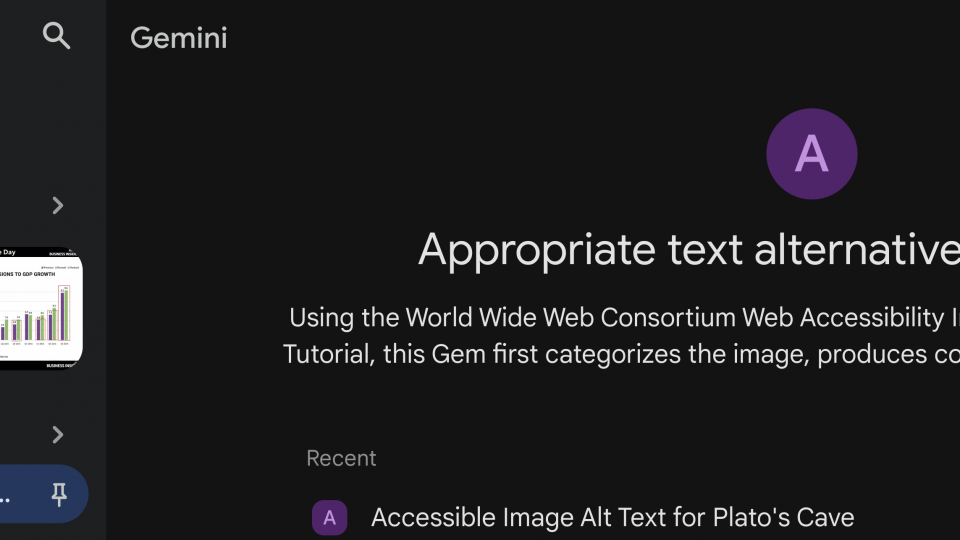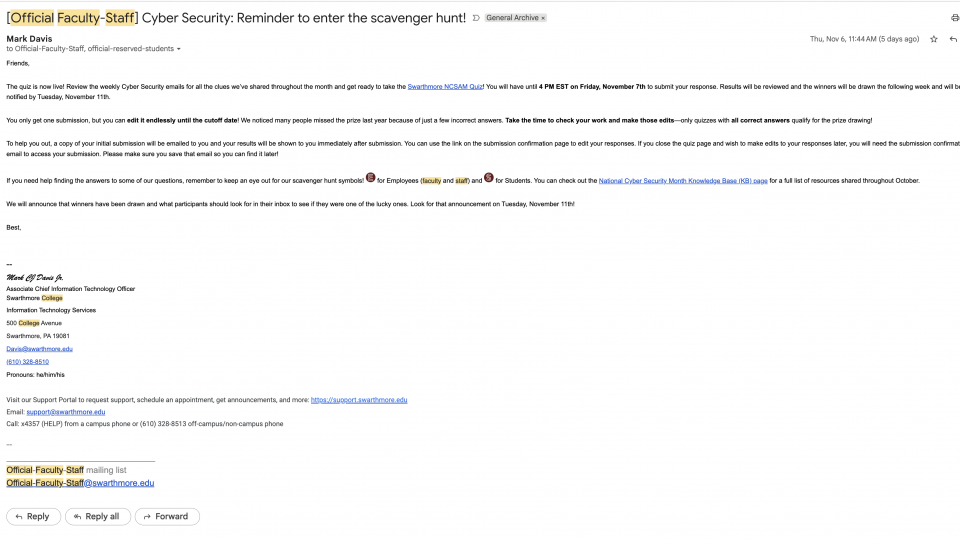Link to ITS Insider January 2026
Link to ITS Insider January 2026
Spring 2016 Academic Technology Workshop Schedule Published
Swarthmore ITS is hosting a series of lunchtime workshops on Fridays from 12:30-1:30PM during the Spring 2016 semester. The workshops are open to all members of the Swarthmore community and will be focused on introducing new technologies in an approachable, hands-on way. Events include: Introduction to Cloud Computing with Amazon Web Services Social Media for Departments, Groups, and Clubs Command Line Basics Help! My Files Have Been Encrypted and Are Being Held for Ransom! Academic Poster Design and Printing For the full schedule, see www.swarthmore.edu/its/its-events. Continue reading Spring 2016 Academic Technology Workshop Schedule Published
Spring 2016 Academic Technology Workshop Series Begins with Introduction to GitHub
Swarthmore College ITS is hosting a series of Lunchtime Academic Technology Workshops this spring for students, staff, and faculty. Topics include software version control with GitHub, Social Media for Departments, Groups, and Clubs, Ransomware, Cloud Computing with Amazon Web Services, and academic poster design. All the workshops are held on Fridays from 12:30PM to 1:30PM. A full schedule will be published later this week. The series starts with an “Introduction to GitHub” workshop on Friday January 22, 2016 from 12:30PM to 1:30PM in the McCabe Computer Classroom (room 306). In this workshop, participants will learn how to create their own … Continue reading Spring 2016 Academic Technology Workshop Series Begins with Introduction to GitHub
Swarthmore is Going Google!
Starting today and continuing over the next 11 months, we will be transitioning away from Swatfiles (our document repository) and Zimbra (our email application) to Google Apps. The Google Apps suite includes mail, calendar, docs, spreadsheet and presentation applications and allows us to better support collaboration within our community, provides a common platform and works in multiple operating environments (e.g. Apple, Windows, and mobile devices). Feel free to visit http://www.swarthmore.edu/going-google/google-apps-frequently-asked-questions to find out more. Continue reading Swarthmore is Going Google!
New version of Chrome is causing some issues
The latest release of the Google Chrome browser (version 45+) has implemented some changes that can affect the appearance and performance of web pages. The updates are designed to make Chrome use less memory and run faster, but have had some side effects that may cause problems. The latest version of Chrome has disabled support for many plug-ins including Java and Silverlight. Content that worked in the past may not display any longer. Chrome will now “auto-pause Flash content that’s not central to a website.” If you have a site with a video or other multimedia content that is not functioning, … Continue reading New version of Chrome is causing some issues
What’s New in Academic Technology for Fall 2015
ITS has spent the summer improving our core services and implementing new projects to help with your teaching and research. Today, we’d like to call your attention to some of the additions and changes that you might not have heard about. Classroom A/V Updates: Media Services has updated many rooms this summer. (19 classrooms even have wireless projection capability!) For the full list see the “What’s New in Classroom AV” blog post: https://blogs.swarthmore.edu/its/blog/2015/08/26/whats-new-in-classroom-av-fall-2015/. SensusAccess: Accessibility of course materials is essential to make sure that all students can participate fully in the academic program. SensusAccess is an online service which converts … Continue reading What’s New in Academic Technology for Fall 2015
What’s New in Classroom AV (Fall 2015)
The Media Services team in ITS has been busy making improvements to classrooms this summer. In addition to our usual upgrades to projectors and lectern computers, we’re announcing a few major new services that will be of interest to many of you. AirMedia wireless projection For years, we’ve dreamed of being able to project while moving around the classroom with a tablet or laptop. Finally, the technologies to make this possible are arriving. We’ve installed AirMedia devices in 19 classrooms around campus. Not only can instructors project, they also can allow students to project from their laptops and devices too. Wireless … Continue reading What’s New in Classroom AV (Fall 2015)