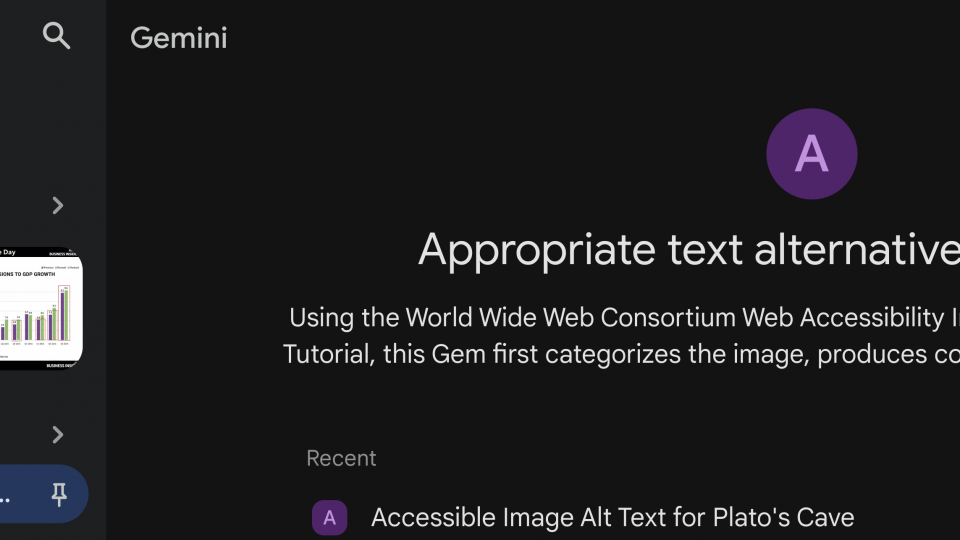Link to NAIRR Pilot
Link to NAIRR Pilot
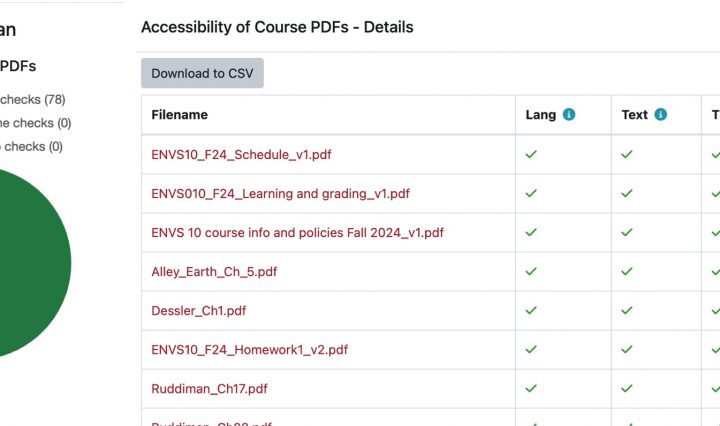
Behind the Scenes – Remarkable Progress in Accessible Course Materials
Our faculty and staff have made remarkable progress in improving the accessibility of course materials since prioritizing digital accessibility in 2016. A pivotal tool in this journey has been the Accessibility Filescan, developed by Swarthmore ITS and introduced in Fall … Continue reading Behind the Scenes – Remarkable Progress in Accessible Course Materials

Fall Scenes from the Makerspace
A holiday wrap-up, of sorts: It was a busy and bustling season in the Makerspace, for people, projects, and planned events. We played host to three separate studio art courses as their primary workspace, and as a testing ground for … Continue reading Fall Scenes from the Makerspace

Backup is easy!
The end of the semester is a good time to remind folks to backup and preserve their work. And it may be a time that you have the bandwidth to take on learning more about how to do so! And … Continue reading Backup is easy!
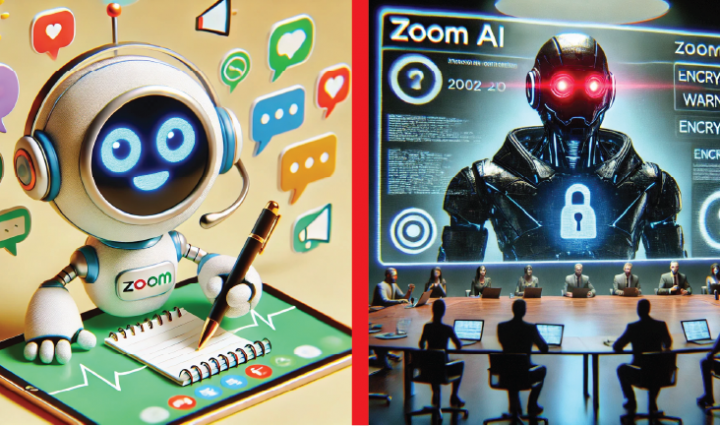
Zoom AI Bot Invasion: What You Need to Know
We’ve seen an uptick in the number of people using Artificial Intelligence (AI) bots in Zoom meetings. ITS has disabled the Zoom AI Companion, but other non-Swarthmore meeting hosts and attendees are increasingly inviting a AI bots to meetings to … Continue reading Zoom AI Bot Invasion: What You Need to Know

Jamboard Going Away? No Problem! Try Padlet Instead
I know, I know. I too received yet another reminder from Google Workspace that Jamboard is going away (sad face). With Google Jamboard set to retire at the end of the year, many of us are wondering what tool can … Continue reading Jamboard Going Away? No Problem! Try Padlet Instead

Making through drawing
Drawing, doodling, sketching, charting, diagramming, whatever it is that puts your pen(cil) to paper is a ubiquitous, necessary, and sometimes overlooked feature of making things and makerspaces. I’d like to take a moment to sing its praises, from the perspective … Continue reading Making through drawing