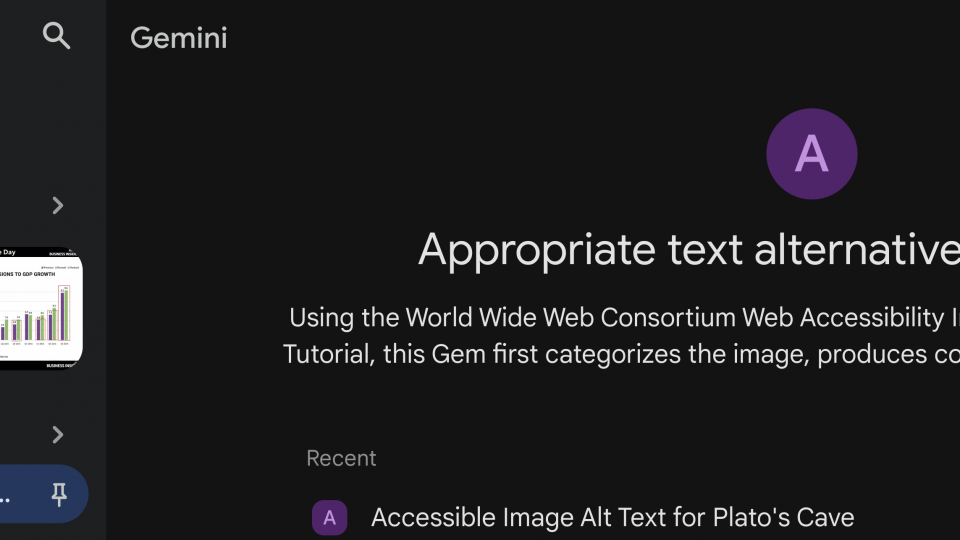Link to ITS Insider February 2026
Link to ITS Insider February 2026
Happy Valentine’s Day?! Join a Botnet!!
Malware writers are hoping that you’ll open that Valentine’s Day card they sent you. Unfortunately, in addition to a greeting, the seemingly innocent “card” will be downloading malicious software to your PC. Once downloaded, your PC will become a bot, or drone, and will then join a “botnet“. The good news is that these trojan Valentine’s Day cards require you to click on a URL link within the email. That link will then show you festive images (below) while it downloads malicious software such as ‘valentine.exe’. The downloads are constantly changing (morphing) so as to avoid detection by anti-virus software. … Continue reading Happy Valentine’s Day?! Join a Botnet!!
Patches, patches, and more patches!!
Whether you’re a Windows or Mac user, major software vendors have released multiple patches in the past several days to close existing security holes within your system. There are also important security fixes available for popular applications like Adobe Acrobat, Mozilla Firefox and QuickTime. Beginning with Apple, there is a security patch for Mac OS X 10.4 (Security Update 2008-001). This single patch fixes five security vulnerabilities. Additionally, an upgrade to Mac OS X 10.5.2 has become available. This upgrade fixes eight security holes and also updates functionality over 10.4. Apple’s software update feature should detect the availability of these … Continue reading Patches, patches, and more patches!!
Mail Server Upgrade
The mail server upgrade has been completed and ITS is working on two remaining issues: Some people are having problems sending email from off campus when using an email client such as; Eudora, Outlook or Thunderbird. If you are having a problem with outgoing messages please use Swatmail, our web interface for sending and receiving email. Also, a few people have reported password problems, ITS is working with a vendor to restore our self-service password changing tool. Continue reading Mail Server Upgrade
New Printers in McCabe
Get ready for more efficient printing from the computer stations in McCabe. ITS has installed two new high-speed self-service Ricoh printers, which are located on the 1st level. All printing from McCabe computers is directed to the new printers. The printers are setup to print on both sides of a sheet of paper (a process called duplexing). To reduce waste, please pickup up your printouts immediately. These printers are very fast, hold up to 7,000 sheets and replace two older retired HP printers which have provided millions of printed pages to students over the years. If you have any questions … Continue reading New Printers in McCabe
College Mail Server Upgrade 1/17/08
What will change Email service is not expected to be interrupted; however, you might experience delays in receiving new emails between 4:00am and 8:30am on Thursday, Jan 17th. No changes are being made in the way that you send and receive email. Additional spam filtering, to identify email messages which are sent from on campus and considered spam. ITS has installed a program called “SpamAssassin” on the College’s mail server. The Subject line is altered to include:[SPAM?] as a visual cue, and is then sent on to your email inbox for further action. We recommend you delete the message. You … Continue reading College Mail Server Upgrade 1/17/08
Technology Training
ITS has recently purchased an on-line service, Atomic Learning, which provides technology training to faculty, staff and students at Swarthmore. Atomic Learning provides an extensive library of short, easy-to-understand tutorials. You can learn how to use the features of a number of software programs including Word, Excel, and PowerPoint. Just type your question into the search field and Atomic Learning will guide you through the application. To see what’s available, go to the recently launched ITS training web page http://www.swarthmore.edu/itstraining.xml section on video tutorials. This service is available from on campus and in the future ITS will support off campus … Continue reading Technology Training