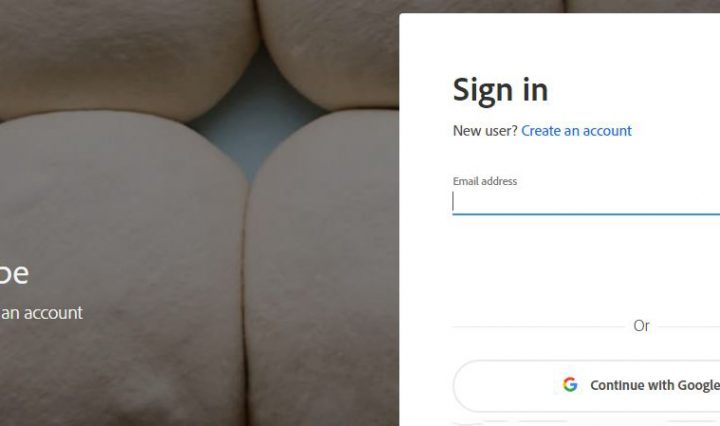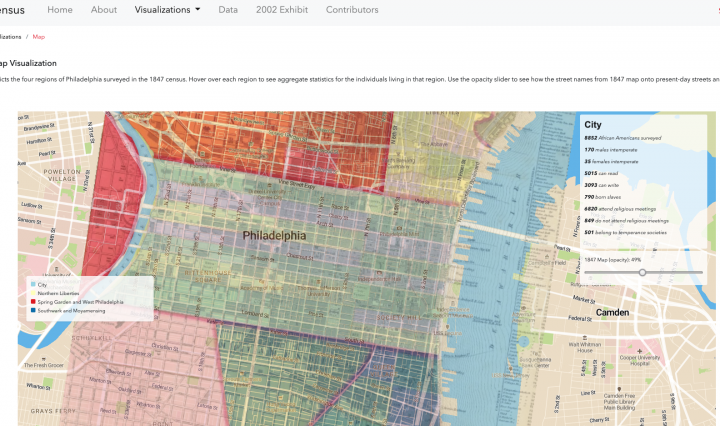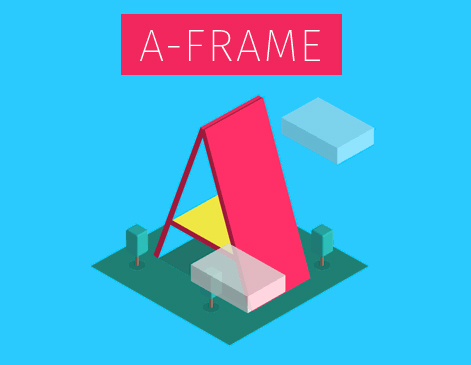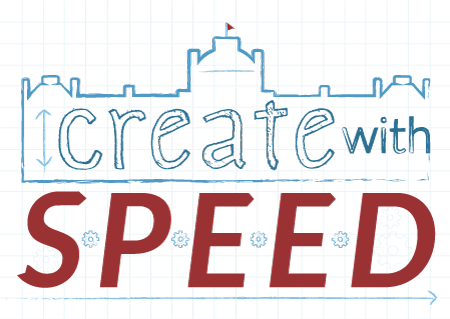NVDA – Simplified
NVDA from NV Access is a free text to speech tool Microsoft Windows machines. It stands for Non-Visual Desktop Access. It will not work on iOS machines. Many use this tool to listen to content. Here are some simple commands to get you started using NV Access: Note: documentation refers to the NVDA key. The default NVDA key is the insert key. It can be changed to Caps lock when installing NVDA the first time Control + Alt + n to run NVDA NVDA + q to close NVDA Numpad + +to start reading at the top of the page NVDA + down … Continue reading NVDA – Simplified