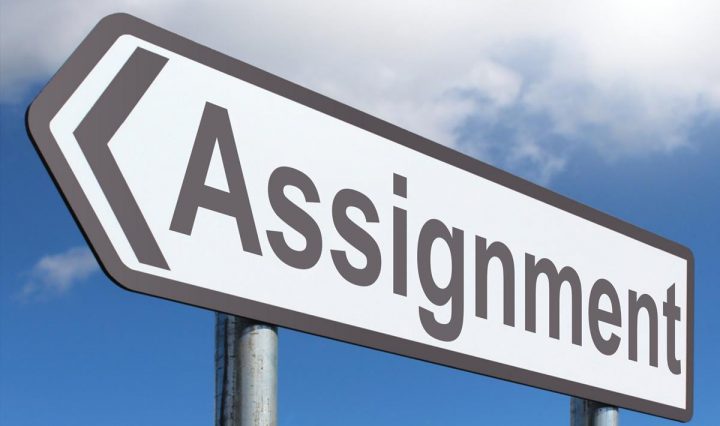
How to Grade Online Assignments and Exams
An increasing number of Swarthmore faculty are using online grading for assignments and exams. Since students create most of their work digitally, it makes sense to submit an assignment electronically and avoid the need to print a hard copy. ITS … Continue reading How to Grade Online Assignments and Exams



