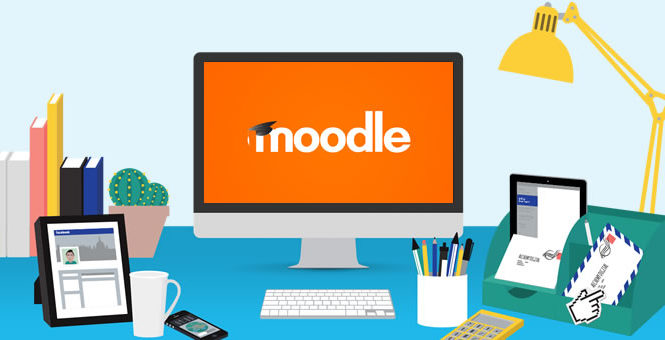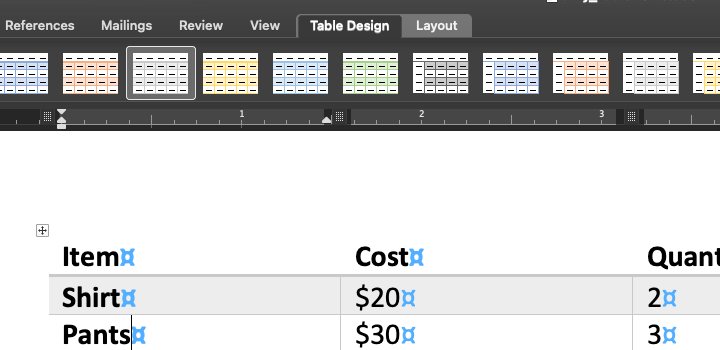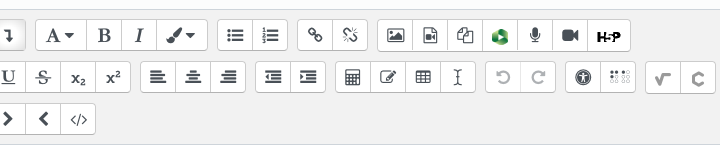
Reach all users with Atto text editor in Moodle [Moodle accessibility, part 2]
As noted in the previous post — How to allow extra time on exams, quizzes, and assignments in Moodle (Moodle Accessibility – Part 1) — built-in tools in Moodle are already accessible. Similarly, this is true of the tools within … Continue reading Reach all users with Atto text editor in Moodle [Moodle accessibility, part 2]