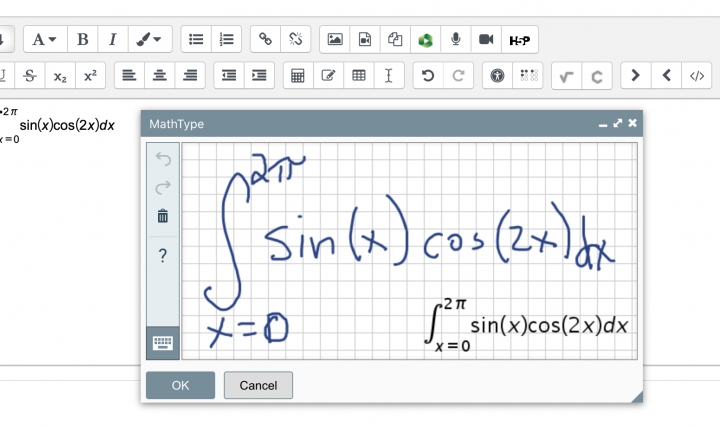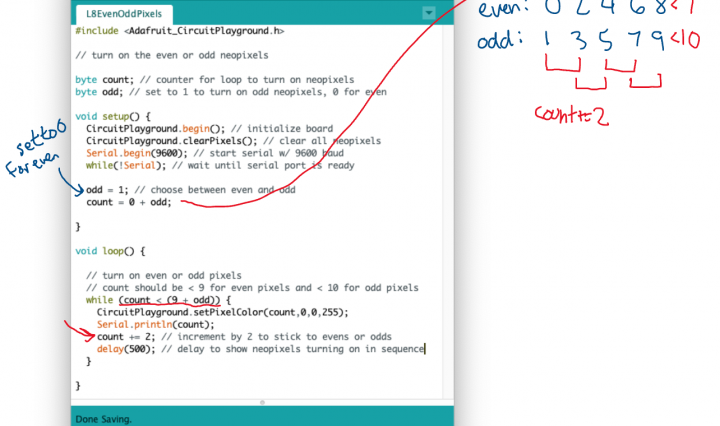Get ready for Spring 2021!
ITS has been working hard to get ready for the Spring 2021 Semester. Here are a few updates that can make your life easier. Class Calendars Faculty and students can import their class meeting times into their Google Calendar. This … Continue reading Get ready for Spring 2021!