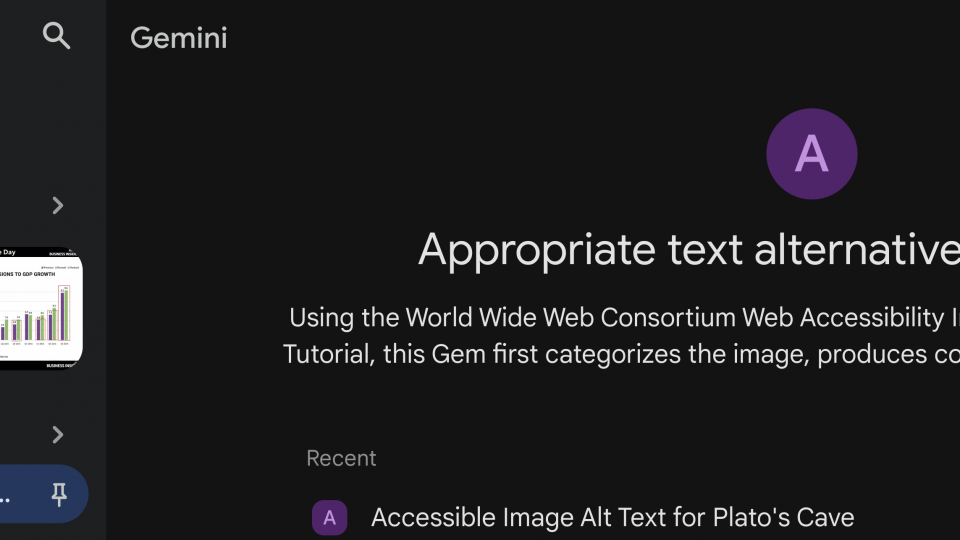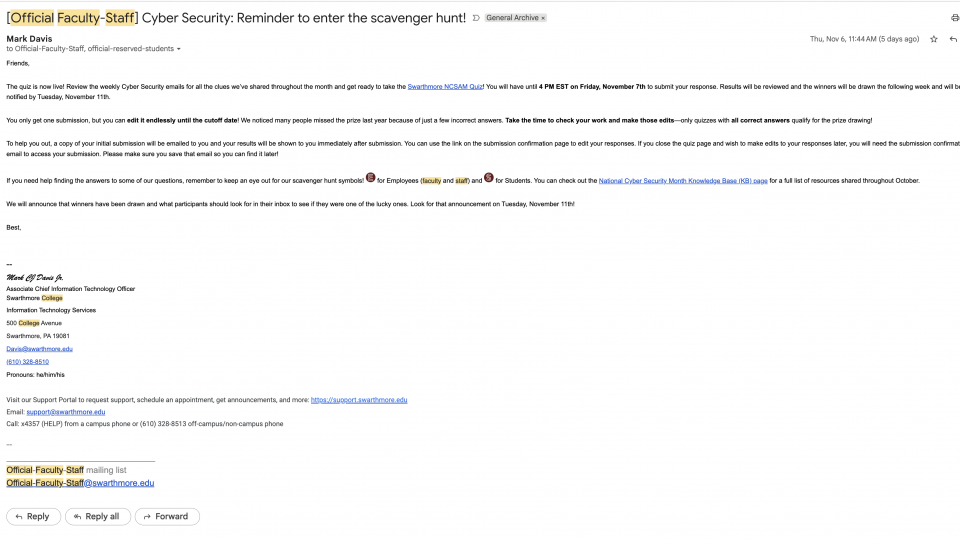Link to ITS Insider January 2026
Link to ITS Insider January 2026

Navigation Apps for visually impaired
I struck up a conversation with a fellow conference attendee at the AHEAD 2016 conference who happened to be blind. We had an interesting conversation about getting around when you are visually impaired and he shared three apps he uses to navigate inside and outside buildings: overTHERE which uses a infrared technology developed more than 30 years ago to help with safer street crossing and recently adapted for mapping BlindSquare which can work with beacons to provide mapping inside buildings AllAccess which can access menus, logos, and QR codes Continue reading Navigation Apps for visually impaired
Green Advisors to monitor energy usage in the Beardsley Media Center
ITS, Media Services and the Office of Sustainability’s Green Advisors Program are currently working on a project aimed at reducing computer energy usage across campus. The first stage of the project will be to monitor energy usage in the Beardsley Media Center. We will collect quantitative data on our electricity usage while implementing strategies to reduce the electricity demand from computers in the lab. We aim to create behavioral changes in how students interact with computers (i.e. ensuring students/staff turn off machines at the end of the night or leaving inactive machines in sleep mode). Additionally, we will explore potential … Continue reading Green Advisors to monitor energy usage in the Beardsley Media Center

3D Printing Data

Last month I attended The Humanities and Technology Camp also known as THAT Camp for the first time. THAT Camp Philly is an unconference where humanists and technologists of all skill levels learn and build together in sessions proposed on the spot. I attended a very compelling workshop about critical making and the use of 3D Printed Data. Continue reading “3D Printing Data”
Who’s Watching
Watertower projection link Over Halloween weekend, members of the Language and Media Centers, the LPAC office, and the Department of Theater met on the roof of the Science Center to project the WHO’S WATCHING project. For questions, comments or ideas please contact lmc@swarthmore.edu. Continue reading Who’s Watching
ITS cautions against upgrading to macOS Sierra
Apple has just released its newest macOS Sierra operating system, and made it available as an automatic download to customers running OS X El Capitan in order to encourage them to update. If you have a Swarthmore issued computer, do not allow Sierra to install. Upgrading the operating system can break certain features, including the ability to log in with your Swarthmore account. If you need your Mac operating system upgraded, in order to use a feature that is currently unavailable, contact the Help Desk in Beardsley 110. Customers who have auto downloads enabled will see macOS Sierra start to … Continue reading ITS cautions against upgrading to macOS Sierra
What’s New in Classroom AV for Fall 2016
The Media Services team in ITS has been busy making improvements to classrooms this summer. In addition to our usual upgrades to projectors and lectern computers, we’re announcing a few major new services that will be of interest to many of you. Apple TV Over 30 Apple TV’s have been installed in classrooms and seminar rooms in Kohlberg, Trotter, and the Science Center. These devices allow anyone with a recent Apple device (including Mac, iPhone, and iPad) to project to the screen wirelessly. This can be useful to reduce the time to get set up for a class, to project … Continue reading What’s New in Classroom AV for Fall 2016