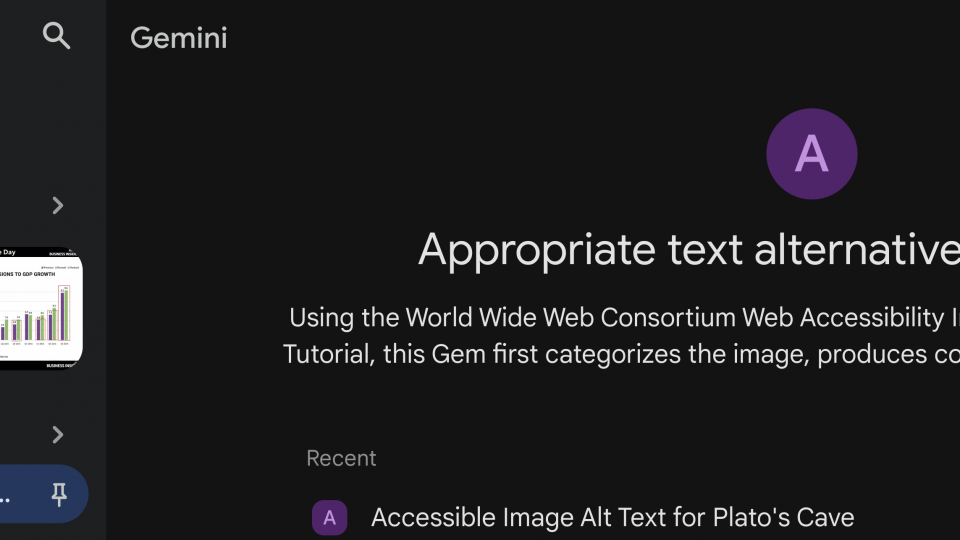Link to Summer research resources
Link to Summer research resources

Data Visualization and Projection
Data visualization involves the presentation of data in a pictorial or graphical format that engages the viewer with information. These visualizations can then be printed, displayed, or projected into spaces to make difficult concepts easier to grasp, reveal patterns that would otherwise be opaque, or provide alternative interpretations of information. They can be used artistically, theatrically or informationally and can change the way people inhabit space. Interactive visualizations may respond to user inputs, or live data feeds and take the concept a step further by allowing you to drill down into charts and graphs for more detail, changing what data … Continue reading Data Visualization and Projection
Little Ways to Make Things Easier
Here’s something you might not have known: For the past 3+ years we’ve been tweeting out little ways to make your digital life easier, especially focusing on often-used software tools here at Swarthmore. You don’t need to be a Twitter user to see these, either — you can read them right on our ITS front page or on our @SwarthmoreITS Twitter page. On Tuesdays at noon (Eastern) we usually tweet out tips (some recent ones include a cybersecurity phishing quiz and a browser-checking tool to keep your browser(s) and plugins up-to-date easily. On Wednesdays at noon (Eastern) we usually tweet … Continue reading Little Ways to Make Things Easier

Diversity is Normal
Accessibility in electronic communication has a legal definition. It is really long, detailed and a little tedious but is something we need to pay attention to. For myself and many others, accessibility is mostly about the varying degrees of learning … Continue reading Diversity is Normal
Arduino Inventor’s Kits Now Available for Checkout
Arduino is an open source electronics platform that you can program to interact with the real world: make lights flash, buzzers buzz, and motors spin. You can use Arduinos to build an invention, animate a sculpture, or automate your house. ITS has purchased several Arduino-based SparkFun Inventor’s Kits now available for checkout from the Media Center. These are great for learning about Arduino and come with lots of fun stuff like motors, LEDs, an LCD display, temperature and light sensors, a buzzer, and supporting electronics. The kit also includes an excellent guide with 16 sample projects starting from the basic blinking … Continue reading Arduino Inventor’s Kits Now Available for Checkout
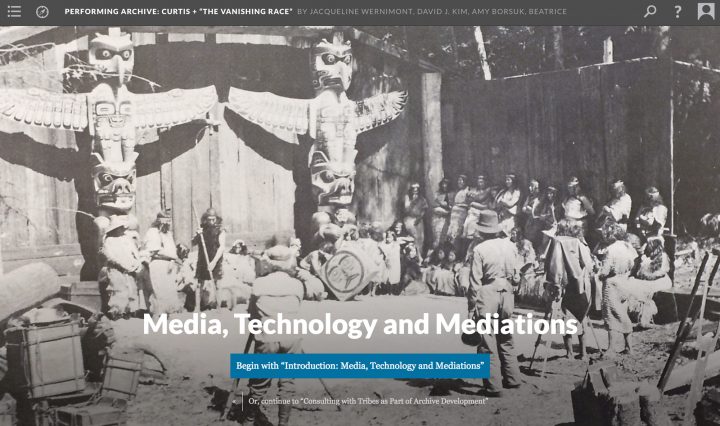
Scalar Web Projects and Non-linear Presentations
Recently, we have been exploring an exciting new tool for course web projects called Scalar. Scalar works much like the popular blogging tool and publishing platform WordPress; you create pages of content through a text editor, then publish, and present those … Continue reading Scalar Web Projects and Non-linear Presentations

Creating Your Own Website with Website Builders
We kicked off our first 3 lunchtime workshops for the Spring semester with a focus on website creation. We went over 3 different website builders including, wordpress.com, wix.com, and squarespace.com that can help you get started with creating your own … Continue reading Creating Your Own Website with Website Builders