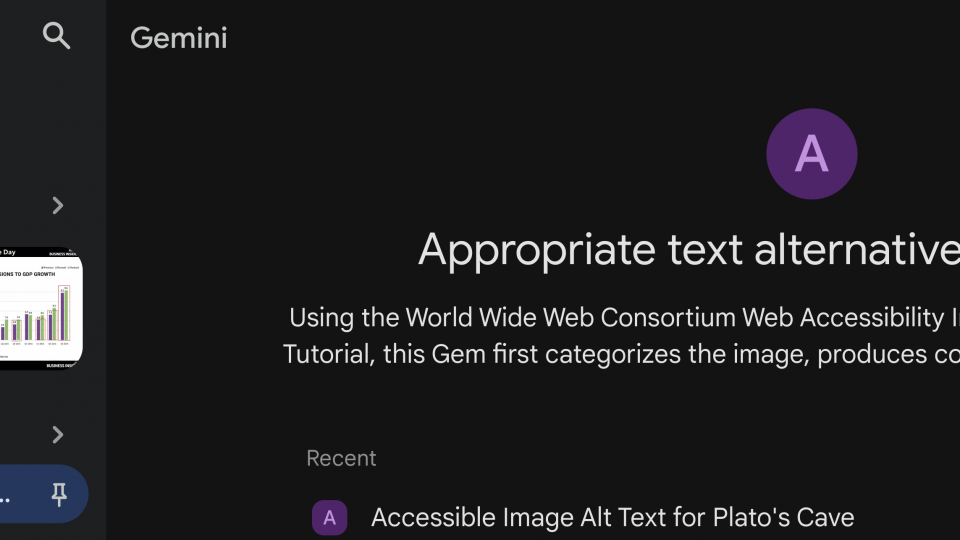Link to ITS Insider February 2026
Link to ITS Insider February 2026
Eudora Migration Continues
EUDORA MIGRATION CONTINUES During the summer over 170 faculty and staff members have transitioned from Eudora to another email client. Thunderbird is the most popular email client selected. Beginning in October, ITS will be scheduling a time to migrate current Eudora users. We understand that changing e-mail software can be inconvenient so please consider the following options: you can switch to another e-mail program (apple mail or outlook), or you can follow our recommendation to migrate to Thunderbird. We are happy to assist you with the process now or when it is convenient for you during the next few months. … Continue reading Eudora Migration Continues
Faculty and staff are encouraged to upgrade to Office 2007
Office 2007 Starting this summer, ITS began transitioning the campus from Microsoft Office 2003 (Windows) to Microsoft Office 2007. Starting this semester, all classroom computers, all public and managed departmental labs, and all new machines and setups will have the 2007 versions of Office installed on them. ITS has been working closely with faculty and staff to schedule the upgrade and many departments are now using Office 2007. Office 2007 has changed substantially for Windows users. To ease this transition ITS is offering several overview sessions and we recommend you attend an overview when planning your upgrade. Scheduled dates are; … Continue reading Faculty and staff are encouraged to upgrade to Office 2007
Learn how-to protect your Blackberry, Treo, iPhone…
If you use a handheld device to check email, keep track of meetings, make calls, and download files and/papers, ITS strongly recommends using an autolock and other built-in password security measures. Implementing a password known only to you will ensure an added layer of security for your protection. Follow this link to learn how-to Continue reading Learn how-to protect your Blackberry, Treo, iPhone…
Revised Procedures on Copyright Violations Related to File Sharing
To Swarthmore College Faculty, Staff, and Students: The new Higher Education Opportunity Act imposes a variety of federal regulatory and reporting requirements on colleges and universities. Two provisions are designed to reduce illegal sharing of copyrighted works using file sharing on college networks. While the law will be clarified through the regulatory process, we are required to make a good faith effort to comply with these provisions as the Act is in effect. In short, there are three requirements that we need to follow: We must make an annual disclosure to the College community about the risk of legal action … Continue reading Revised Procedures on Copyright Violations Related to File Sharing
Update on Online and Print Directories
ITS is pleased to announce the launch of a new online directory of contact information for faculty, staff, and students at http://www.swarthmore.edu/directory The new directory provides a simpler search interface and more up-to-date information based on the data in Banner, the College’s central database. Need to update your information? Please login to mySwarthmore to change your department, location, and name display preferences: https://myswat.swarthmore.edu/ You can now login to mySwarthmore using your network/email username and password. Once logged in, select Personal Information, then Update Directory Information. Print Directory Deadline The print directory will be published in late September. Please login to … Continue reading Update on Online and Print Directories
Helpdesk/Restech office move
We, the Helpdesk, Restech, and Associate Director, Robin Jacobsen have all moved to Room 110 of Beardsley Hall. If you have trouble with your computer, email, software applications, your printer, or just want to say hello, stop by to see us in room 110 of Beardsley, we look forward to serving you. Continue reading Helpdesk/Restech office move