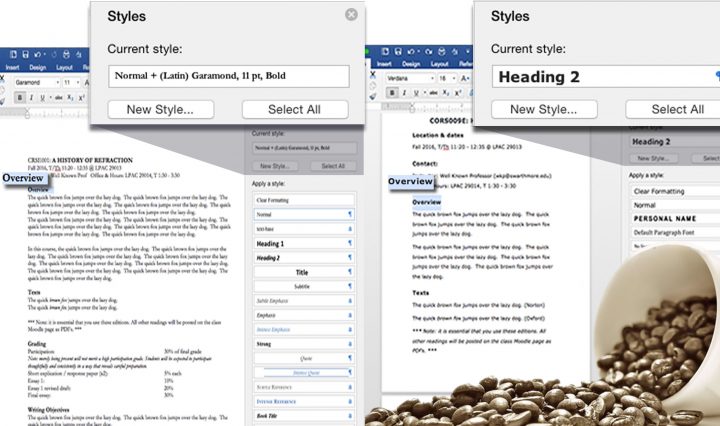
Formatting Syllabi in Word (or any other Word document)
Along with delicious coffee provided by our in-house Coffee Barista, Dave Neal, and scrumptious treats we enjoyed a great conversation at our mini-session which focused on a couple of quick tips for formatting syllabi using Microsoft Word. When we structure … Continue reading Formatting Syllabi in Word (or any other Word document)



