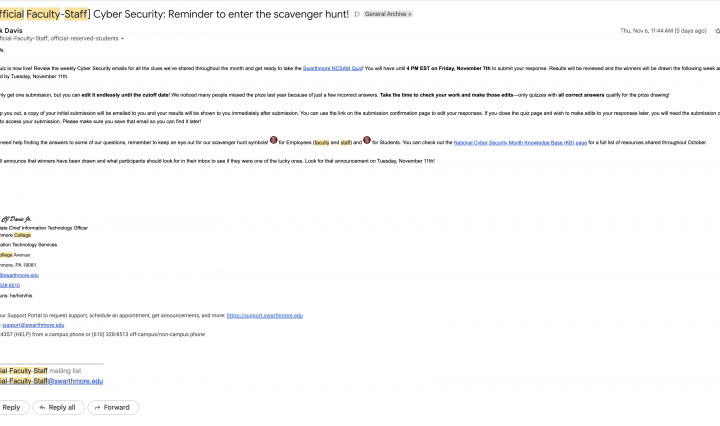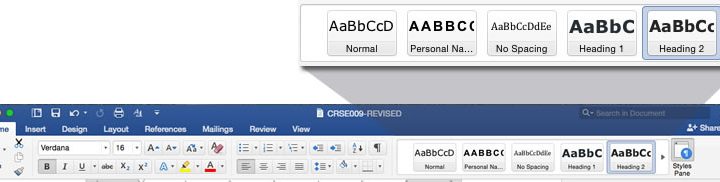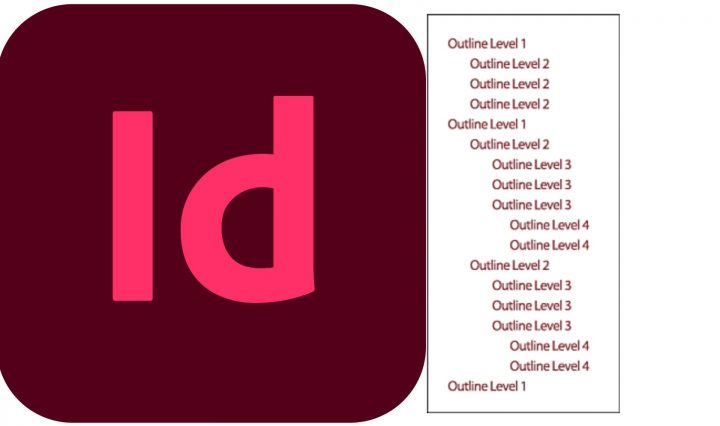Sticky post
Sticky post
ITS Insider January 2026
January’s newsletter answers the question, “To update or not to update” (Windows OS)?, Is it “Greenlight, go!” (for Tahoe) and how to update macOS without upgrading, Microlearning with LinkedIn Learning, adding a temp Zoom phone voicemail greeting via holiday hours, turning your smartphone into a webcam, and the spring ITS Lunch & Learn Series. The ITS Insider is the Help Desk newsletter which includes timely topics and events. Continue reading ITS Insider January 2026