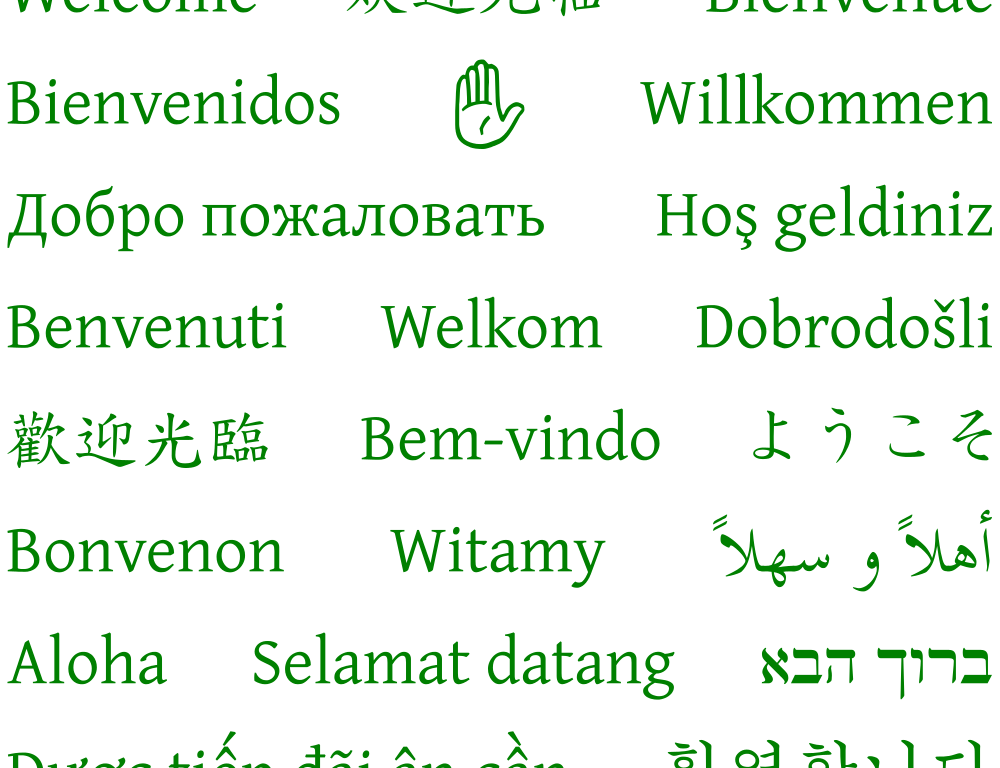Welcome, friends. As the Fall Semester begins, we wanted to share with you the many ways ITS will support our campus community.
This is a long post with a lot of information. For organizational purposes, we have broken down the changes by ITS teams.
Support Services:
ITS Service Portal:
We ask that all support requests start at https://support.swarthmore.edu.
Utilizing the Service Portal allows you to:
Enter tickets for support, schedule appointments, submit service requests, get important announcements, and find quick solutions to common support questions, 24/7/365.
Support hours:
- The ITS Help Desk located in Beardsley 110 [campus map] offers both virtual and in-person support (by appointment).
- Scheduling a Help Desk appointment is now done through Google Calendar (requires Swarthmore login).
- Please open a support request before scheduling an appointment. This will help us to be better prepared to assist you during your appointment time slot.
Please visit our hours of operations page for more information.
Remote (virtual) Support Hours:
- Monday-Thursday 8am-10pm
- Friday 8am-8pm
- Sunday 4-10pm
In-Person Support:
Beardsley 110 (Help Desk) – by Appointment:
- Monday-Thursday 9:30am-3:30pm
- Friday 9:30am-12:30pm
McCabe Library (ITS Consultant) – Walk-up:
- Sunday-Thursday 4-10pm
- Friday 4-8pm
Technology Outreach:
Our knowledgebase (KB) is a great resource to check at any time and may, in many cases, be able to answer questions outright that you might have relied on a support call or visit from in the past. 24/7/365. Some information has been updated over the summer, so if you link to KB articles or resources give it a look to check out the new changes.
LinkedIn Learning grows more powerful by the day, and can assist in answering questions from software to cybersecurity to DEI to mindfulness. We can help you with questions around putting together video playlists, connecting it to your (personal) LinkedIn account (if applicable), and more.
Please reach out if you have any questions or would like to schedule a time for our team to chat about how-tos, to suggest or schedule one of our signature “Ask Us Anything” sessions, or to provide other suggestions on how we can better serve you.
Academic Technology:
Academic Technology supports the use of technology in teaching, learning, and research. Our staff provides expertise on a range of resources and activities including learning spaces, Moodle, academic software, accessibility, software development, and support for research computing.
Be sure to register for one of our ITS workshops and subscribe to the ITS blog. Also, feel free to schedule a one-on-one meeting with any member of the Academic Technology team.
Language and Media Centers:
The Language and Media Centers are located in Kohlberg 326 and Beardsley 114, respectively [campus map]. We will continue to provide sanitizing supplies and ask that users sanitize equipment before and after use. Our team will be opening a new prototyping space, the IdeaLab, in Beardsley 101 and will be supporting the PhotoLab in Old Tarble.
Long term planning includes a new Media Center in a renovated Martin Hall where we will be co-located with the Film and Media Studies Department.
MakerSpace:
The MakerSpace is housed in Whittier Hall 114. We offer digital fabrication equipment including a laser cutter, vinyl cutter and a full wood shop. We will be offering workshops and certification training once the semester gets started. Sanitizing supplies are available and we ask that users sanitize equipment before and after use.
Classroom and Conferencing Technologies:
Classroom and Conferencing Technologies (CCT), located in Beardsley 115 [campus map] has been working to upgrade our classrooms in preparation for the fall semester. If you require webconferencing equipment for your classroom due to COVID or other needs, please contact us at x6201 or through support.swarthmore.edu.
Equipment Loans
To better serve the equipment check-out needs of faculty, staff and students, we have a new Equipment Loan policy.
Administrative Information Systems:
The Administrative Information Systems team has been working to upgrade mySwarthmore. These changes will strengthen the overall security of mySwarthmore as well as improve the design, making it more accessible, user-friendly, and mobile-friendly.
Please be aware that to access the site off-campus, you will have to install and log into the College’s VPN, as an added security measure. If you are using a wired connection on campus via ethernet or are wirelessly connected to eduroam, you will not need to use VPN to access mySwarthmore.
The new mySwarthmore will launch on September 19, 2022. The old mySwat will remain available until September 30, 2022.
Network Enhancements:
The Networking and Telecommunications team has replaced 800 older wireless access points around campus with the latest models from Aruba Networks. The newer models provide a higher bandwidth using the 802.11ax (Wi-Fi 6) to wireless devices and provide more efficient utilization.
We have also added an additional internet provider to the campus network. This addition boosts our total internet bandwidth capacity and provides more service redundancy.
Security Reminders:
- Beware of Duo “fatigue” and ONLY approve Duo requests (push notifications, phone calls, etc.) directly related to your login activity.
- Never reveal your password or click on unknown links or attachments. Please send any suspicious or questionable emails to phishing@swarthmore.edu
- Make backup copies of your important files and data — and store the copies securely.
- Remember to use VPN when working from home to get the same network protection as when working on campus.
- We are excited to offer the LastPass password management service to our employee community. Please contact Support if you would be interested in taking advantage of this resource.