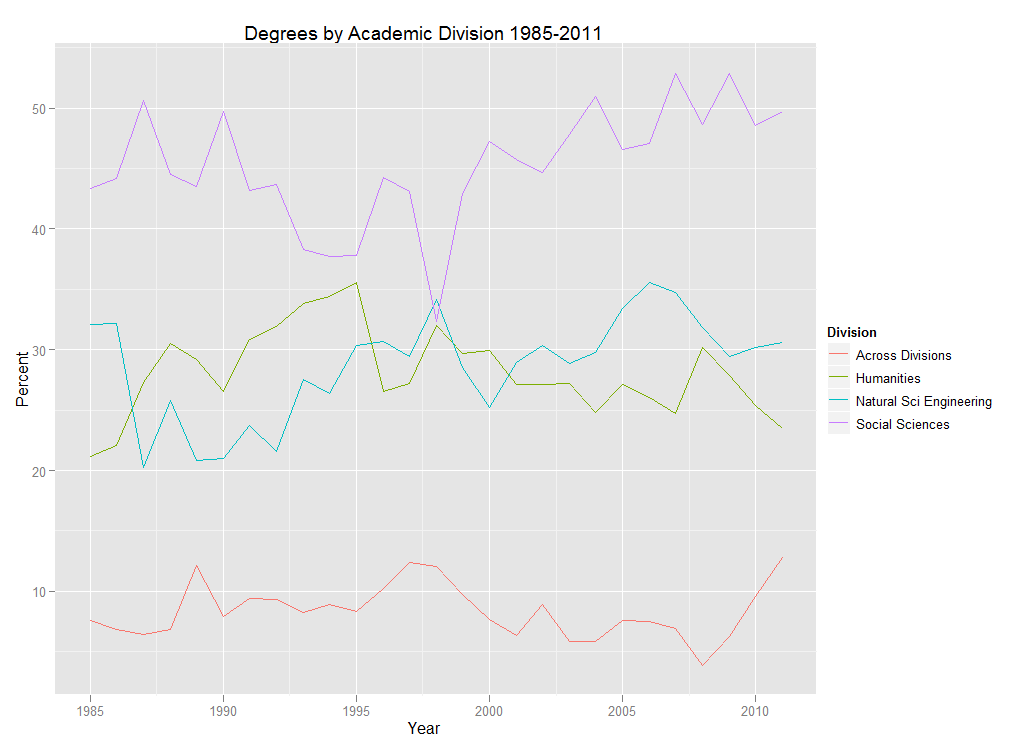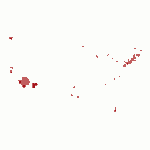“Begin with the end in mind” is Stephen Covey advice I’ve always found useful. Some people ask what you would want to have written on your tombstone. (Writing this post on Halloween may be influencing my choice of images here!) But in making many decisions I’ve found it helpful to think about what path I might wish I had chosen if I looked backwards from the future. Many of us wrote “Histories of the Future” as part of our thinking about Swarthmore’s strategic planning. Envisioning what you would like to see is a way of thinking through and clarifying your goals and what you might need to do to get to them.
Good assessment takes the same first step. Rather than thinking about what things you could most easily measure, or how to prove the worth of your activities to an external audience, you start by articulating what results you would like your activity to achieve. What are the key things that I want my students to have learned when they finish this course? What should a student who majors in my department be able to know and do when they graduate? For an administrative department, what should be the result for someone working with my office? What are the key outcomes that should be accomplished by this project?
This exercise is valuable before you ever start thinking about capturing information. Having a conversation about goals with departmental colleagues can be challenging, but very rewarding, because so many of our goals are implicit. Trying to capture them in words and hearing others’ thoughts make us think about them in new ways. Explicitly identifying the goals of an activity can put a different frame around it. As part of our tri-college Teagle Foundation grant “Sustainable Departmental Level Assessment of Student Learning,” one faculty member remarked that going through the exercise of stating goals and objectives has already changed the way she approached teaching her course. It sounds hokey, but it really can be transforming.
If you’re just starting to think about this, look for places where you’ve described what you do. How have you described yourself on your web site, in printed materials, or even in your job ads? These sort of descriptions often reflect our priorities and goals. Does your professional association offer any guidance on student learning outcomes, or on best practices? These are all great starting points for this important work. Later on, only after articulating goals and, based on them, more specific objectives, does it make sense to begin thinking about collecting information that might reflect them.