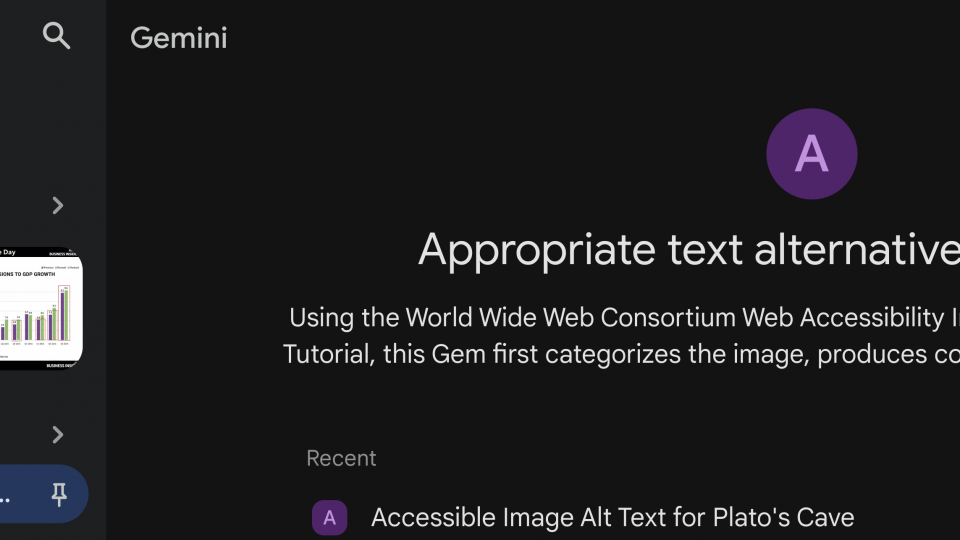Link to Who’s Auditing? Moodle Now Knows
Link to Who’s Auditing? Moodle Now Knows
1/16 – Meeting Maker Upgrade 8.7.1
On Friday, January 16, 2009 Meeting Maker will be unavailable from approximately 5:00 AM until 9:00 AM for an upgrade. After the Meeting Maker server is upgraded, the client software that you use to access it will also need to be upgraded. For Windows users, this process will be initiated automatically when you attempt to log once the server is back online. Macintosh users can proceed with upgrading their clients manually. Links to documentation are available on the ITS website to walk you through these processes. It covers both Windows and Macintosh as well as Palm installations. If you have … Continue reading 1/16 – Meeting Maker Upgrade 8.7.1
Save Energy and Cut Costs: Use Sleep Mode on Your Computer
Together we can save money and reduce our energy footprint! FACT 1: Flat screen monitors use less power than CRTs. FACT 2: Laptops use less power than desktops. FACT 3: There is no longer any technical reason to be concerned about turning your computer off. FACT 4: Computers that are in sleep mode use a tiny fraction of the power used by computers which are on but sitting idle. Scenario 1: A 17″ iMac uses 78 watts/hour when sitting idle and only 2 watts/hour when in “sleep” mode. Leaving it on all day, every day, costs $67/year more than leaving … Continue reading Save Energy and Cut Costs: Use Sleep Mode on Your Computer
Important (but easy) Tips for Office Computer Security
Hackers especially love the holidays because there are lots of new, unprotected computers to compromise and silently take over. Even without new computers to exploit, there has been an alarming increase in the amount of malware (viruses, spyware, etc.) being installed recently on Swarthmore community systems. The following tips will help keep your existing computer (regardless of operating system), and especially new out-of-the-box systems, more resistant to viruses, spyware and other malware. These tips are crucial to protecting the contents and integrity of your office computer. Of course, these tips also apply to your home computer. For more security tips, … Continue reading Important (but easy) Tips for Office Computer Security
Tis the Season to… PATCH!
There have been a lot of patches/fixes released recently for various applications and operating systems. It’s ALWAYS important to apply these patches as soon as they become available. Why? Because someone somewhere will be trying to compromise your computer via these unpatched weaknesses. Most often, simply browsing a web site can be enough to infect your machine. Some operating systems and applications are pretty good at automatically upgrading when patches become available. Others, not so much. One recently released, important patch is the fix for Internet Explorer’s latest security hole. If configured correctly, your Windows PC should’ve already downloaded and … Continue reading Tis the Season to… PATCH!
Faculty & Staff: Want to use MS Office on your home computer?
As part of our Campus Agreement with Microsoft, faculty and staff are now permitted to install Microsoft Office applications on personally owned computers. There will be a charge to you for the use of the software but it will be much less than what you would pay for the Academic boxed version. To order your copy of the software, you will need a special link and program code. This information and complete instructions will be distributed to all faculty and staff in the Faculty-Staff Digest on Thursday, December 18th. Please watch for this email and contact the help desk if … Continue reading Faculty & Staff: Want to use MS Office on your home computer?
Important Security Warning for Internet Explorer Users
UPDATE: Microsoft has released a patch for this important security hole. Your Windows PC should’ve installed the patch already (indicated by a pesky need to reboot). If not or if you’re unsure, you can run Microsoft Update (or Windows Update) or go to the Microsoft Download Center. ~~~~~~~~~~~~~~~~~~~~~~~ A security exposure was recently discovered within Internet Explorer (IE) that could allow malicious software to be installed on your computer without your knowledge. There is virtually no limit to what this malicious software could do once installed but might include logging user keystrokes, stealing passwords, etc. Simply browsing an infected or … Continue reading Important Security Warning for Internet Explorer Users