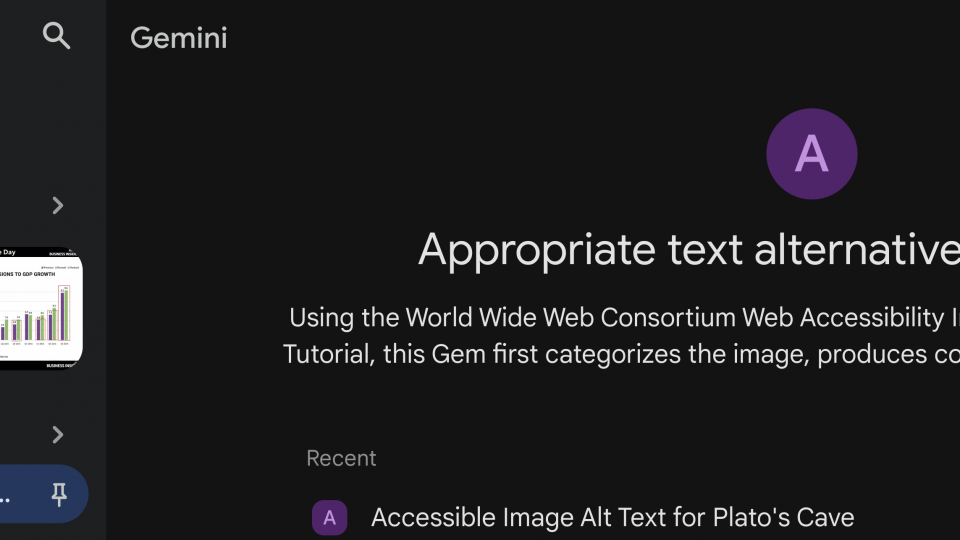Link to NAIRR Pilot
Link to NAIRR Pilot
Print Release Stations Returning To McCabe April 11th
Several weeks ago a print release station was piloted in McCabe library for a period of three days. The initial pilot was a success from both a technological and a conservation standpoint. The software stood up to the load test of heavy printing from our community, and there was a 20% decrease in printing output from the previous full week of the semester. Stats: 70,800 pages printed the week before break (Sat-Fri). 56,500 pages printed the week after break (Mon-Sun) surrounding the three day release station test. ITS would like to thank every one who provided feedback about the pilot. … Continue reading Print Release Stations Returning To McCabe April 11th
Apple & Other Critical Software Updates
Earlier in the week, Apple announced a number of security updates for multiple software products including Leopard, Snow Leopard, iOS, Safari, etc. Approximately 56 security vulnerabilities were patched in OS X and 45 are considered critical since Apple states that they can provide “arbitrary code execution” (i.e., someone else running software on your Mac without your knowledge/consent). Please take a moment to run “Software Update” on your Mac and install the available patches as soon as you can. In addition to Apple, Firefox and Adobe (Flash, Reader and Acrobat) also announced the availability of critical software patches. Firefox and Adobe … Continue reading Apple & Other Critical Software Updates
Print Release Station in McCabe
At SusCom’s and Earthlust’s suggestion, and with Library assistance, Information Technology Services is going to pilot a print release station with McCabe’s first floor printers from Tuesday March 15th to Thursday March 17th. Any print jobs sent to the McCabe_Public queue for the pilot period will need to be “released” at a computer next to the printers before they process. By ensuring patrons are at the printers when they choose to release their job we hope to cut down on unclaimed printouts in the library. For our pilot period, unclaimed print jobs will be removed from the queue after 30 … Continue reading Print Release Station in McCabe
Work for ITS this Summer or next Fall!
Work for ITS this Summer or next Fall! Information Technology Services is now hiring student employees for Summer and/or Fall 2011 positions. All academic majors and experience levels are encouraged to apply. If you enjoy working with technology and helping others solve problems, please consider working with us. Please visit the online job descriptions and applications: http://www.swarthmore.edu/itsjobs.xml Continue reading Work for ITS this Summer or next Fall!

Electronic Blue Books and Online Testing
Swarthmore ITS supports faculty interested in moving from paper blue books to their electronic equivalents. Swarthmore uses SecureExam software to allow students to take tests on public area computers while providing a safe and secure way of administering tests. Many students prefer typing to writing and the software provides a basic word processor and spell checking tools. Many faculty prefer reading typed papers instead of deciphering handwritten pages. The software prevents students from accessing other programs while taking the test so it is possible to have a “closed book” exam. At the end of the exam, students submit their work and … Continue reading Electronic Blue Books and Online Testing
Moodle Training Over Spring Break
Swarthmore is switching from Blackboard to Moodle next year. The “Introduction to Moodle” training session helps new users transition to our new learning management system. All courses and enrollments are automatically loaded into Moodle, so it is easy to get started developing your courses. In the first half of the class, we will cover logging in, navigation, and adding materials and online assignments to courses. During the second half, participants will have to time to work on their course or explore additional features in Moodle. Next school year will be our last with Blackboard, so this is a great time … Continue reading Moodle Training Over Spring Break