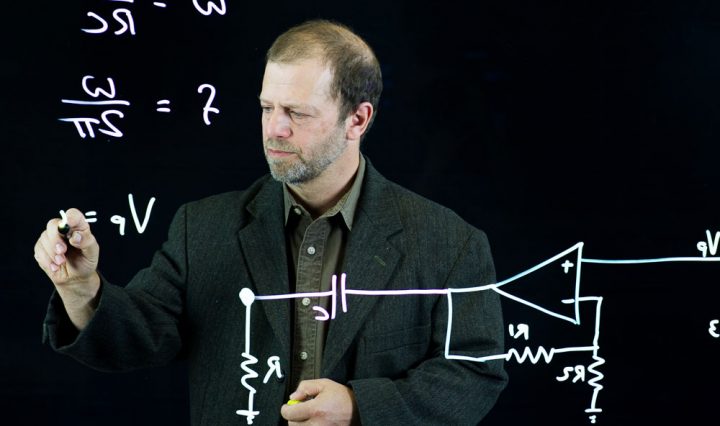Jamboard Going Away? No Problem! Try Padlet Instead
I know, I know. I too received yet another reminder from Google Workspace that Jamboard is going away (sad face). With Google Jamboard set to retire at the end of the year, many of us are wondering what tool can … Continue reading Jamboard Going Away? No Problem! Try Padlet Instead