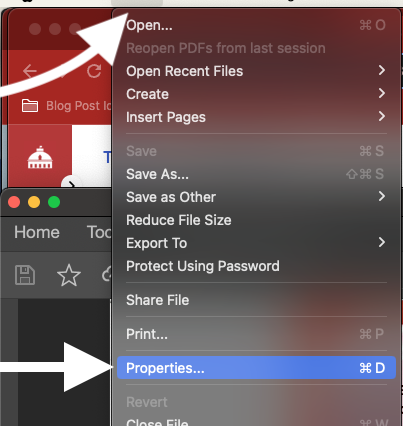Assistive Technology (AT) Tools: Speech-to-text
This is part of a series of Assistive Technology (AT) Tools posts about tools anyone can use on their devices without downloading anything additional. Have you ever been stopped at a light but feel you need to respond to the … Continue reading Assistive Technology (AT) Tools: Speech-to-text