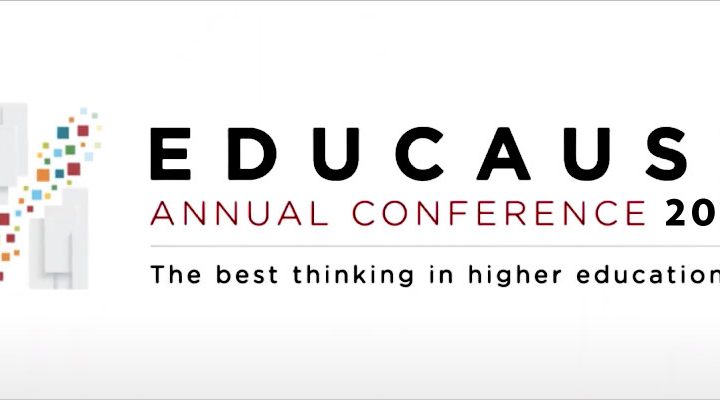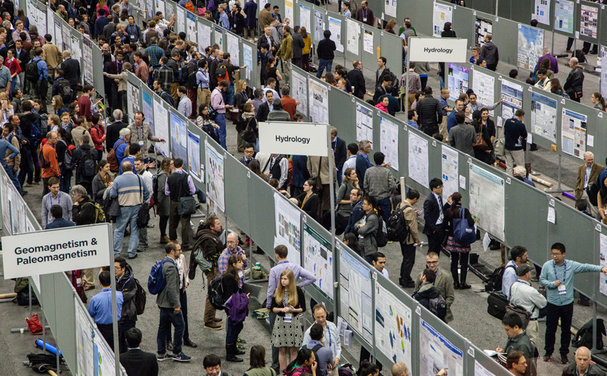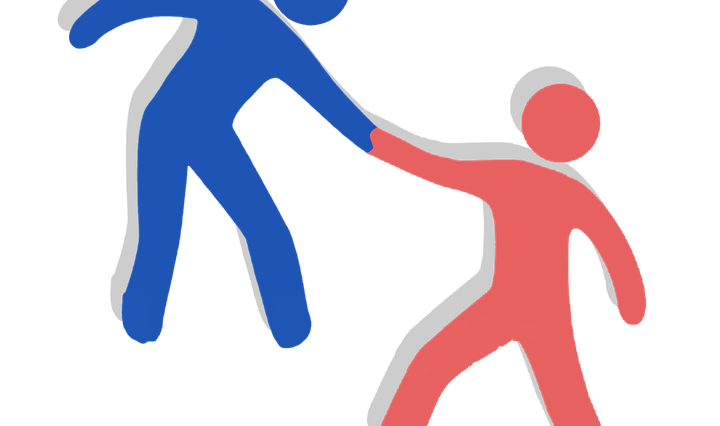Goodbye AODocs, Hello Google Shared Drives!
We would like to keep you informed as we change the way shared file storage will be managed at Swarthmore. Google Shared Drives, an updated offering from Google, will make managing files simpler, faster, and easier for all. All new shared file … Continue reading Goodbye AODocs, Hello Google Shared Drives!