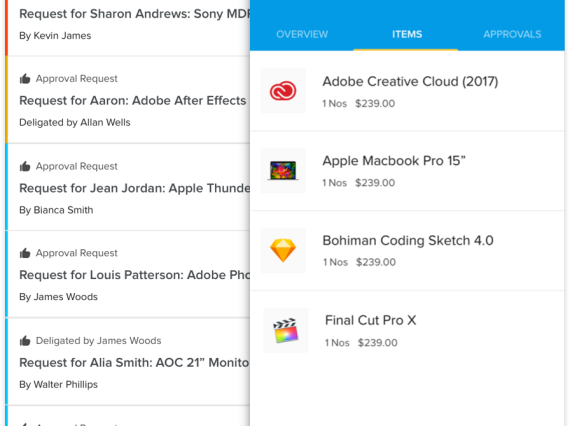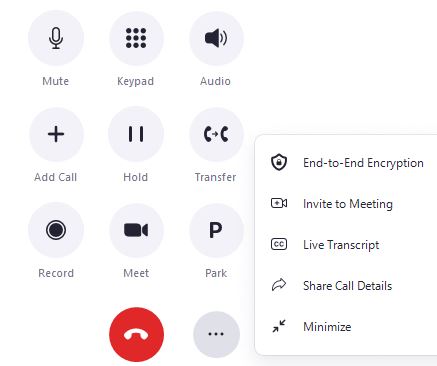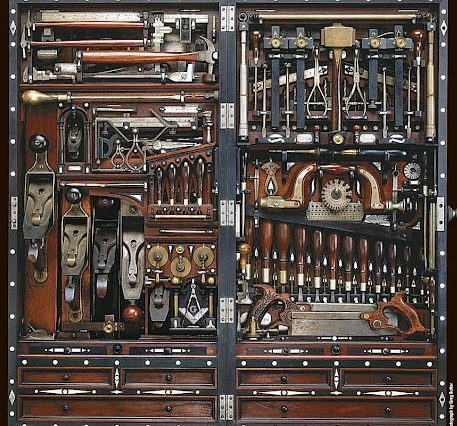
An Academic Technologist’s Toolbox
A little while ago, Tony Weed detailed some of the resources and software tools he and his colleagues in Web Development use to make getting work done a bit more effective. Today, I’d like to share with you some of … Continue reading An Academic Technologist’s Toolbox