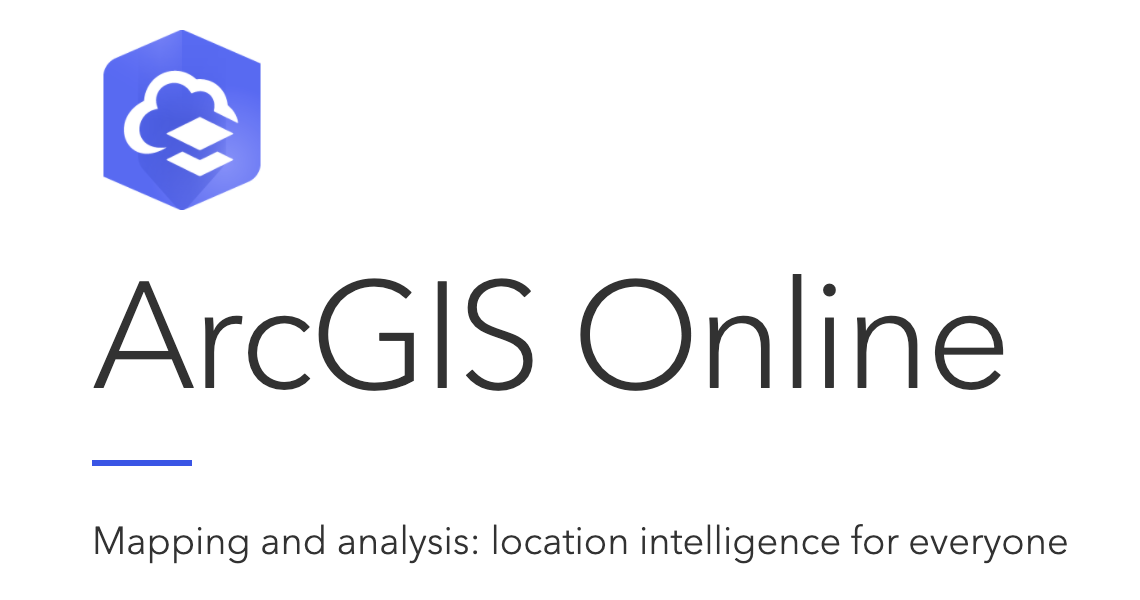Many of us have noticed maps of Corona Virus (COVID-19) cases put out by organizations such as Johns Hopkins University (https://coronavirus.jhu.edu/map.html), and major news organizations among others. These maps are powered by the fascinating tools of ArcGIS, produced by ESRI, which the leader in GIS mapping software. Most folks think that the only way to work with GIS at this level is to install the complicated desktop version of the ArcGIS tools on a desktop computer (which only works with Windows systems). There is, however, another part of the ArcGIS tool set that is available to everyone at Swarthmore (and Bryn Mawr, and Haverford), and that is ArcGIS Online (https://www.esri.com/en-us/arcgis/products/arcgis-online/overview). Since most of us are now hiding away in our homes, what better time to learn to add the spatial dimension to your stories!
ArcGIS Online is a hosted service of ESRI and allows one to access many of the tools and analyses of the desktop version through a web browser! This means that it’s no longer platform limited to Windows. It’s also not subject to local power outages, or restarts of your local system when you need to apply a critical update to the operating system (or when one is forced on you!). In fact some members of our community have been able to side step their preconceived need for a research computer, because they could run analyses though ArcGIS Online that could run for long periods without needing to be monitored, nor needing to tie up a local computer for hours or days. This is available for any faculty, staff and students working on educational or research projects as part of their College work.
ArcGIS Online has also become the starting point and necessary step to access the vast array of training material put out by ESRI for learning how to do GIS work with the ArcGIS platform. Both online course work and datasets to work with can be found through the ArcGIS Online system, with our site license (shared with Bryn Mawr and Haverford).
ArcGIS Online also incorporates some really easy to use and popular features, such as Storymaps (https://storymaps.arcgis.com/stories). Storymaps let you create series of graphical maps tied together with the story you want to tell, including images and pictures of places and people. All of this can be put together and turned into a web site that will show off your story publicly. Letting you more effectively communicate both the content of your presentation as well as the geographical and spatial elements that allow it to come together for your audience.
ArcGIS Online has another unique feature that makes it a useful tool for classes and research partnerships. Collaboration is built in! You can readily create groups and share data and analyses with your research partners without needing separate large document repositories and constant downloading of new files.
If you’re interested in any of the resources available through ArcGIS Online, contact Doug Willen, (x7787, willen@swarthmore.edu).