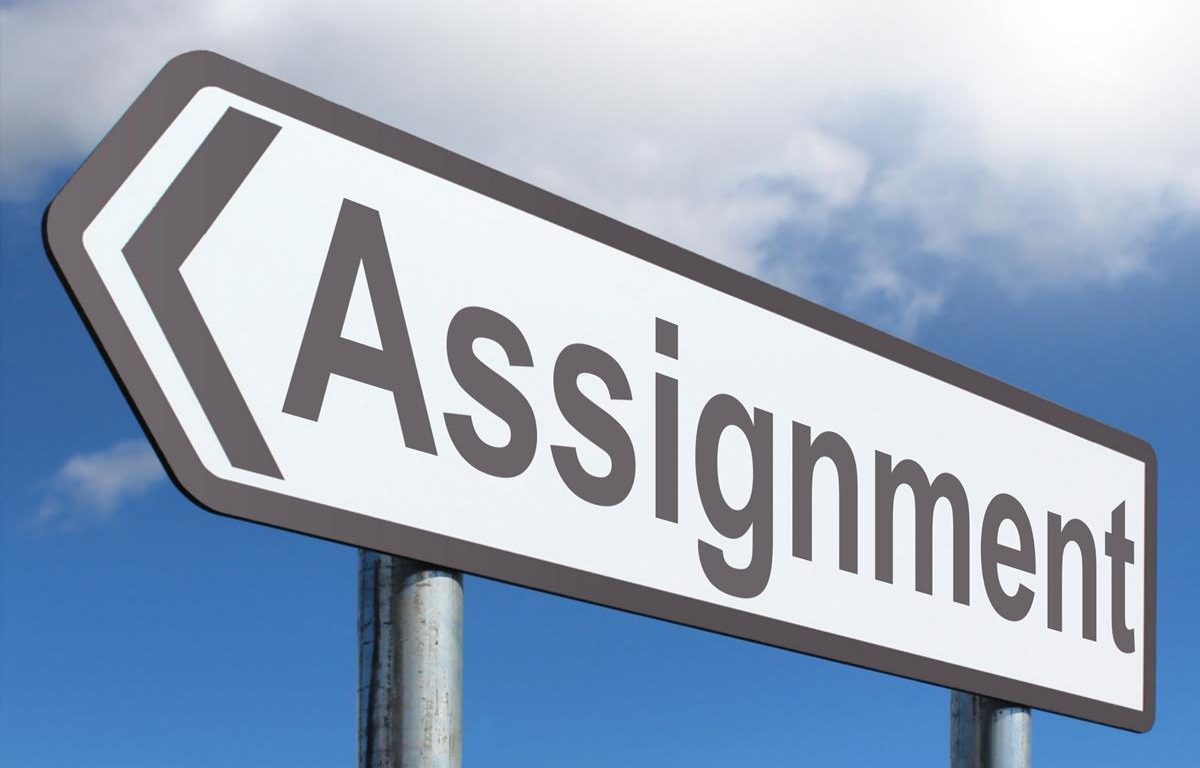An increasing number of Swarthmore faculty are using online grading for assignments and exams. Since students create most of their work digitally, it makes sense to submit an assignment electronically and avoid the need to print a hard copy. ITS provides many different ways to collect and grade assignments.
Moodle
Moodle has several tools for electronic assignments and exams.
Moodle Assignments
The Moodle assignment activity is an easy way to collect assignments from students and simplify the process of setting up due dates, granting individual extensions, and keeping track of any students that did turn in their assignment. Moodle also provides a basic interface for viewing and grading the assignment. It is possible to set up more complex grading forms, including rubrics. The Moodle assignment also works well for courses with student graders because it eliminates the need to deal with stacks of paper assignments and makes it easy for the instructors to see the grading status of each assignment.
Moodle Turnitin Assignments
In addition to the built-in Moodle Assignment, there is a Moodle Turnitin Assignment. Turnitin is best know for plagiarism detection, but also includes a grading tool that make it easy to mark up papers with frequently used comments, enter text feedback, and even record audio notes to a student.
Moodle Quizzes
The Moodle Quiz activity can be used for an online exam. Quizzes are set up to be taken within a certain time period. Students can be prompted to either enter text directly in the quiz, upload a document with their responses, or answer multiple-choice type questions. This tool is handy for keeping track of a timed exam while allowing for extended time or alternate test days for certain students. If you dread reading student handwriting in a blue book, this is worth a look.
Other tools
In addition to Moodle, ITS provides a number of other ways to grade assignments electronically.
Tablets
Academic Technology has been running the Teaching with Tablets program for several years and has provided many faculty with iPad Pros and Microsoft Surface tablets to facilitate teaching and electronic grading. The tablets come with a stylus that is perfect for marking up student papers.
Honors Exam Software
If a higher level of security is needed, ITS can set up the same software as used for the Honors Exams for a midterm or final. This software blocks the use of other applications and connections to the Internet.
Grading Code
The following tools are aimed at assignments and exams that involve programming.
GitHub Enterprise
If you are asking students to submit computer code, Swarthmore has its own installation of GitHub for use by community members available at github.swarthmore.edu. It is possible to set up and share repositories with students, collect the code, then grader and enter feedback to the repository. The Computer Science department has done a great job at scripting this workflow to make it easy for faculty and students.
MATLAB Grader
If your students code in MATLAB, the MathWorks has just released MATLAB Grader to make it possible to assign and collect student work. This is a new program and if you are interested in trying it out, please email help@swarthmore.edu and we’ll be in touch.
JupyterHub
If you are asking students to code in Python, Swarthmore’s JupyterHub installation could be useful to provide a web-based Python coding environment for students. ITS is working to set up the nbgrader plugin to facilitate distributing, collecting, and grading assignments. If you’d like to check it out, contact Andrew Ruether in ITS (aruethe2, x8254).
Featured image: Assignment by Nick Youngson CC BY-SA 3.0 Alpha Stock Images