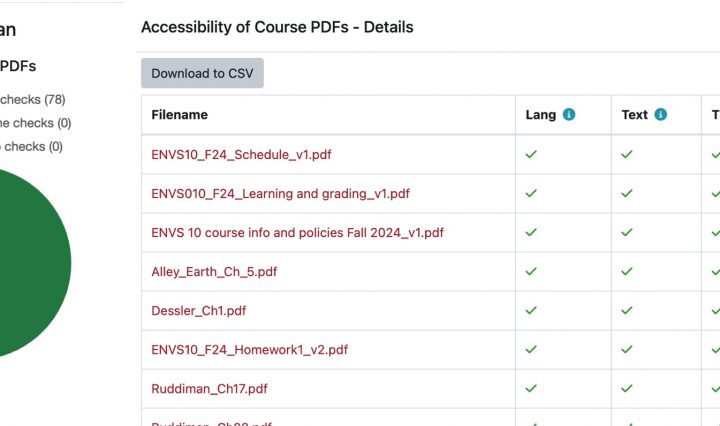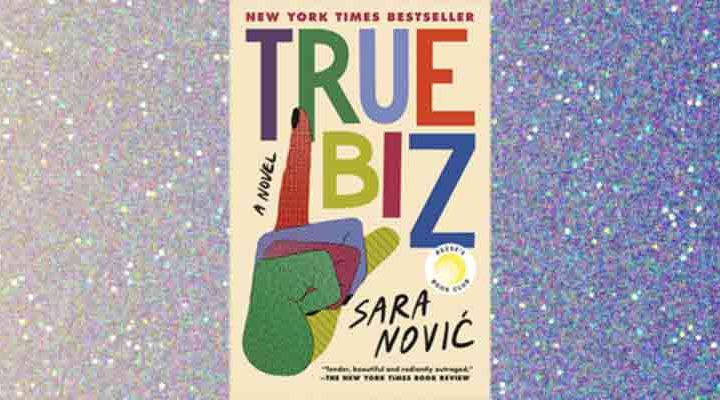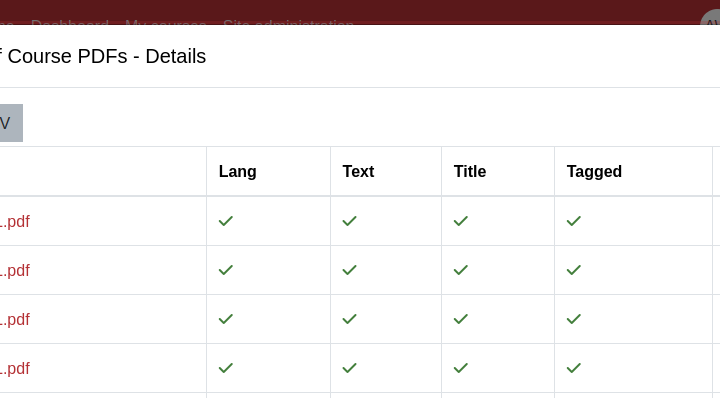Insights and Inspiration from the Weingarten Disability Symposium: Must-Read Books and Powerful Speakers
By visiting contributor Traci Huppman Attending the Weingarten Disability Symposium was an insightful experience, filled with thought-provoking discussions and powerful takeaways. Among the many ideas shared, I made note of several books and a speaker that may inform our work … Continue reading Insights and Inspiration from the Weingarten Disability Symposium: Must-Read Books and Powerful Speakers