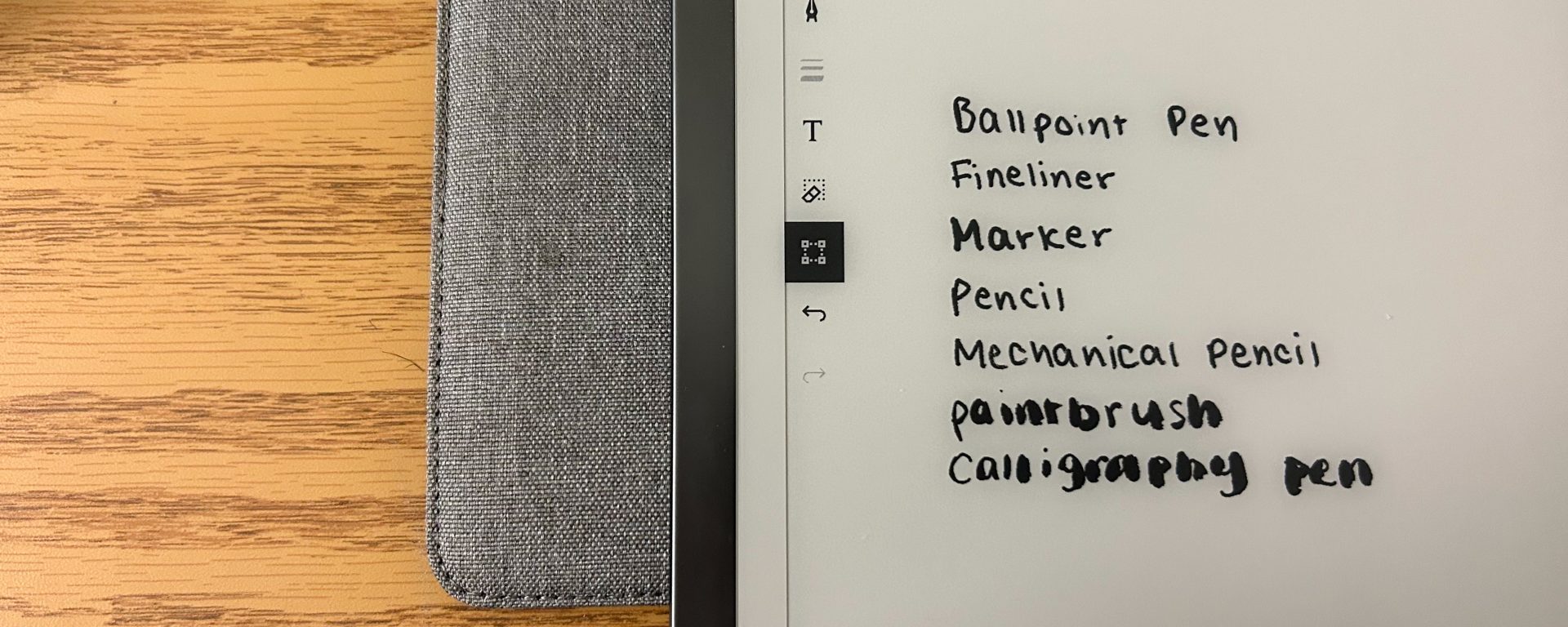As someone who recently converted to the iPad Air in my senior year of high school after swearing on notebooks for years, hearing about the reMarkable 2 tablet intrigued me. It seemed like the perfect blend of the two–combining the paper-like writing experience with the convenience of a tablet. While it doesn’t have the same capabilities as the iPad Air for things like downloading apps or browsing the web, it is a viable option for any student who wants an electronic note-taking device.
Specs:
| Spec | reMarkable 2 Tablet | iPad Air (5th Generation) |
|---|---|---|
| Size | 187 x 246 x 4.7 mm | 178.5 mm x 247.6 mm x 6.1 mm |
| Weight | 403.5g | 461g |
| Capacity | 8GB | 64GB or 256GB |
| Price | $279 | $599 |
From purely the specs, both tablets have relatively the same length and width. However, the reMarkable 2 tablet is noticeably around 25% thinner and 15% lighter than the iPad Air. The iPad Air has greater storage capacities; however, that can be expected as it has much more functionality with apps and photos. With the reMarkable 2 tablet only being used for notes, the smaller storage capacity likely won’t be an issue. For someone who will only be using a device for note-taking purposes, the pricing is an attractive feature of the reMarkable tablet.
reMarkable 2 Tablet Display
- The display on the reMarkable 2 tablet is black and white only. There is an option to use colored pens if you’re looking to export your notes to another device.
- There is no backlight, giving it a very natural, paper-like display. Additionally, writing on the screen with the pen feels very much like you’re writing on a physical notebook.
- When switching between pages and moving around the interface, there is a short delay where only a blank screen is visible.
- It is advertised that the latency is 21ms compared to the iPad’s latency of 9ms. However, this is not completely representative of the actual user experience. At seemingly random intervals, there are multiple times where it will take a second or two for the writing to appear on the page when using the pen.
- reMarkable 2 tablet’s battery life spans two-weeks on normal usage, compared to the 10-hour battery life of the iPad Air.
Overall, the display on the reMarkable 2 tablet feels rather limited. While the lack of colors can be forgiven, the latency issues feel frustrating, especially when trying to take notes quickly. The lack of responsiveness takes away from the paper-and-pencil-like feel of the device, as it doesn’t feel as “real-time” as manually taking notes by hand or on the iPad Air. However, the battery life is a huge benefit of the reMarkable tablet, and it is extremely convenient to not have to charge it daily or even during the middle of the day with extensive usage.
The actual display itself is similar to that of a Kindle. There is no backlight, meaning that it is much easier on the eyes and can help with eye strain. [Accessibility@Swarthmore has a page dedicated to managing screen fatigue.]
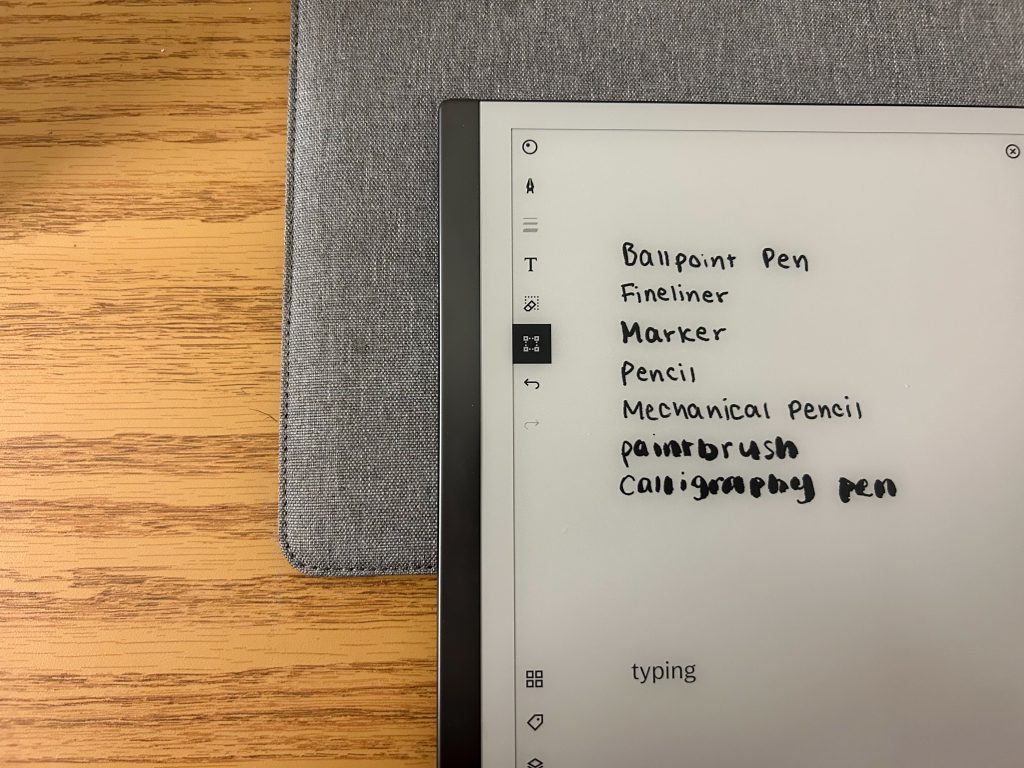
reMarkable 2 Tablet Functionality
- Purely note-taking usage, meaning there is significantly less functionality compared to the iPad. This can definitely cut on distractions and help you better focus on the task at hand, as you cannot do anything on the reMarkable 2 tablet but note take or write.
- Note-taking wise, similar functionalities, with the exception that the iPad has color. You can choose between pen types, write text, erase, etc.
- There is a very pencil-like feel; one feature is that you can erase using the top of the pen, giving it the traditional feel of a pencil and an eraser.
Functionality-wise, the reMarkable 2 tablet contains all of the essential features of a note-taking device. When disregarding color, it contains most of the tools you need to “handwrite” notes. You can organize your notes by notebooks, which each contain as many pages as you need. There is also the option of organizing your notebooks by folders.
Conclusion
For those who like to handwrite or like the look and feel of handwriting, the reMarkable 2 tablet has a very paper-and-pencil-like feel. It gives you the ability to focus on one task and organize your notes digitally in a set framework. [We recently wrote about focus when it comes to web browsing in the Focus effortlessly while browsing the web article.] Compared to the iPad, it also has a long battery life and is half the cost.
The only issue with it is that there is often latency beyond what is advertised. This can feel frustrating while you’re writing at the moment, taking away from the imitation pen-and-paper experience. Personally, this is something that would likely stop me from using it over another device or taking notes by hand. However, for those who don’t mind this aspect of it, it can be a viable alternative—especially if purchasing a tablet feels redundant to your current laptop or desktop.