Beginning in Fall 2021, ITS will be providing two new services for faculty that will enable more effective online class discussions and easier grading of paper homework and exams.
Ed Discussion Forums
Ed (edstem.org) is an online discussion forum that can be used for announcements, class Q&A, or host more extensive conversations. Moodle already has a built-in discussion forum activity, but Ed has a number of advantages.
The forum page is dynamic and updates automatically when new posts arrive. This can be handy for an in-class activity where students are submitting questions or responses in real time.
There is an option for students to post anonymously which can be useful to overcome hesitancy to ask a question or when dealing with sensitive subject matter.
Ed has can handle special content such as audio and video, attachments, and math LaTeX code. It is possible to enter and execute computer code in many common languages (e.g. Python, R, C) within a forum post.
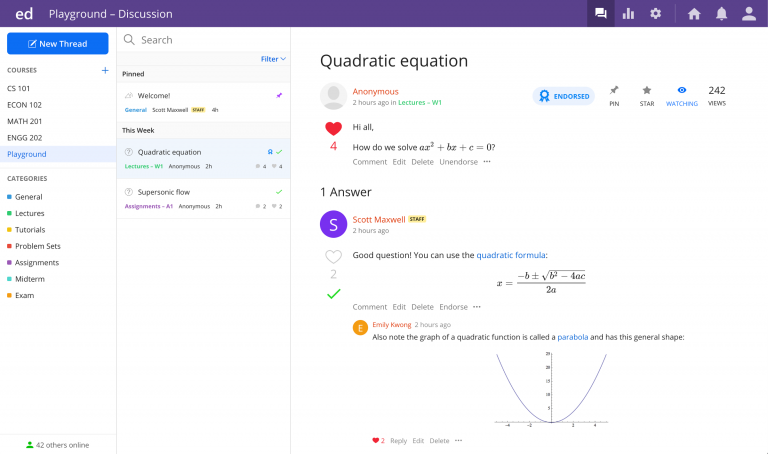
There is also an option to annotate images. Given an image, students can draw on top of the picture, highlighting sections or even handwriting feedback or ideas.
Ed will be available from within Moodle or as a direct login with Swarthmore credentials.
Gradescope
Over the past year, we’ve heard from many faculty with positive reviews of Gradescope, a system to administer and grade online and paper assignments. ITS has purchased a site license, so the service will be available to all faculty and will be available via Moodle or directly with a Swarthmore’s login.
Gradescope’s main strength is quick, flexible grading.
If using paper exams, students hand in their work, the professor scans in the stack of exams to a single file, uploads the file to Gradescope, and Gradescope will attempt to automatically break up the pages and assign each exam to a student using handwriting recognition.
If using for homework, students upload a scanned file themselves and identify label each page with the question number.
Once student work has been uploaded to Gradescope, graders can easily add or subtract points for each question. It is possible to grade papers one-by-one or grade each student’s response to a single question before moving to the next question. Gradescope makes it easy to revise previously-assigned grades, if you decide your initial marks were too harsh.
In additional to faculty, Gradescope can be used by student graders.
Interested?
ITS is working to integrate Ed discussion forums and Gradescope into our systems and will have both ready later this month. We’ll be offering training and workshops for interested faculty. Please get in touch with your Academic Technologist if you are interested in learning more.

