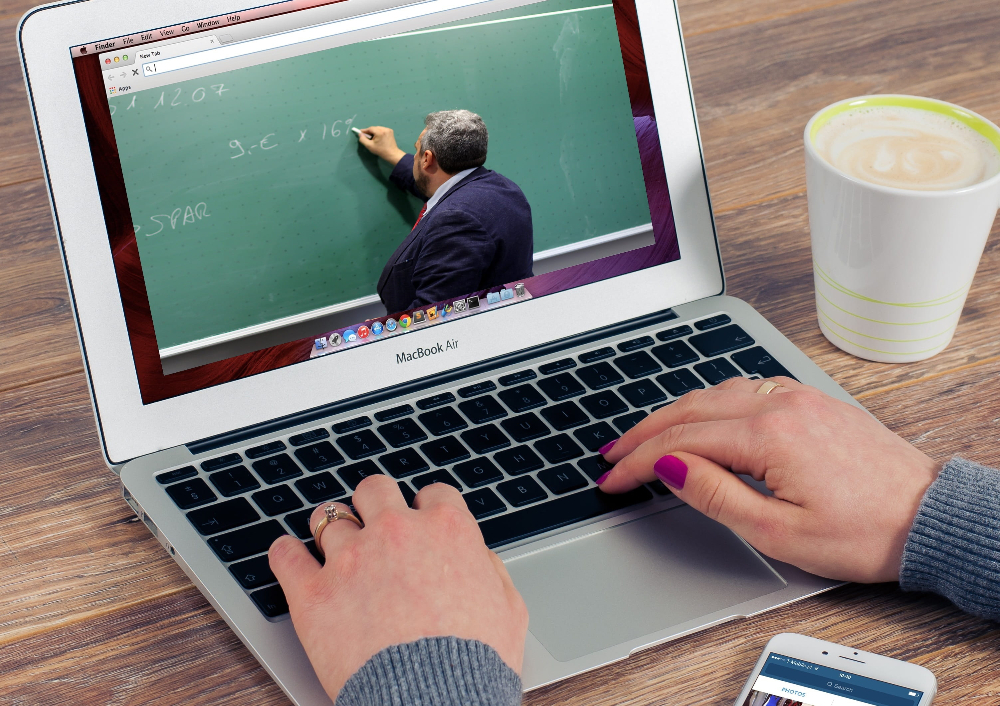ITS recently held a workshop on “Online Assessment” to help prepare the campus for teaching remote. Here are some of the key points.
Assignment Types in Moodle
Moodle can help with assigning, organizing, collecting, and grading student work. There are three main types of assignments available in Moodle.
| Assignment Type | Best For |
| Default Moodle | Basic assignments, special grading processes, dealing with exceptions, feedback files |
| Google Docs submissions, large files, grading PDF files with an iPad | |
| Turnitin | Plagiarism detection, peer feedback, online grading |
Exams in Moodle
The Moodle “Quiz” activity can be used to administer an online test and allows instructors to set up an exam with essay, file upload, or multi-choice answers. It is possible to set a time limit and provide for extended time or re-takes.
Gradescope
Gradescope is an online service for grading handwritten assignments and exams. It is best suited for short, handwritten answers (less than a page) and makes it easy for students to scan or take a picture of their homework, assignment, or exam and upload a PDF. Gradescope’s strength is its grading tools, which make it easy to navigate through student papers to assign points. It is a paid service, but free until the end of 2020.
Academic Integrity
When teaching fully remotely, it can be hard to monitor student work for plagiarism or cheating. If you are concerned about the integrity of student work, there are technical and non-technical solutions. For written assignments, using Turnitin can help detect plagiarism. For exams, there are online proctoring services, but we’ve found those to be problematic. It may be better to consider asking students to get a proctor or sign an honesty statement.
Best Practices
- Clearly communicate your expectations. Teaching and learning online is new territory for most of us, so don’t assume students know what to do.
- Stay organized with due dates, extensions, re-takes, and extra time using Moodle or other similar systems.
- Reduce stress by setting up practice assignments and exams to allow students to practice submitting their work so they aren’t surprised by technical hurdles.
- Have a plan to handle technical problems such as network outages or hardware malfunctions.
Get in touch with Questions
Please connect with your Academic Technologist with any questions you have about online assessment. We’re happy to help!