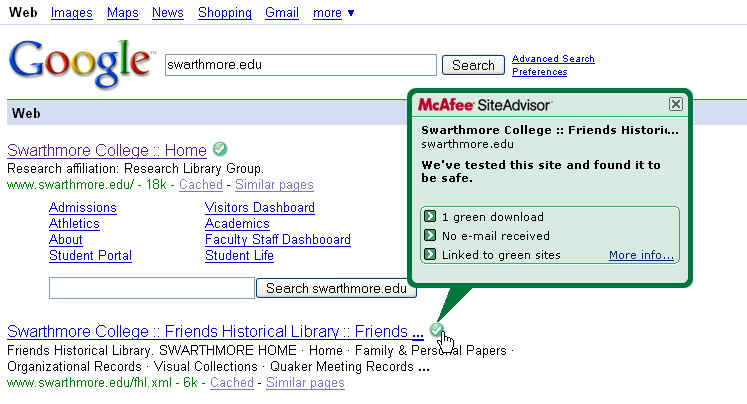McAfee SiteAdvisor is now bundled with Swarthmore McAfee Anti-Virus/Anti-Spyware Version 8.5 for Windows PCs. You’ll know that SiteAdvisor is running on your PC if you notice an icon like the following on your Internet Explorer (shown) and/or Firefox browser:
SiteAdvisor visually indicates whether a web site you’re visiting has been determined to be safe or otherwise. The SiteAdvisor icon will be one of the following colors:
green – the site has been judged by McAfee to be safe
yellow – the site has user feedback indicating it may not be safe
red – the site contains malicious software, downloads or sends spam
grey – McAfee has not yet scanned this site or SiteAdvisor is disabled
While visiting a web page, you can click on the SiteAdvisor icon and select ‘View Site Details’ to get specifics on why a site has been assigned a certain color rating.
A great feature of SiteAdvisor is its ability to provide you ratings of web sites within search engine (e.g., Google, Yahoo, etc.) results BEFORE you click on the link. An example is shown below (click on the image to make it clearer):
This allows you to see if a site is dangerous before it’s too late! Hovering your mouse pointer over the green checkmark (as in the screenshot above), red ‘X’, etc. gives you a quick summary of why the link is that chosen color. Additionally, you can always click on “More info…” if you want further details.
There are two important things to point out about SiteAdvisor. First, it does not track, log, report, etc. any sites that you visit. All it does is provide a visual guide to you. Second, if you don’t like SiteAdvisor, you can easily disable it. However, this is not recommended since it is very unobtrusive and has no detectable performance impact.
You can find more details on SiteAdvisor at www.siteadvisor.com. At that site, you can also download a *free* copy for all your Internet browsers at home!
Surf Safely!
Nick