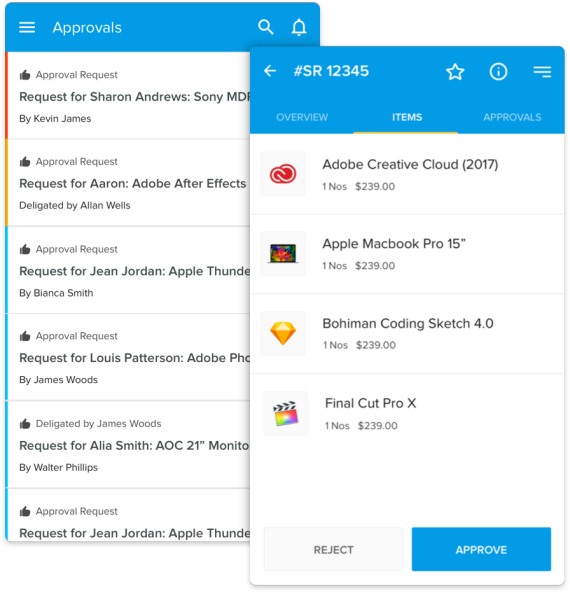The ITS Service Portal has a mobile app. You can reach all of ITS through the Freshservice mobile app! Login and stay connected to ITS and the Help Desk.
You can access “How To” articles, FAQs, and troubleshooting articles. It connects our internal and public knowledgebases.
Report issues, request services, and ask questions from anywhere. See ITS-related announcements on the go. Track your ticket progress. Approve requests in an instant.
Log in with your Swarthmore credentials. Once logged in, you stay logged in. No need to remember multiple email addresses and webpage URLs!
Freshservice is the ITS Service Portal. All of ITS uses it to answer questions, consult, troubleshoot, and fulfill requests. Internally, we use it to track system alerts, system changes, problems, computers and related assets, and projects. With all of us working together in one system, we identify and resolve issues and problems more quickly.
Download the Freshservice mobile app from the Google Play or Apple App Store. On ITS issued iPads, the Freshservice app is available through the Jamf Self Service app.
Three steps to login in and get connected: 1) enter the Helpdesk URL support.swarthmore.edu; 2) click Next, which will take you to the Swarthmore login page; 3) enter your Swarthmore login credentials.