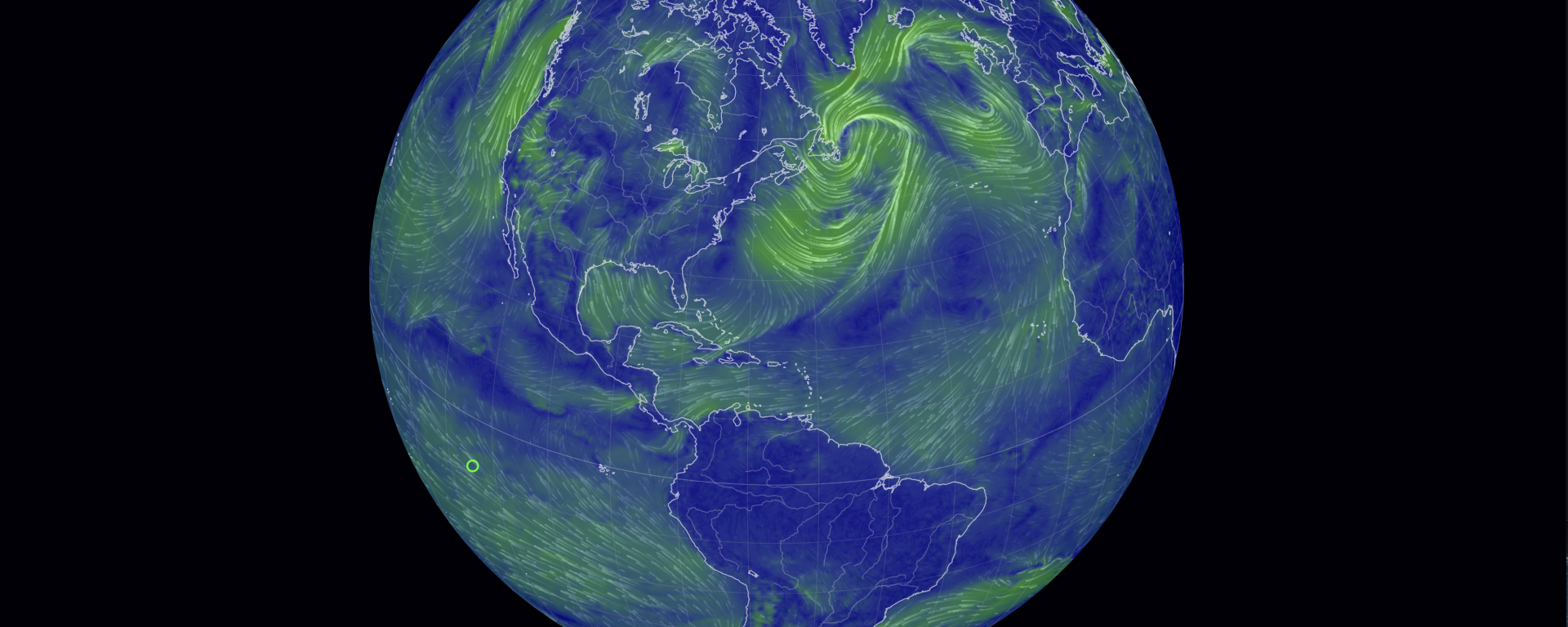Your research has generated some numbers for different cases you are analyzing, different conditions of your experiments, or some other way of differentiating groups, and you want to share that information in the most informative way possible with your colleagues, your lab group, or in a publication. You need a data visualization tool! Whether you are teaching students best practices for displaying their data, or writing up and analyzing your own research results, choosing the data visualization tool that is best for you can be crucial to effective communication.
We’d like your help! Please complete this quick Google Form to tell us more about the data visualization tools you current use for teaching and research, and if there are any you’d like us to look into: Swarthmore Data Visualization Survey
What’s currently available
Data visualization tools currently available at Swarthmore include basic graphing tools such as Kaleidagraph, our general purpose solution for teaching data visualization, as well as tools like Microsoft Excel, which has some data plotting features. We support a host of data analysis tools that also come with Data Visualization, such as JMP, Stata, SPSS, and R / RStudio. Recently we’ve seen more and more folks taking advantage of the open source development and data visualization resources that are available as plug-ins through the R environment often through RStudio. Other more specialized data visualization resources include ESRI’s Windows only ArcGIS Pro and ArcGIS Online, or the cross platform, open source QGIS tools for any mapping related data. Other specialized data visualizations can be created through tools like MATLAB, and Mathematica. Most of these tools are available through ITS. Please refer to our KnowledgeBase for more information on accessing software tools at Swarthmore.
Open Source Tools
Also available to the College community are open source tools, such as Knime which is a general purpose data visualization tool that can also serve as a front end for analyses in R. Gephi is a great open source tool for visualizing all sorts of graphs and networks, such as mapping relationships, or networks of conceptual connections. Another open source option is to use one or more of the graphing libraries available for the Python coding language, which may be implemented or accessed in a notebook environment like JupyterHub, as an example.
Other Options
And there are tools we currently don’t have licensed for general campus access, but that may be licensed by individual researchers, like more advanced data visualization tools like Gaussian for computational chemistry, DeltaGraph, and Tableau for more general advanced data visualizations. Other options include single platform tools like SigmaPlot (Windows only), Origin (Windows only), and Graphpad Prism, (primarily Windows, may work on Mac) which may be preferred in specific fields of study.
Of course there are still more data analysis tools that support data visualization. Different labs may have their own licenses for research specific data analysis / data visualization tools that work best for a particular research approach.
New Kaleidagraph
After a long wait, the makers of Kaleidagraph have updated their Mac version to be compatible with the newest hardware from Apple. The new features include:
- 64-bit version that includes native support for the Apple M1 chips.
- New plot types, including a bubble plot.
- The ability to overlay markers on Box, Percentile, and Summary Column plots.
- Support for gradient fill patterns.
- Ability to add error bars to Dot plots.
- Support for exporting plots as SVG and PDF files.
- Transparent backgrounds for PNG and TIFF images.
- Support for multiple Undos via a History dialog
- More informative Source of Syntax Errors now displayed in a dialog box
- And other improvements and enhancements
We’re excited to see the improvements in both features and functionality with this new version, and we’re glad that we finally can support the latest Apple hardware with Kaleidagraph!