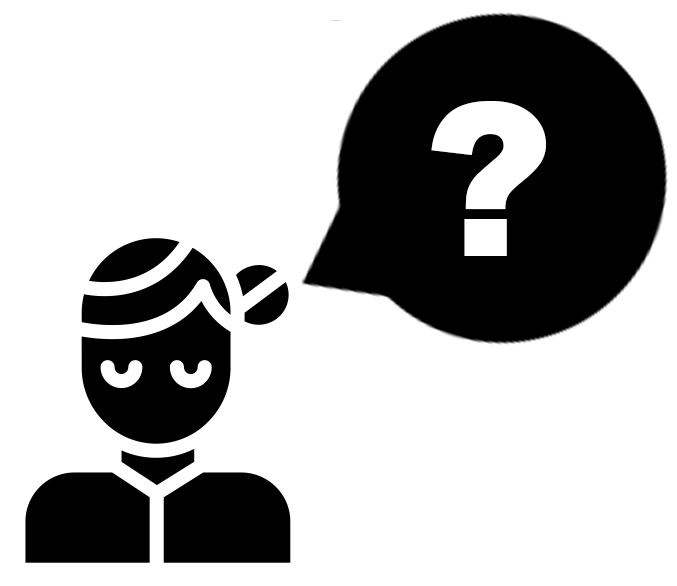It can be awkward addressing a someone in your class when you don’t know how to properly say their name. In cooperation with the Dean’s Office, ITS has developed a system to allow students and professors to make an audio recording of their names in Moodle and allow others to listen to the pronunciation.
Instructions on how to record your name and listen to other’s names is available on our Record your name pronunciation in Moodle help page.
If a student or professor has recorded their name, you can listen to the pronunciation by logging in your Moodle course and selecting the Participants list in the left-hand navigation column. Click on a person’s name to bring up their profile and play the audio located under their name and photo.
For employees with access to Faculty Services, student name pronunciations from Moodle are available in:
- Each student’s individual record
- Course rosters
- Class photo list (linked from course roster page)
Thanks to Liz Derickson in the Dean’s Office and Frank Milewski in ITS for the efforts in making this project successful.
If you have any questions or encounter any problems with name pronunciations, please let us know at support@swarthmore.edu or support.swarthmore.edu.
Featured image based on speak by Kiran Shastry from the Noun Project