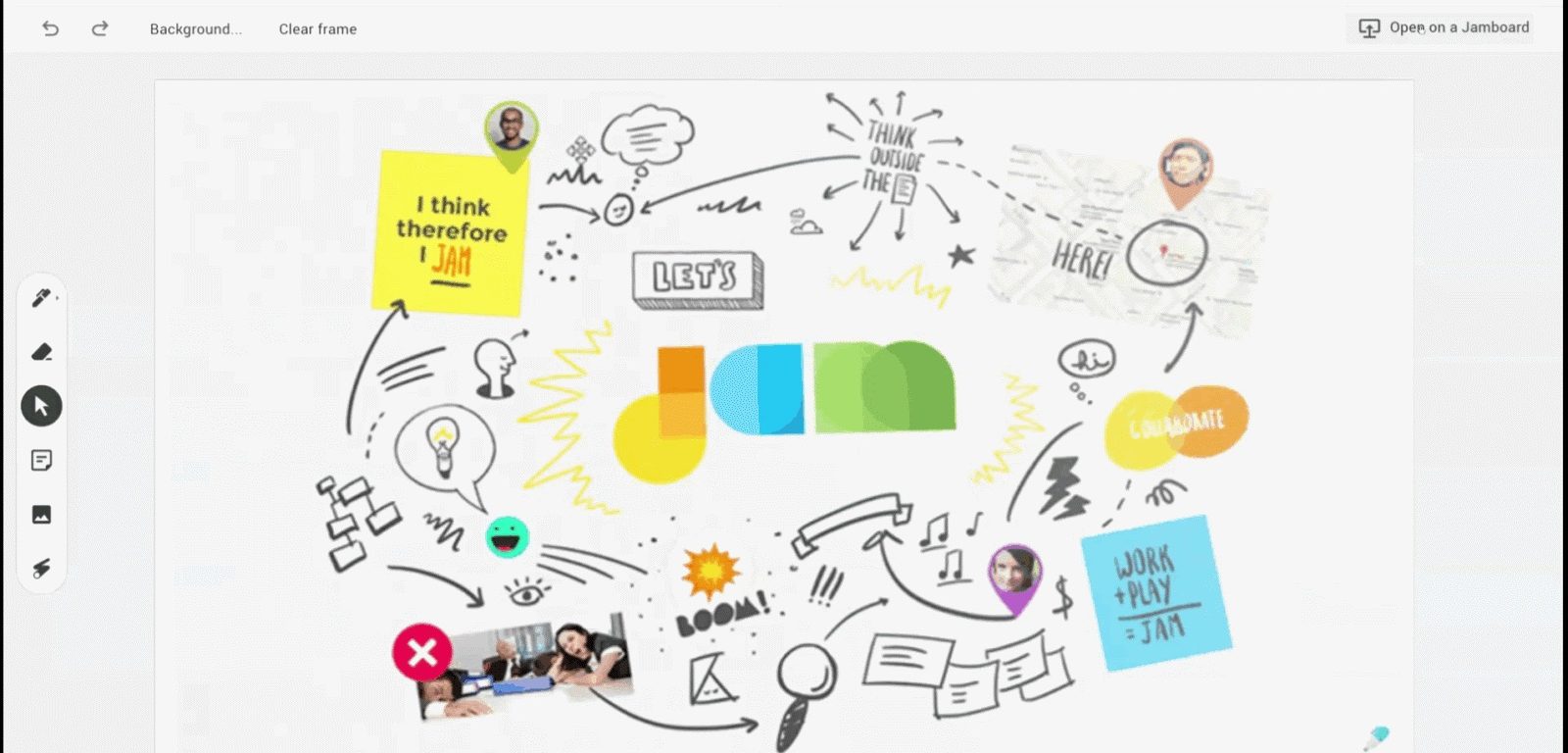Both faculty and students have been amazingly resilient during this unprecedented time. We would like to uplift faculty voices so others across campus can know about some of the innovative teaching going on in our classes. Read the interview below to see how Professor Beatriz Ramirez Canosa uses Google Jamboard, a collaborative digital whiteboard, to engage with students while teaching remotely.
What activities have helped keep your students motivated and engaged while teaching and learning remotely?
During this remote teaching semester, I have been incorporating Jamboard into my classes, a tool that I particularly like to use because it is very simple and you can easily access it through Google Drive (which also means you don’t have to create a different account and you can just share the link with your students, like a Google doc). Jamboard can be added to complement any kind of activity, but I think it is especially useful as an icebreaker. For instance, in my Spanish classes, I normally begin by asking the question “¿cómo estás?”, however, this can feel repetitive, especially when students are on mute in a Zoom call. So what I do now while we also listen to some Spanish music is send them the link to Jamboard via chat and ask them to write their names under the label which better describes their mood (see picture 1).

If you just want to get a quick vibe of how your audience is feeling, it could be a good idea to use pictures of famous characters (see picture 2). Of course, it is not necessary to ask them to write their names; they can just use a geometric shape and leave it on the image.

Another example to keep your students engaged using Jamboard is during oral presentations.
Before the class, I prepare two questions and I post them to Jamboard. Then, I share the link with students and after each presentation, they would go there and reply by posting a sticky note or an image (this could take longer) that better represents how they feel about their classmate´s exposition and what they have learned from each other (see picture 3). By doing this, they need to pay attention during the other presentations and it will give the speaker a very quick idea of his/her strengths.
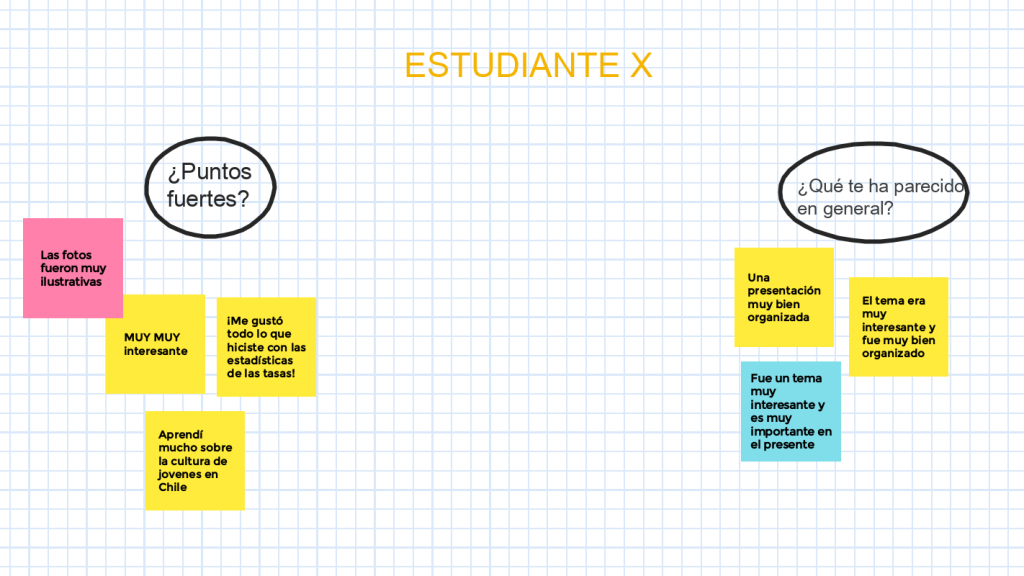
How have you seen this activity help your students? What has been the impact?
Monotony has been one of my biggest concerns this semester. By using different icebreakers with Jamboard, I think I was able to capture their attention from the beginning and start the class in an engaging way. When using Jamboard for peer evaluation, I think students were more involved in the learning process. The feedback and comments posted were always very positive, which helped to create a safe environment.
Want to Learn More?
Google Jamboard is apart of the Google Apps Suite which means all Swarthmore faculty, students, and staff have access to it. If you would like to learn more about using Google Jamboard check-out Google’s Support page, read this list of 20+ Ideas and Tips for Using Jamboard, or contact to us by emailing support@swarthmore.edu.