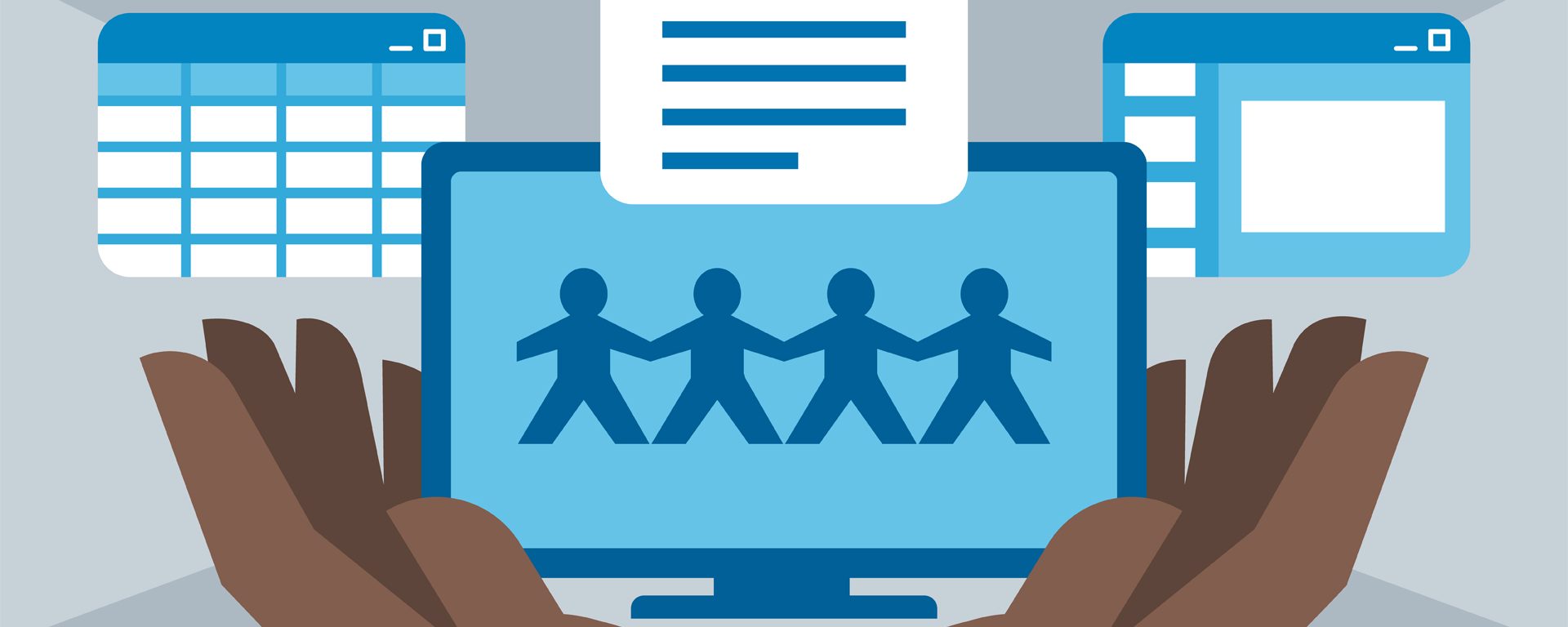Last week Sheryl Burgstahler, the founding Director of DO-IT*/Accessible Technology Services and Outreach at the University of Washington was on campus promoting Universal Design. (if interested you can listen to her talk available here) Universal Design is a concept from Architecture that is increasingly applied in Education to suggest that we should design course materials, activities and documents to be accessible to the broadest possible group of people.
There are a few simple things you can do and watch for to make your documents Accessible to a broad audience.
When creating a document in Word, Pages, or Google Docs, make sure to use styles for headings, paragraphs, list, tables etc and add text descriptors for image content that convey meaning. Do not add any descriptors to eye-candy. If possible post the document in the original format and avoid converting to pdf, or another format. You’ll often lose features that make a document accessible in the conversion process.
With pdf files, be sure your document contains text (not just an image of text) before posting or scanning. A quick check is to try copying/pasting text from the document. If you can’t select text typically the document is an image. New departmental copiers/scanners should be set to convert images to text (through a process known as OCR or Optical Character Recognition). Older documents may not have benefited from this. When scanning:
- It’s critical to use the best available original … a copy free of side notes, highlights and underlines.
- avoid scanning multiple pages at once
OCR will fail with bad quality originals and the scan may have the wrong reading order if you scan multiple pages.
Documents may need additional work for access by people with low vision or other needs. That work is best done in conversation knowing the context in which the document will be used and the needs of the user. The subject matter expertise of the poster is critical in doing this work.
We welcome comments and questions: accessibility@swarthmore.edu.
Additional resources:
Stuff Your Mom Never Told You About Electronic Content – Blog Post about Universal Design
Formatting Documents in Word – Blog Post about Accessibility in Word Documents many of these tips will apply to other WordProcessing programs.
__________________________
* DO-IT (Disabilities, Opportunities, Internetworking, and Technology) promotes the success of students with disabilities in colleges and universities [use the DO-IT and definition text to link to their site