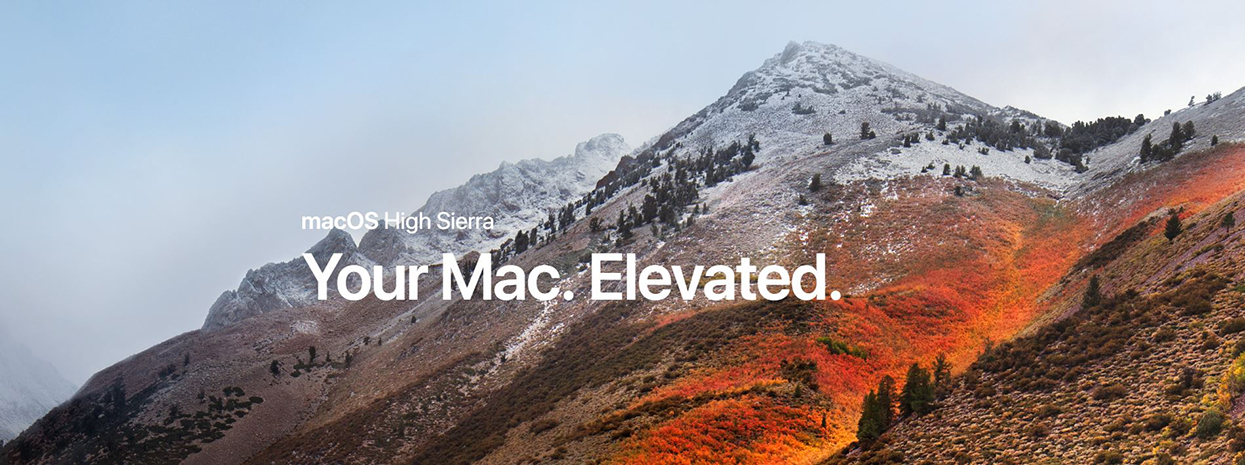When Apple releases macOS 10.13 (High Sierra) on Monday, September 25th, 2017, campus Macintosh users will need to carefully balance the consequences before they consider upgrading. Information Technology Services can not yet support High Sierra on College owned machines until the new OS has been adequately tested, and we ask that you wait and not upgrade your office Mac without first consulting with the Help Desk.
We in ITS have begun to closely examine the new operating system and have noted a number of concerns that might, in the short term, make your machine more vulnerable to attack and much harder to use or fix should something happen during or after the upgrade. While there are some attractive positives to the new OS in terms of speed and navigation, the downsides, at the moment, suggest that it would be unwise to upgrade at this time.
After 17 years, Apple has decided to change the way in which the computer stores and organizes files with a new file system. This new file system will not be readable by older operating system versions or utilities, and may not work at all on certain older hardware. The new file system has a significant potential to cause issues with the upgrade process itself, so a full stand-alone computer backup, with a program like Time Machine, is a must for any potential upgrade.
Furthermore, ITS is already aware of a number of issues with older software programs, including incompatibility with all versions of Microsoft Office released before 2016. These concerns go beyond the usual few bugs and glitches that come with any new software release, since Apple is changing things at the most basic levels of computer operation with this new OS. We are happy to research, examine, document and recommend what changes and software updates are needed as we learn more about High Sierra. Once we are comfortable that it will work well in our environment, ITS staff will be happy to assist with a safe and coherent upgrade process for our faculty and staff.