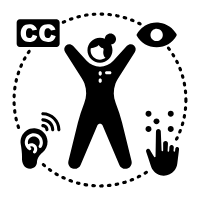This is part five of a series on Assistive Technology (AT) tools anyone can use directly on their devices—no extra download required. In case you missed it, the last post was Assistive Technology (AT) Tools: Text-to-speech on desktops and laptops.
Many platforms offer some version of text-to-speech (TTS) to enhance accessibility, productivity, and inclusion. Mobile text-to-speech tools allow you to take the audio version of the text with you!
When people can engage with information in ways that work best for them, everyone benefits. Imagine…
- You’ve been reading from a screen much of the day. You are feeling some eye fatigue and having trouble concentrating, even noticing that common words look odd or are difficult to read.
- You’re out jogging, but you’d like to hear an article you have on your device while you jog.
- You’ve written an email that is potentially contentious and want a bit of a temperature check and tone check.
- You’ve written a paper and want proofreading help.
- You’re finding it difficult to concentrate on large blocks of text presented to you.
Mobile text-to-speech tools tools can help you if you’re experiencing disability or want to increase productivity.
Very important note: Text-to-speech tools are not screen readers. Screen readers are specifically designed for blind folks and allow you to take over your device with specific keystrokes while having all content read to you.
Follow the instructions below based on your device and the software you’re trying to have read to you.
“Read Aloud” across mobile devices
Android: Read Aloud
- Select the text you want to read,
- Select the More menu,
- Then select Read Aloud.
See: Use Select to Speak | Google Android Accessibility Help
iOS (iPhones and iPads): Speak Screen
- Open something to read.
- Swipe down from the top of the screen with two fingers.
See: Hear iPhone speak the screen, selected text, and typing feedback | iPhone User Guide
Acknowledgements
Previous blog posts by Corrine Schoeb have inspired this post, including:
and by Swarthmore’s ITS Diversity, Equity, and Inclusion Committee’s presentation on disability inclusion and accessibility. Thanks to Mark Davis, Sean O’Donnell, Ashley Turner, and Doug Willen for the thought and collaboration you put into your presentations, which has inspired this post!